How to Customize Your SharePoint Email Notifications
SharePoint in Microsoft 365 is a great tool for collaborating and sharing information with your colleagues. But sometimes, you may feel overwhelmed by the number of email notifications you receive from SharePoint, or you may miss some important updates that you need to know. That’s why it’s important to adjust your email notification settings according to your preferences and needs.
In this blog post, I will show you how to set your SharePoint email notification preferences, so you can stay informed without being distracted.
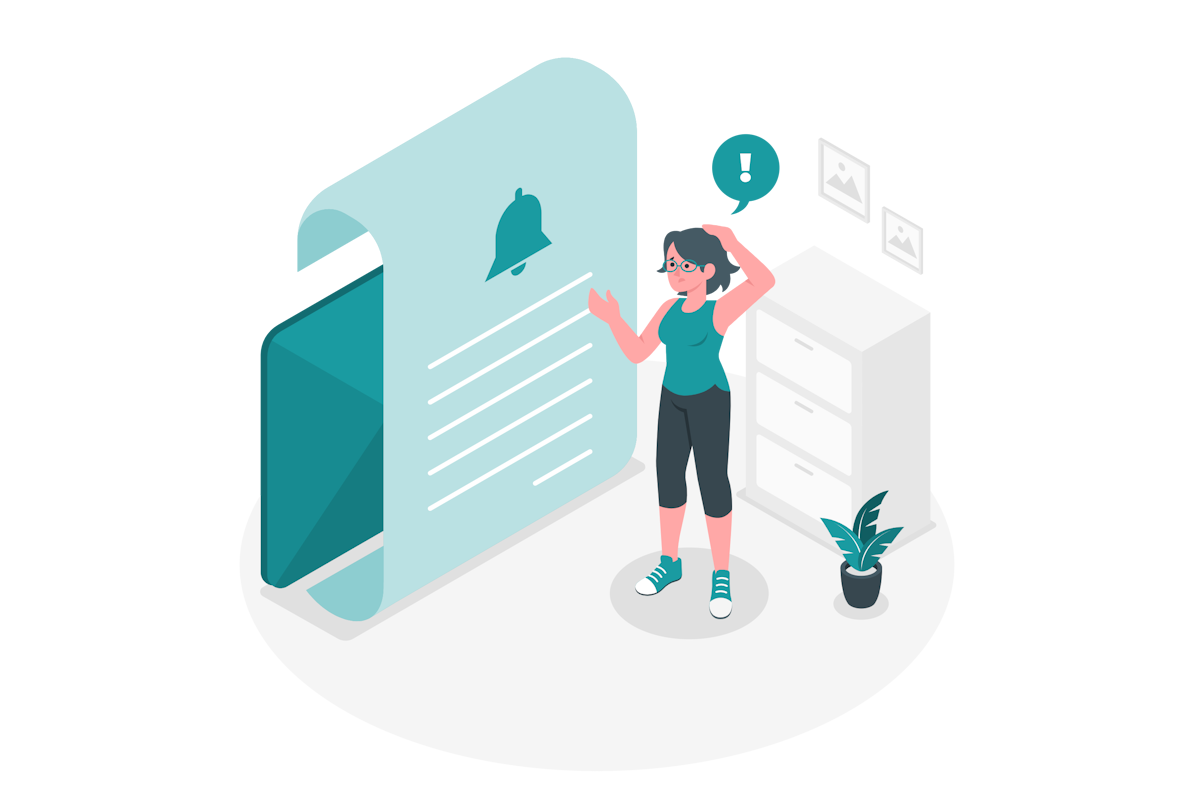
What kind of email notifications can you receive from SharePoint?
By default, SharePoint will send you an email notification when:
- Someone likes or comments on a page or a news post that you created
- Someone mentions you using @ on a page or a news post
- Someone replies to a comment that you made on a page or a news post
- You receive a digest of news posts that you might have missed
These email notifications are grouped together by type, so you won’t receive a separate email for each like, comment, or mention. Comments, replies and likes are batched together, while mentions are sent separately.
How to set your email notification preferences?
You can choose to receive all, some, or none of these email notifications, depending on your preference. To do that, follow these steps:
- Navigate to SharePoint start page, you can do this by clicking the SharePoint icon in the waffle menu
- Click in the cog icon to open the settings and then click on Email notification settings
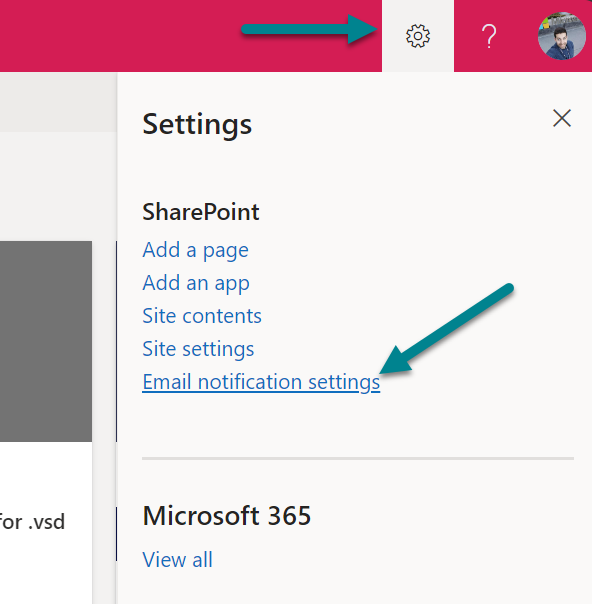
- Toggle options off or on to set your preferences. You can choose to receive email notifications for:
- Comments on your pages
- Replies to comments
- Likes on your pages
- Digests of news posts you’ve missed
- Changes are immediately applied as you switch the toggle
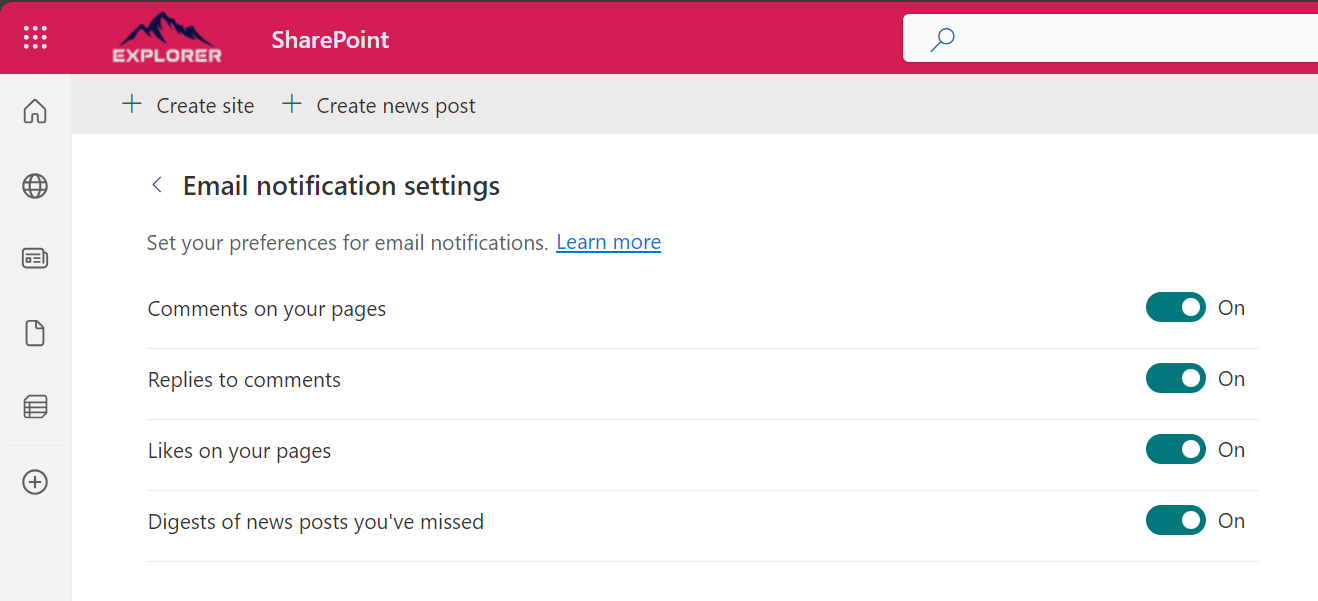
You can change your email notification preferences at any time, by following the same steps as above.
Conclusion
SharePoint email notifications are a useful way to keep track of what’s happening in your organization and stay connected with your team. However, you may want to customize your email notification settings to suit your personal preferences and work style. By following the steps in this blog post, you can easily set your SharePoint email notification preferences and enjoy a more productive and pleasant SharePoint experience.

 HANDS ON tek
HANDS ON tek
 M365 Admin
M365 Admin











No comments yet