What’s new for SharePoint – February 2024
SharePoint is constantly evolving to offer new and improved features for its users. In this blog post, I will explore some of the exciting updates that were announced in February 2024. You will learn how to create new Document library templates using the same technology that powers Microsoft Lists, how to use Copilot to enhance your OneDrive experience, how to create stunning videos with Clipchamp, and much more. Let’s dive in!
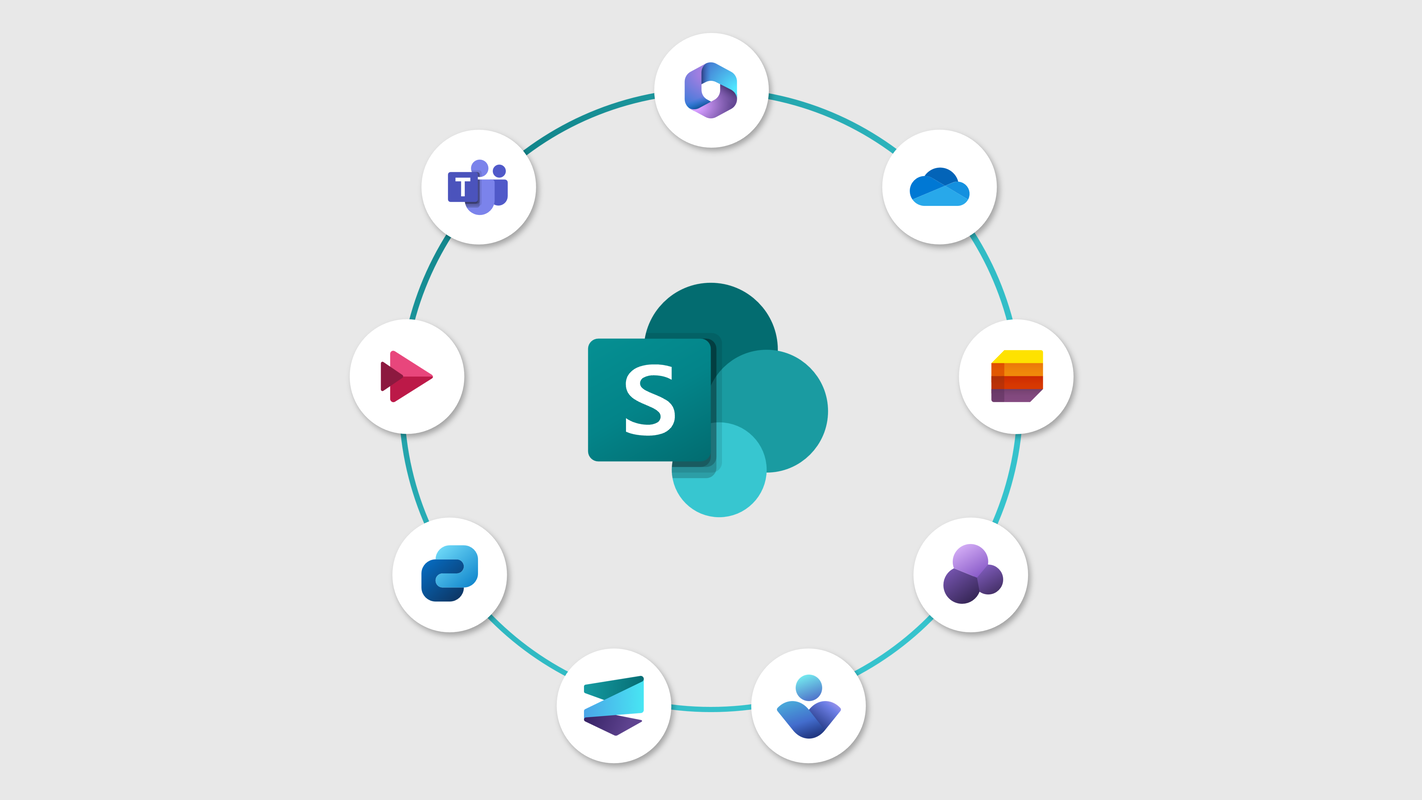
FEB
2
Self-service purchase and trials of the Microsoft Clipchamp Premium add-on SKU
Microsoft Clipchamp will now allow users to start a trial or purchase a Clipchamp Premium add-on license with their credit card. Users will be able to use the Clipchamp Premium features free of charge for 30 days when they start their trial, after which they will be charged for the license.
OneDrive: Copilot in OneDrive
Copilot in OneDrive, available on OneDrive for Web, will allow you to ask questions and get information from files in your OneDrive without having to open the files. It will also summarize one or multiple files. Copilot in OneDrive will work on the following file types: DOC, DOCX, FLUID, LOOP, PPT, PPTX, XLSX, PDF, ODT, ODP, RTF, ASPX, RTF, TXT, HTM, and HTML. Copilot in OneDrive requires a Microsoft Copilot for Microsoft 365 license.
FEB
5
Microsoft SharePoint Online: Create custom document library templates
In Microsoft SharePoint Online, we are introducing the ability to create custom document library templates using the existing PowerShell-based tooling for creating custom list templates.
FEB
5
OneDrive: Media node in OneDrive for Web
We’re adding a Media node to the left nav of OneDrive for Web which will allow commercial customers to easily find all the photo and video content stored in their OneDrive in a single view.
FEB
7
Reminder: Stream (Classic) retires on April 15, 2024, and all unmigrated videos will be deleted
Microsoft will retire Stream (Classic) on April 15, 2024 and all videos on Stream (Classic) will be deleted after the retirement date. Stream (Classic) has already been auto disabled for end users, and admins can delay this change till the retirement date. Admins must migrate their tenant’s Stream (Classic) data to Stream (on SharePoint) before the retirement date to prevent data loss.
FEB
8
Microsoft Stream: Stream Web App Recap Button
This feature allows a user to move from the Stream Web App to the equivalent meeting recording on Microsoft Teams (in the Recap tab). Watching the meeting in Microsoft Teams provides additional meeting information such as Speakers and Topics.
Microsoft Clipchamp: Auto-captioning in Clipchamp
Clipchamp now enables making your videos accessible or easy to follow while muted. Easily generate real-time captions in just one click with the auto-captions feature. Using smart voice detection technology, our auto-captions generates captions and a downloadable SRT file for you, with no typing required. The transcript also creates an index of timestamps to help you navigate and edit your video faster. You can correct the captions if there are any mistakes using the captions panel easily.
FEB
9
Remove Custom Script setting in OneDrive and SharePoint web
In the SharePoint admin center, there is a Custom Script setting that controls whether users can run custom scripts in OneDrive and SharePoint sites. This setting will be removed in March 2024.
Adobe Acrobat sign integration with Microsoft SharePoint eSignature
When enabled, users will now be able to initiate Adobe Acrobat sign eSignature requests from Documents in Microsoft SharePoint.
DocuSign Integration with SharePoint eSignature
Microsoft SharePoint and Syntex users who are also DocuSign customers can initiate eSignatures directly from PDF documents. The eSignature request will be processed by DocuSign and a copy of the signed document will be saved automatically in SharePoint after signing. This feature reduces the risk of potential data leakage that customers often report as they move sensitive documents between SharePoint and third-party eSignature platforms. Users will no longer need to manually download or upload documents when initiating an eSignatures request or when saving signed documents to SharePoint for long-term storage.
Upgrade for the latest Microsoft Fluent Design System visual styling on Microsoft SharePoint
Microsoft is upgrading to the latest Fluent visual styling on the Microsoft SharePoint platform. You may notice minor changes, such as slight changes in padding or color on various user interface (UI) controls.
FEB
13
Microsoft Stream: Site-level video analytics dashboard
This dashboard gives access to aggregated analytics for videos on a SharePoint site. This feature will go live in late January for customers enrolled in the private preview of Stream advanced video analytics. Customers interested in applying to join the private preview may submit an application via the URL associated with this roadmap item.
FEB
14
Search in Viva Connections on iOS and Android tablet
This adds a search entry point and a new tailored experience for Viva Connection users on iOS and Android tablets.
Microsoft Stream Web app: Downloading fixed in View mode
In Microsoft Stream (on SharePoint), users reported problems downloading video in View mode, despite having download permissions. We’ve fixed this problem and added a Download button in View mode of the Stream Web app for users with download permissions.
Microsoft SharePoint: Manage SharePoint Embedded containers through the SharePoint admin center
Microsoft SharePoint Embedded, currently in Public Preview, is an API-only solution empowering app developers to leverage the file and document storage in Microsoft 365 to create line-of-business or multitenant applications. Microsoft Loop is an example of a SharePoint Embedded application.
FEB
15
Microsoft Lists: New forms experience
In Microsoft Lists, list owners and collaborators with permission to edit the list will be able to collect information on their lists with these updated Lists forms.
Lists forms can be created quickly and shared with a link. The recipient can focus on filling out the form without seeing your full list. All submitted responses appear immediately as new list items that list collaborators can see and refine.
SharePoint: In-product feedback button
We are introducing an in-product feedback button to SharePoint, coherent with the rest of the M365 suite. This will provide the option to submit compliments, problems, or suggestions about UI/UX and feature functionality to Microsoft.
FEB
16
Microsoft Viva Connections: Scoped search in New Teams
In 2023, we introduced scoped search for the Microsoft Viva Connections app in what is now Microsoft Classic Teams. Now we are rolling out scoped search to New Teams.
FEB
19
Microsoft Syntex: included first runs of SharePoint Premium services
As announced at Ignite in November 2023, Microsoft SharePoint Premium is our advanced content management and experiences platform and the evolution of Microsoft Syntex. To allow customers to test new features, we are offering a promotion to try out selected SharePoint Premium pay-as-you-go services at no cost via included capacity. This capacity is available now through June 30, 2024.
Microsoft Clipchamp: New feature for silence removal (pauses) in Clipchamp
We think editing your video could be a quick job but isn’t necessarily so sometimes. Silence removal uses AI auto transcription to transcribe your audio. We infer pauses in your speech transcription and any gaps in the speech we detected for more than 3 seconds is considered a pause. We provide you with the option to remove all pauses at once with a single click or to review each pause where you can adjust and consider ones you want to keep.
Microsoft Clipchamp now has automatic captions
Microsoft Clipchamp now offers automatic captioning to make your organization’s videos more accessible.
FEB
22
Microsoft Syntex: included first runs of SharePoint Premium services
As announced at Ignite in November 2023, Microsoft SharePoint Premium is our advanced content management and experiences platform and the evolution of Microsoft Syntex. To allow customers to test new features, we are offering a promotion to try out selected SharePoint Premium pay-as-you-go services at no cost via included capacity. This capacity is available now through June 30, 2024.
New landing experience for Viva Connections desktop
Help people in your organization manage their daily flow of work using a customized landing experience in Teams that displays the most important tasks, tools, news, and resources in one central place. The new landing experience offers expanded navigational tools between Viva apps and acts as the home base for Viva experiences in Teams.
Dashboard personalization on desktop in Viva Connections
Customize your dashboard by adding, removing or reordering the dashboard cards.
Regional announcements for FLW users in Viva Connections
Create and share time sensitive messages in Viva Connections and target your FLW users based on attributes including job, description and title. You can view these announcements on Viva Connections desktop, mobile and tablet.
FEB
23
Viva Topics To Be Retired
Viva Topics will be retired as Microsoft focuses our efforts on building new knowledge and content experiences in Microsoft Copilot.
Viva Topics will be retired February 22, 2025. As of this date, Viva Topics will no longer be accessible by your users.
Microsoft SharePoint: New Embedded Admin role impact
Microsoft SharePoint Embedded, currently in Public Preview, is an API-only solution empowering app developers to leverage the file and document storage in Microsoft 365 to create line-of-business or multitenant applications. Microsoft Loop is an example of a SharePoint Embedded application.
FEB
27
New Stream app in Teams chat/channel’s tab
The Stream app that is accessed from the chat/channels ‘+’ icon to add a tab will be updated with the new Stream (on SharePoint) experience that will enable users to pin and watch a video or playlist from new Stream.
To enhance your understanding of this blog post, I suggest you also listen to the roadmap episode of the Intrazone, where Mark Kashman explains some of the new features and unveils some of the plans for next month.

 HANDS ON tek
HANDS ON tek
 M365 Admin
M365 Admin
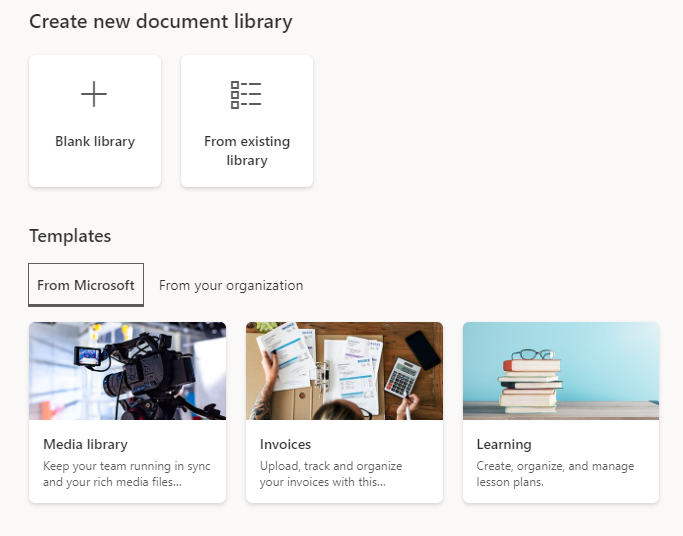
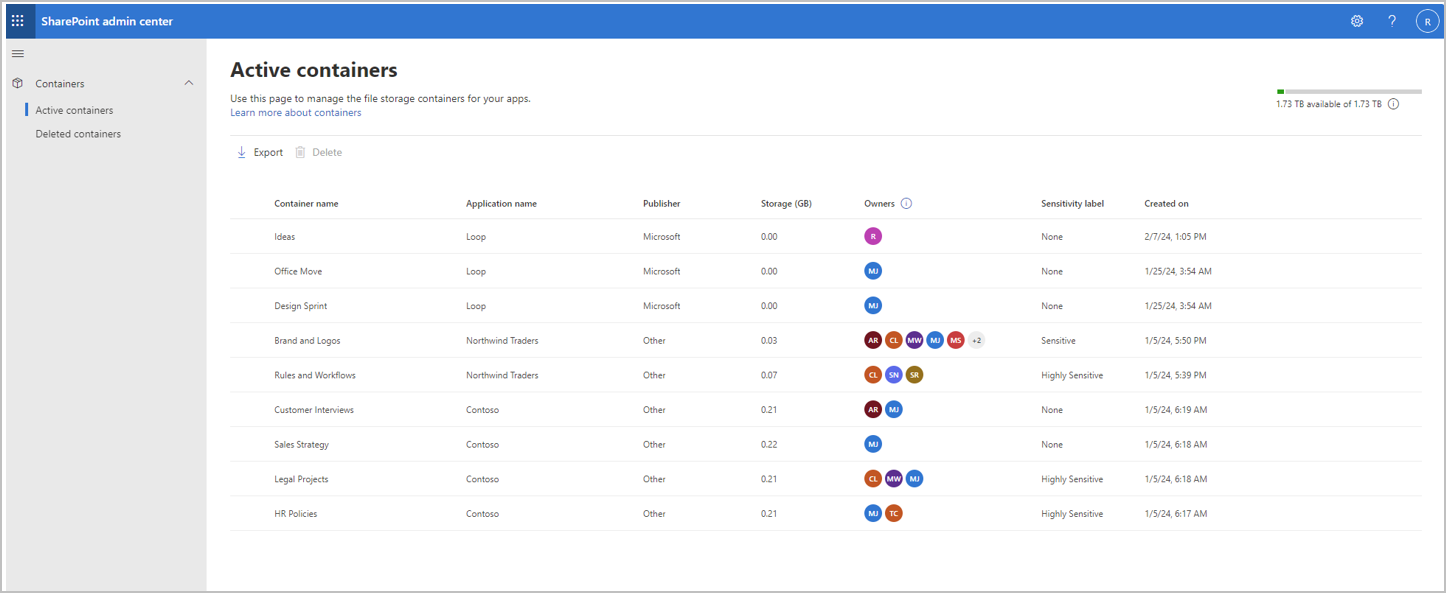
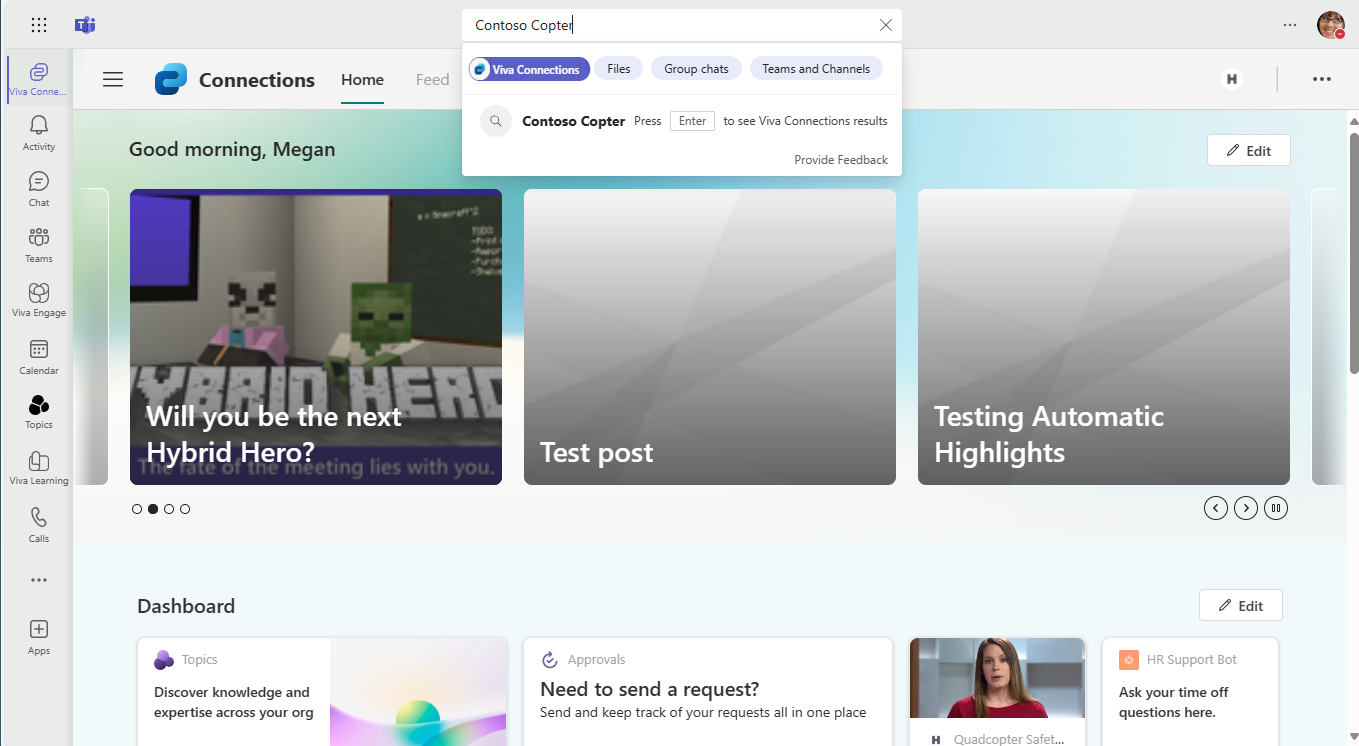
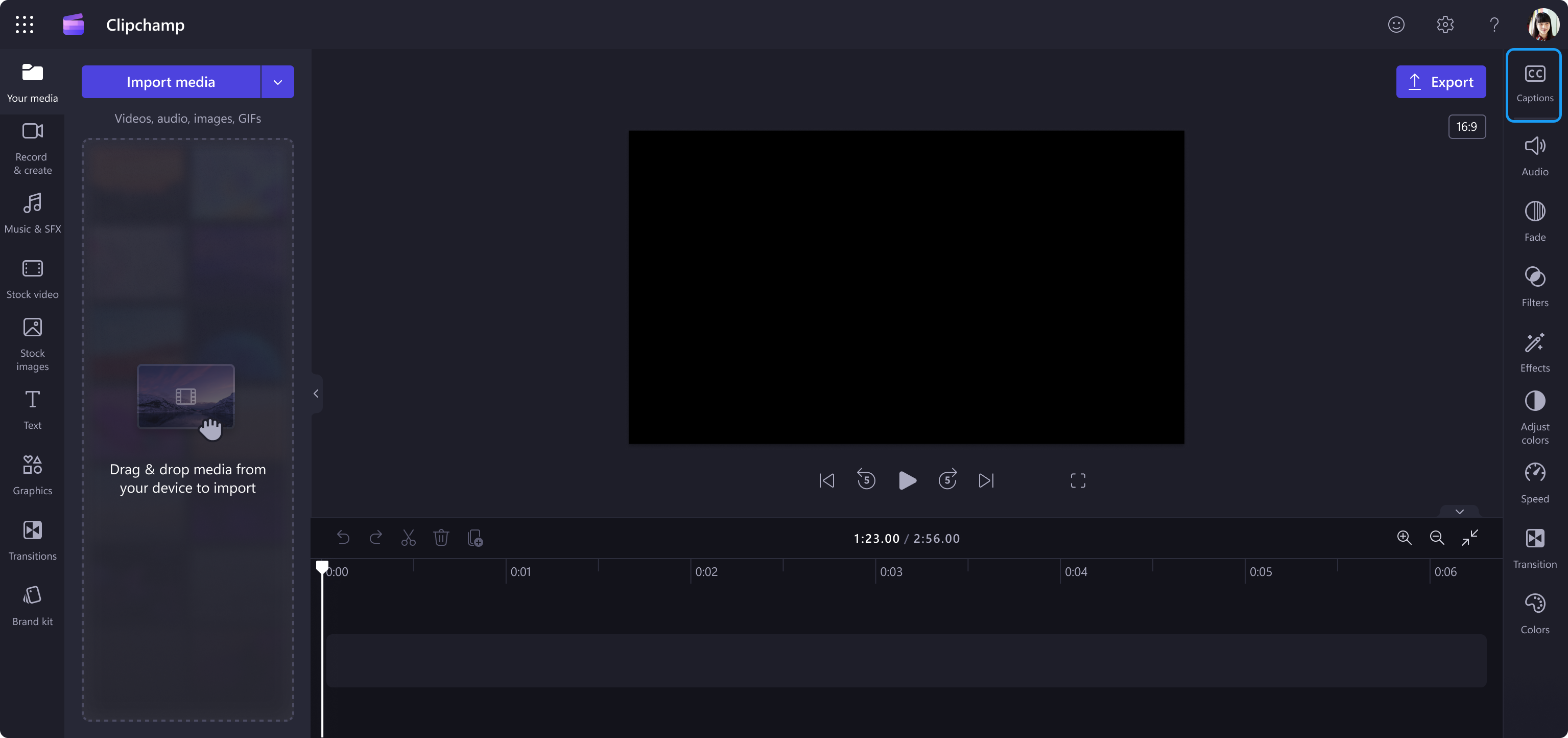











No comments yet