What’s new for SharePoint – March 2024
March has been a bustling month for SharePoint and related technologies, bringing a suite of updates that content creators will find particularly exciting. With enhancements to existing web parts and the introduction of new functionalities, crafting compelling pages has never been more intuitive. this blog post is a treasure trove of information, offering something for everyone. Whether you’re an administrator keen on the latest in Viva Connections, or a creative soul eager to explore Clipchamp’s potential, make sure to delve into this post to stay abreast of the fresh features set to elevate your favorite platform.
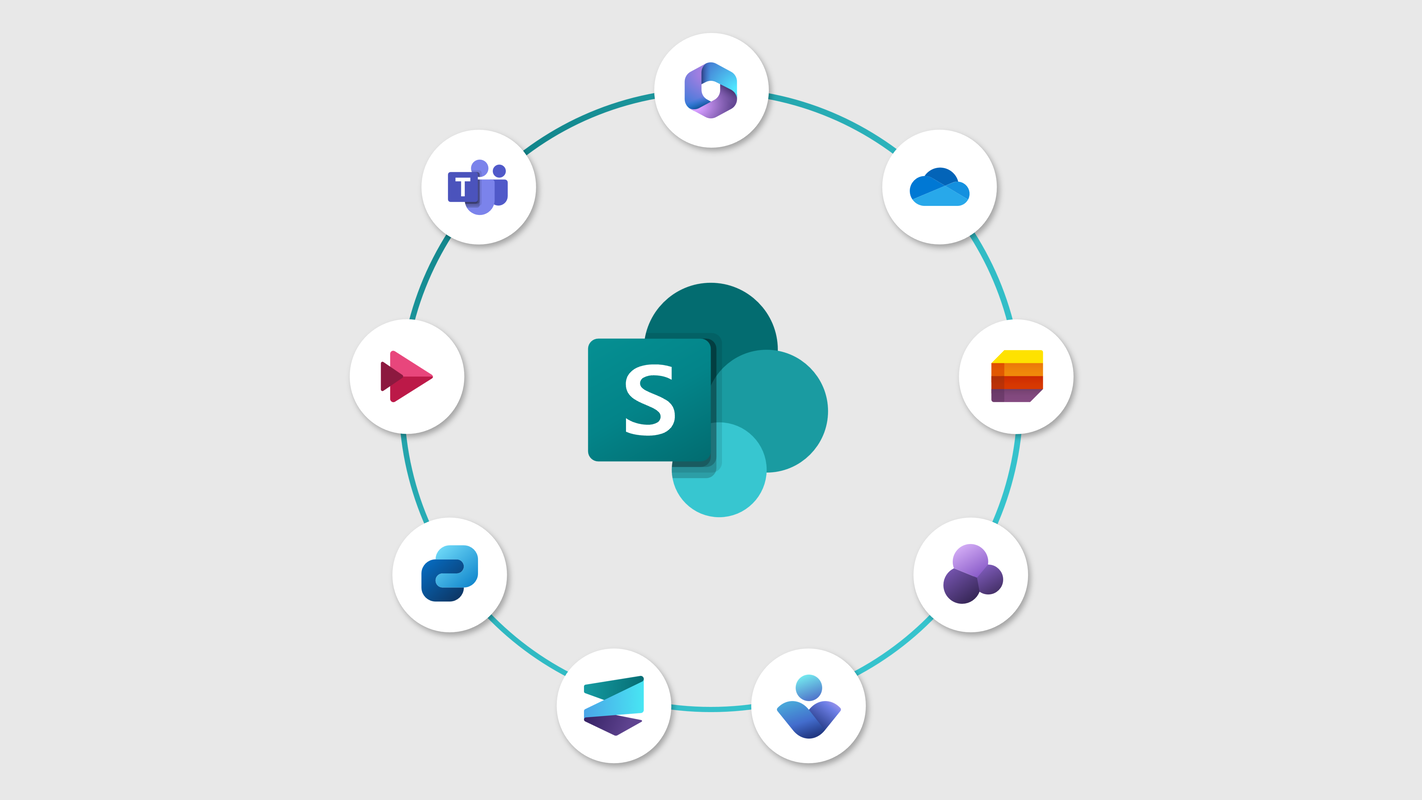
Mar
1
Microsoft SharePoint Online: New feedback button
Microsoft SharePoint Online is introducing a feedback button for users to submit compliments, problems, or suggestions about SharePoint features and functionality. the feedback icon will be visible on SharePoint sites and Microsoft will review all feedback submitted by customers to improve products and troubleshoot product issues. Feedback collection is on by default, but can be turned off using the Cloud policy service for Microsoft 365 in the Microsoft 365 apps admin center. the rollout is expected to begin in mid-March 2024 for Targeted Release and mid-april 2024 for Worldwide.
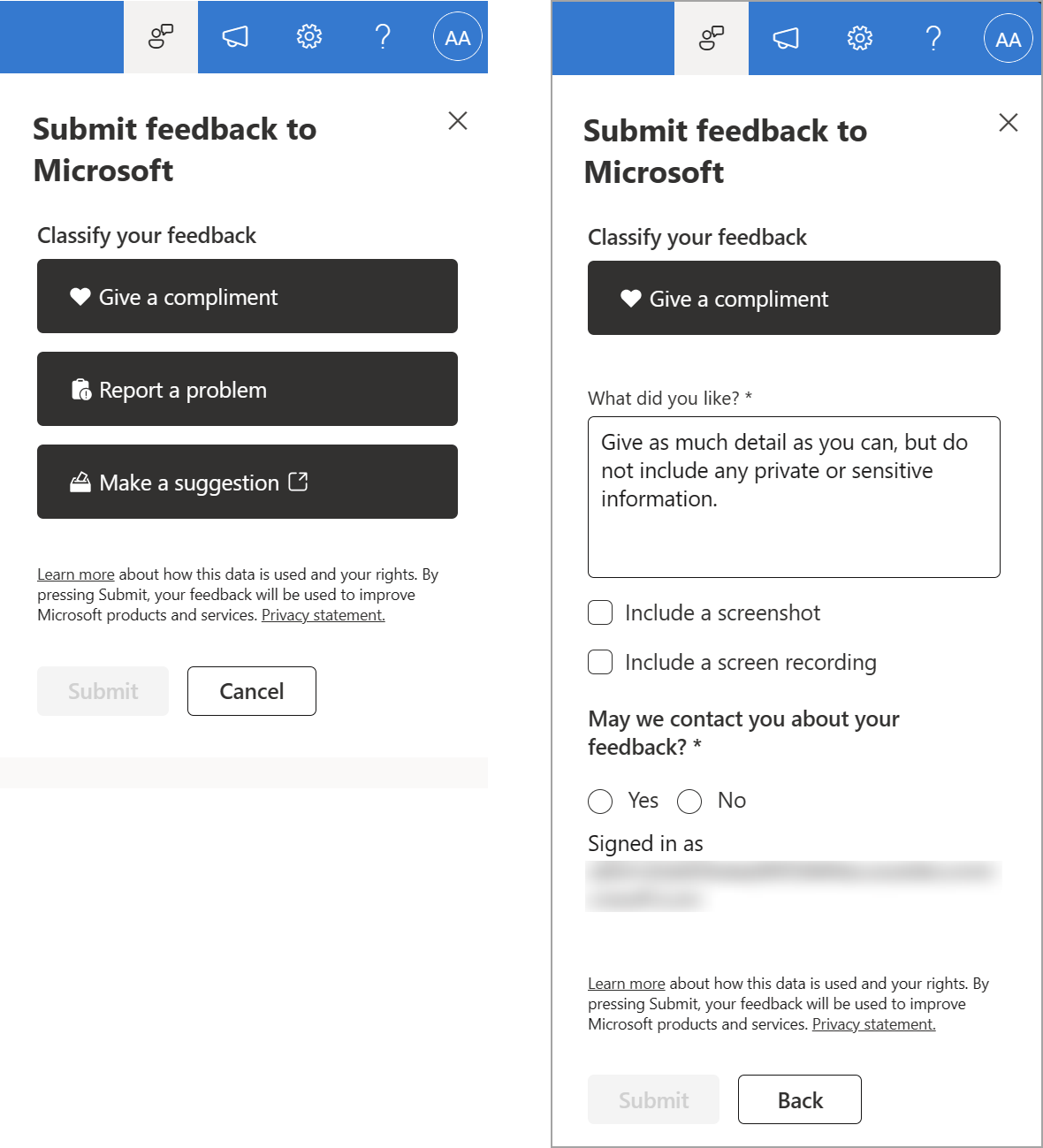
Mar
4
Microsoft Copilot for Microsoft 365: Restricted SharePoint search
Restricted SharePoint search (Rss) is a setting that will allow Global/Tenant and SharePoint admins to disable organization-wide search and select a set of curated SharePoint sites. these selected sites, along with the users’ OneDrive files and content, will then become accessible in search and in the Copilot experiences. this means that whether you have Enterprise search or Restricted SharePoint search enabled, users in your organization will still be able to interact with their OneDrive information in Copilot.
Mar
5
SharePoint premium: Enable/Disable unstructured, structured and prebuilt Document processing
admins will be able to enable or disable the entire unstructured, structured, and prebuilt Document processing services. Disabling the service prevents any models of this type from running.
Microsoft SharePoint Online: New section backgrounds in pages and News
Microsoft SharePoint Online is introducing new features that allow authors to add curated image or gradient color backgrounds to page sections. the update includes improved focal points, fill mode, overlay, and opacity settings to ensure accessibility. the rollout will begin in mid-March 2024 for Targeted Release and early april 2024 for Worldwide, GCC, GCC High, and DoD. No action is required to prepare for this rollout. SharePoint page and News authors can access the new features when editing a page or news section. Note that unsupported section backgrounds will be replaced with SharePoint theme colors in email.
Mar
7
Microsoft Teams: View, download, and delete Microsoft OneDrive for business transcript files
Microsoft Teams will save meeting transcript files in OneDrive for business for transcription-only meetings. users can view, download, and delete transcript files from one place instead of two. the feature will roll out in april 2024 and will affect organizations that use transcription. No action is needed to prepare for this change.
Microsoft Viva Connections: Dark mode support on Microsoft Teams
Microsoft Viva Connections will support dark mode on Microsoft Teams Desktop and mobile devices starting March 2024. the Viva Connections app will prioritize user’s preferred dark mode setting over company branding. No preparation is needed, but users can learn more about the feature’s requirements and best practices.
Mar
8
SharePoint: New banner web part (updated title area) in SharePoint pages and News
Microsoft made some improvements to the title area on top of the page experience.
Mar
10
Microsoft SharePoint esignature: Creators and recipients can view, track, and sign requests in approvals app in Teams
this rollout will allow users who have set up SharePoint esignature in their tenant to track esignature requests in the approvals app in Microsoft Teams. users will be notified about new requests, will be updated about ongoing requests, and will be able to initiate signing the document all within their flow of work in Microsoft Teams.
Microsoft OneDrive for the web: Create with templates
We’re refreshing the file creation experience in OneDrive for the web. soon, when you select the add new button, you will have the option to create a new blank file or to choose from high-quality, beautifully designed templates in Microsoft Word, Excel and powerpoint to jumpstart your work. You’ll also be able to create new files using your company templates.
Mar
12
Microsoft Viva Connections app: search your intranet in Microsoft Teams on iOs and android tablets
Microsoft Viva Connections app will soon allow iOs and android tablet users to search their intranet in the app in Teams. No action is needed to prepare for this rollout. this feature will be available worldwide from early april 2024 to mid-april 2024.
Mar
13
SharePoint pages: New section Level content align
With section Level content align, authors will now be able to center and bottom align all the webparts within a single section. this will make it easier for all of the columns in your section to be visually harmonious and reduce the need for the spacer webpart.
OneDrive: Copilot integration with the file viewer in Microsoft 365
Copilot in OneDrive will soon be available from the file viewer in Microsoft 365 for customers with a Copilot for Microsoft 365 license. Clicking on the Copilot icon in the file viewer will open the Copilot chat panel which will allow you to sumMarize or get information from your files in OneDrive or SharePoint.
OneDrive: Recurring meetings in Meetings view
the upcoming update to the OneDrive Meetings view will display your recurring meetings in chronological order, providing easy access to all related files, past recordings, and details like the meeting owner, attendees, time, and location. this feature helps you prepare for future meetings by allowing you to quickly access pre-read materials and review recordings or content from past meetings.
Microsoft Clipchamp: Work account support in Clipchamp’s desktop app
the updated Clipchamp desktop app introduces work account support and lets users with aaD/Entra iD accounts directly access Clipchamp for work through the desktop app for Windows 10 and Windows 11. users of Clipchamp for work will be able to access the video editor in the app without using a browser. Microsoft 365 administrators can control if their users are able to access both Clipchamp for work and Clipchamp for personal accounts via the app or only Clipchamp for work.
Mar
19
SharePoint: SharePoint premium content query – columns in new libraries are queryable
With this update, columns in newly created libraries by licensed users are all made available to content query. also, users can trigger an action to make all columns in existing libraries available to content query.
SharePoint Online: Change history reports now include organization settings reports
SharePoint Online’s change history reports now include organization settings reports. admins can track and review changes made to settings that impact the entire tenant by creating up to ten instances. the feature update will be rolled out in preview beginning in March 2024. No action is needed to prepare for this change.
OneDrive: View hidden files and folders in ‘shared with you’ view
this feature allows you to view files and folders you have hidden in the “shared with you” view in OneDrive for Web. You can quickly access files and folders you have hidden by clicking on the ‘Hidden’ button in the filter bar. You can also ‘unhide’ files and bring them back to the ‘shared with you’ view.
Microsoft Clipchamp: image background removal in Clipchamp
You can remove a background from your image and photos using ai.
Microsoft Clipchamp desktop app: Work account support
the Microsoft Clipchamp desktop app is introducing support for logins with azure active directory/Entra iD accounts. this means that work accounts will be supported in the desktop app from version 3.x, which is being rolled out gradually to Microsoft 365 organizations. the rollout will begin early May 2024 and is expected to be completed by early June 2024. users will not need to access Clipchamp from a web browser and can use the desktop app instead. admins can manage the desktop app’s availability for users and the availability of Clipchamp’s personal and/or work versions in the desktop app.
Microsoft Viva: Dashboard personalization on tablet in Viva Connections
Customize your dashboard by adding, removing, or reordering the dashboard cards.
Microsoft Viva: Viva Connections analytics in GCC
the customer facing analytics module will allow customers to understand the usage metrics for their instance of Viva Connections and will help them gauge the health of their VC deployment.
Microsoft Viva: Files Card on Viva Connections
the feature helps organizations add a view of files which were recently accessed, shared or Marked favorite by the user. this file view can be added in the form of card on Viva Connections dashboard.
Microsoft Stream: First Run Experience
First-time users of Microsoft Stream will see informational modals that explain what Stream is and its basic functionality. users will be able to close these modals at any step. When the tenant acquires new premium functionalities, such as Copilot in Stream, more modals will be displayed explaining the new functionalities.
Microsoft Stream: delete option in Stream Web app
Stream is adding a delete option to the Stream Web app. if a user has editing permissions to a video in Stream, they will be able to delete a video directly from the Stream Web app by clicking the delete button on the command bar and confirming the action. the video file will be sent to the Recycle bin of the OneDrive or SharePoint page the video was hosted on and any access to the video will lead to a page informing the user that the video has been removed.
Reminder: Stream (Classic) retires on april 15, 2024, and all unmigrated videos will be deleted
Stream (Classic) will be retired on april 15, 2024, and all unmigrated videos will be deleted. admins must migrate their tenant’s Stream (Classic) data to Stream (on SharePoint) before the retirement date to prevent data loss. Stream (on SharePoint) offers many capabilities, including recording and playing videos directly in many everyday work and school apps, managing video files with the same security and admin controls as the rest of your files in SharePoint and OneDrive, and searching for videos anywhere in Microsoft 365.
Mar
22
SharePoint: pages – heading levels for web parts
sWhen authoring pages, this will create the ability to choose heading level for webparts to help define the hierarchy of information on a page.
Microsoft purview: insider Risk Management – improvements to “deleting of SharePoint files/folders” indicators
Today “deleting of SharePoint files” and “deleting of SharePoint folders” indicators include permanent file or folder deletion event operations Filedeleted and Folderdeleted respectively. With this update, these indicators also capture files/folders moved to recycle bin which includes FileRecycled, FolderRecycled. You will see more activities being captured by these indicators. Microsoft purview insider Risk Management correlates various signals to identify potential malicious or inadvertent insider risks, such as ip theft, data leakage, and security violations. insider Risk Management enables customers to create policies based on their own internal policies, governance, and organizational requirements. built with privacy by design, users are pseudonymized by default, and role-based access controls and audit logs are in place to help ensure user-level privacy.
Microsoft purview | insider Risk Management: improvements to SharePoint files/folders deletion indicators
Microsoft purview insider Risk Management will soon improve indicators for “deleting of SharePoint files/folders” to include files/folders moved to the recycle bin. No action is required, but organizations may want to adjust indicator thresholds. access the solution in the Microsoft purview compliance portal. Rollout begins early april 2024.
OneDrive: Media node in OneDrive for web
OneDrive for web will have a Media node added to the left navigation, allowing commercial customers to view photo and video content stored in their OneDrive in a single view. this will be available worldwide in april 2024, and end-users will be able to perform actions on the media content in this view. No action is required to prepare, but updating user training and notifying end-users may be beneficial.
Mar
25
SharePoint Online: New heading level options for web parts
SharePoint Online will soon allow authors to choose heading levels for titles in web parts to define information hierarchy. the default heading font sizes in the Text web part will also change. this will roll out in early april 2024 for Targeted Release and mid-april 2024 for General availability. authors can set their own heading level, and existing pages and news posts will have the new default heading font sizes. No admin action is required for this automatic rollout. it is recommended to notify SharePoint authors and update relevant documentation.
Microsoft Teams: Teams meeting recordings will be saved to meeting organizer’s OneDrive for business
With this change Teams meeting recordings will be saved to the meeting organizer’s OneDrive for business instead of to the OneDrive for business folder of the person who initiated the recording. this improves the compliance of recordings as meeting organizers can then manage access permissions and recording file management.
Mar
26
SharePoint: autofill columns
this allows SharePoint premium users to add natural language prompts to document library columns to extract or generate metadata from an uploaded file’s contents.
Mar
27
Microsoft SharePoint: add approvals to any SharePoint list
Microsoft SharePoint is expanding approvals to any list, allowing users to configure approvals by going to the automate dropdown from the command bar in SharePoint Online lists or in the Microsoft lists app. the rollout will begin in mid-april 2024 for Targeted Release and early May for General availability, with completion expected by early May and mid-June, respectively. users can manually add approvals columns back into views at any time. Organizations should inform their users of the new functionality and include the Microsoft support link in their end-user documentation and support process.
Mar
29
SharePoint premium: Enable/disable unstructured, structured, and prebuilt Document processing
SharePoint premium users can now enable/disable unstructured, structured, and prebuilt Document processing individually. admins can turn off each service on the Microsoft syntex admin page, and models of the turned-off service cannot be created or run. the rollout will occur automatically by mid-March 2024, and no admin action is required.
OneDrive: annotate pDFs with Text
this feature allows you to annotate and save pDF files with text boxes, when those files are stored in OneDrive and SharePoint. users can access the annotation feature by opening the pDF in file viewer and selecting “edit”.
Microsoft Viva Connections: advanced analytics
TMicrosoft Viva Connections will have advanced analytics available from early april 2024. the new analytics include 90-day daily and aggregated data, monthly data for the last 12 months, and month-over-month retention and returning user metrics. the rollout will happen automatically, and organizations need to have Microsoft Viva suite or Microsoft Viva Communications and Communities licenses for their users. Learn more at Microsoft Learn.
Mar
30
Microsoft Stream: playlist support for Stream web part in Microsoft SharePoint
Microsoft Stream will support playlist publishing on SharePoint Online pages using a new Stream web part. the rollout will begin in early april 2024 and users will have two options for embedding playlists on a SharePoint page. No admin action is required for the rollout.
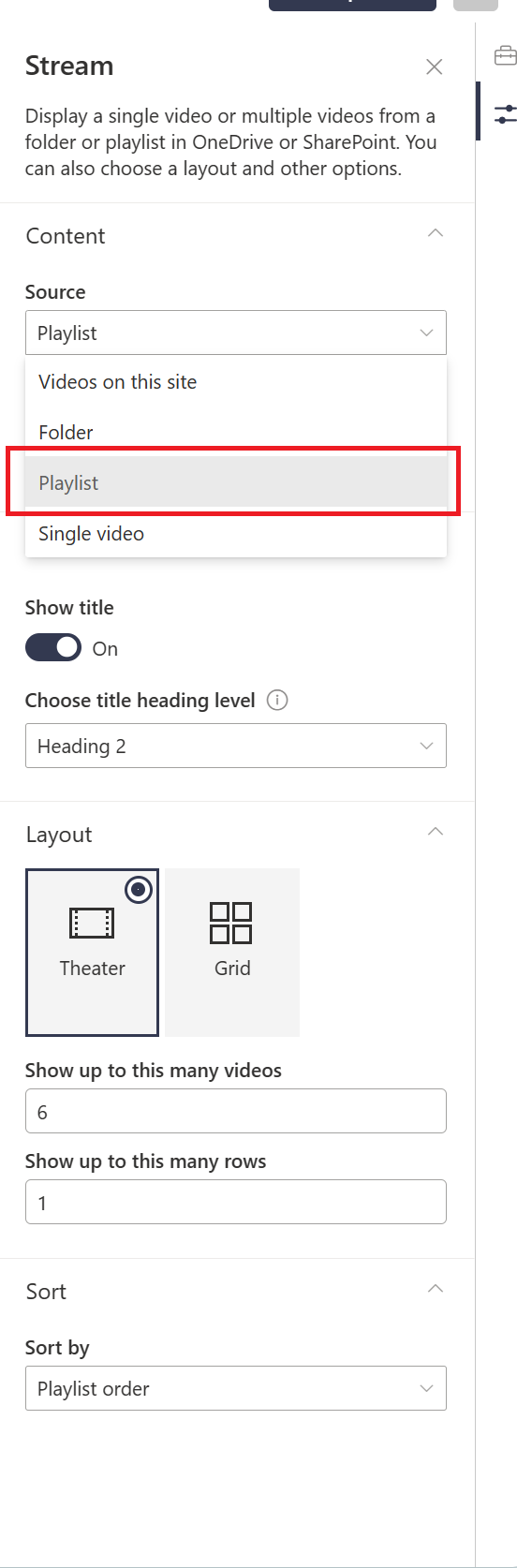
Microsoft SharePoint premium: use content query on document library columns
Microsoft SharePoint premium users will be able to use content query on more document library column types starting from early april 2024. users can query library columns by selecting the content query icon in the search box. No admin action is required before the rollout.
Microsoft Copilot for Microsoft 365: announcing Restricted SharePoint search
Microsoft Copilot for Microsoft 365 is introducing Restricted SharePoint search, allowing organizations to disable organization-wide search and restrict both Enterprise search and Copilot experiences to a curated set of SharePoint sites. this feature will be rolled out from early april 2024 to late June 2024. Restricted SharePoint search is off by default, and admins will need Global/Tenant and SharePoint admin roles to enable it. No action is needed to prepare for this rollout. users will still be able to interact with their own and previously accessed files and content in Copilot for Microsoft 365.
Microsoft Clipchamp: Remove pauses and silences in your videos
Microsoft Clipchamp is introducing a new sMart ai-powered feature called silence Removal that automatically finds and deletes unwanted silences and pauses longer than 3 seconds in video and audio. the feature is currently free to use in preview and will be available as part of a premium subscription after the preview. the rollout will happen automatically by the specified date with no admin action required. users can remove all pauses at once with a single click or review each pause and decide which to remove. the feature will begin rolling out in late March 2024 and is expected to complete by mid-July 2024.
To enhance your understanding of this blog post, i suggest you also listen to the roadmap episode of the intrazone, where Mark Kashman explains some of the new features and unveils some of the plans for next month.

 HANDS ON tek
HANDS ON tek
 M365 Admin
M365 Admin
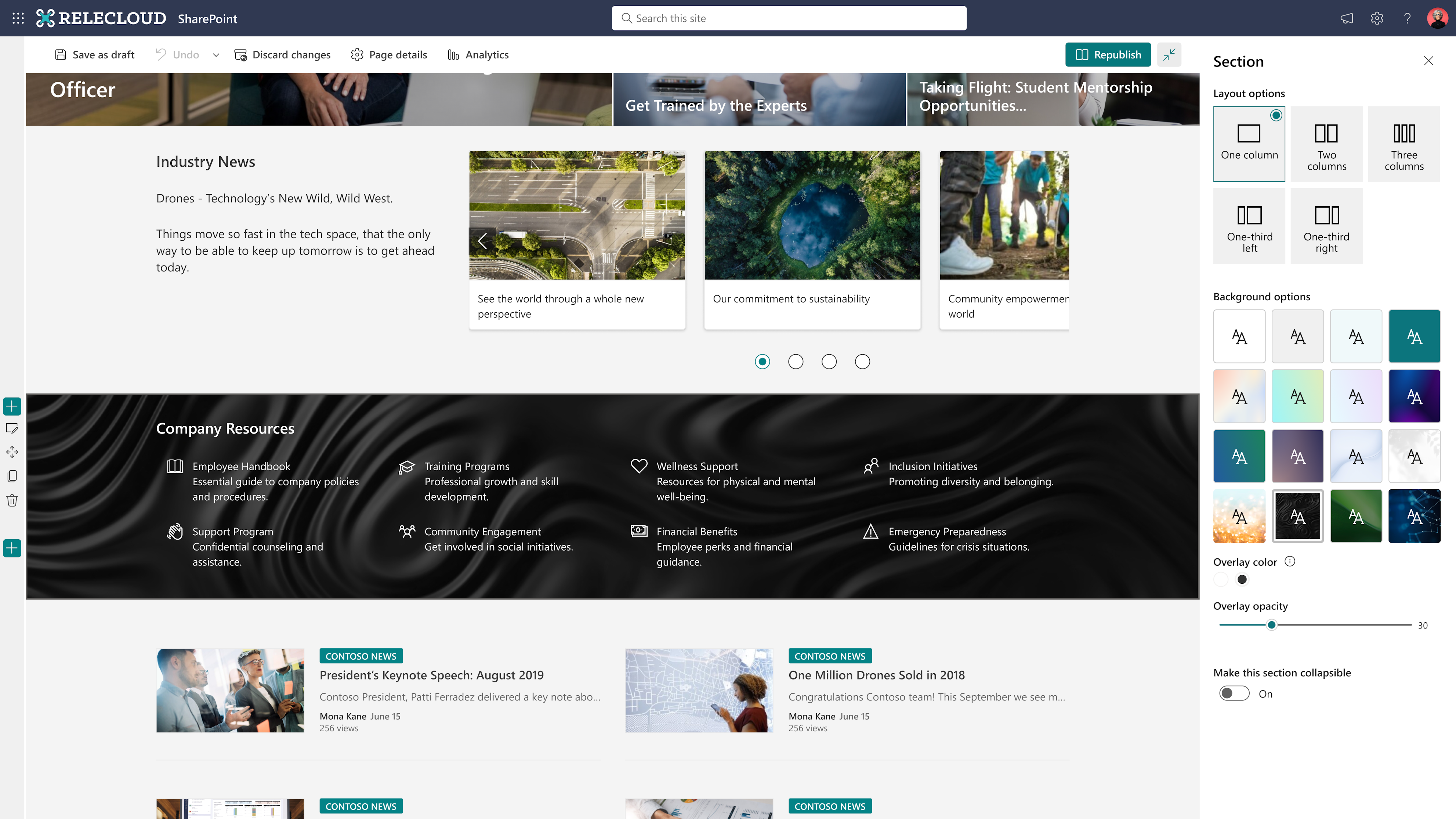
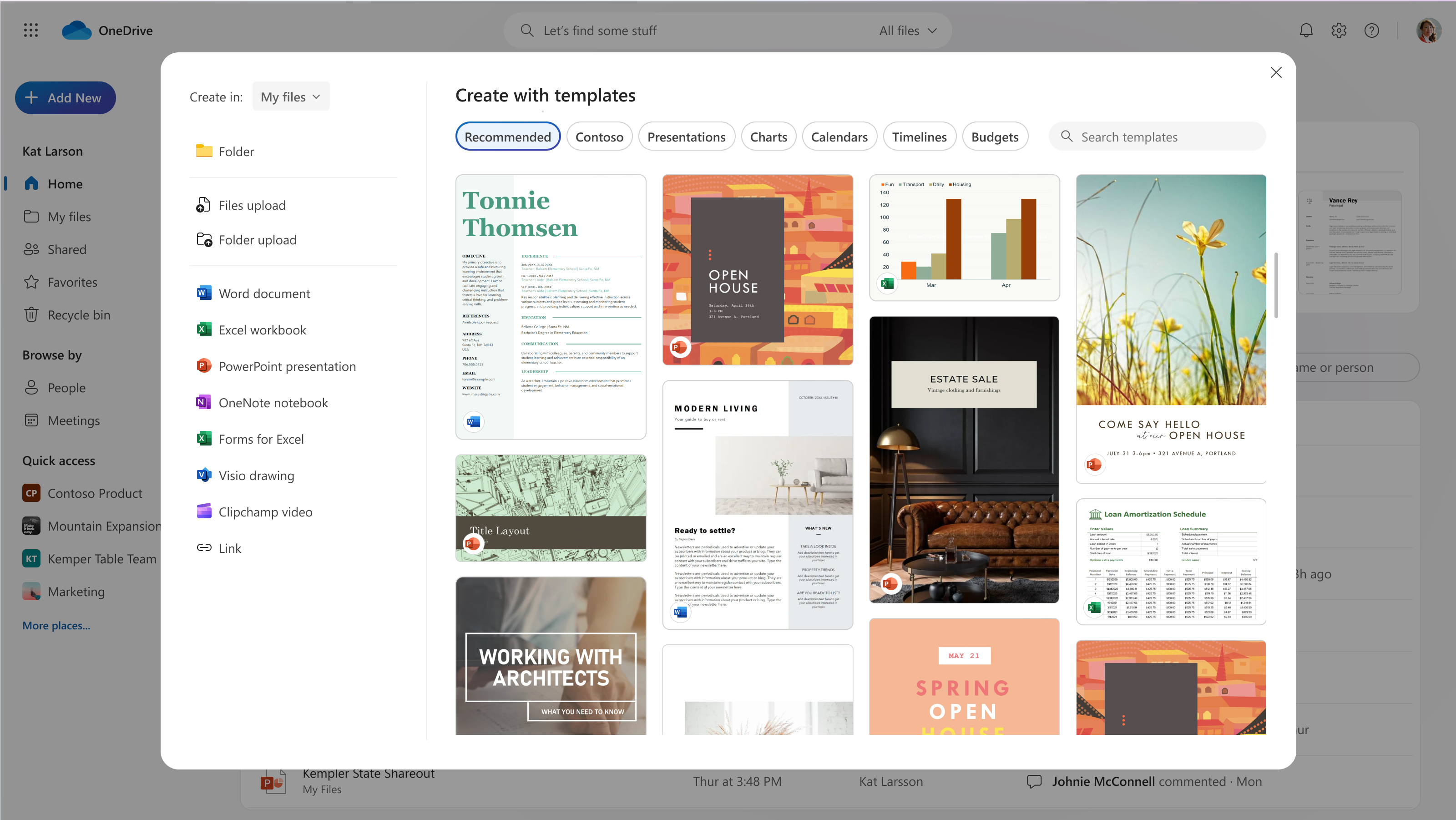
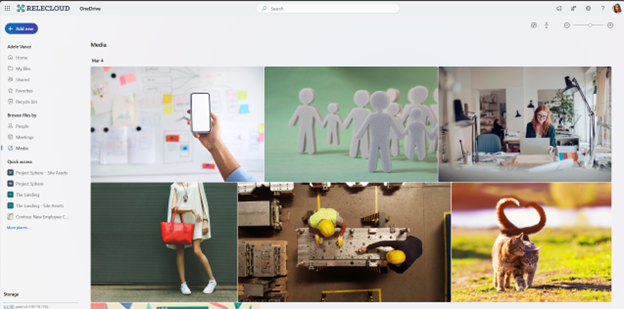
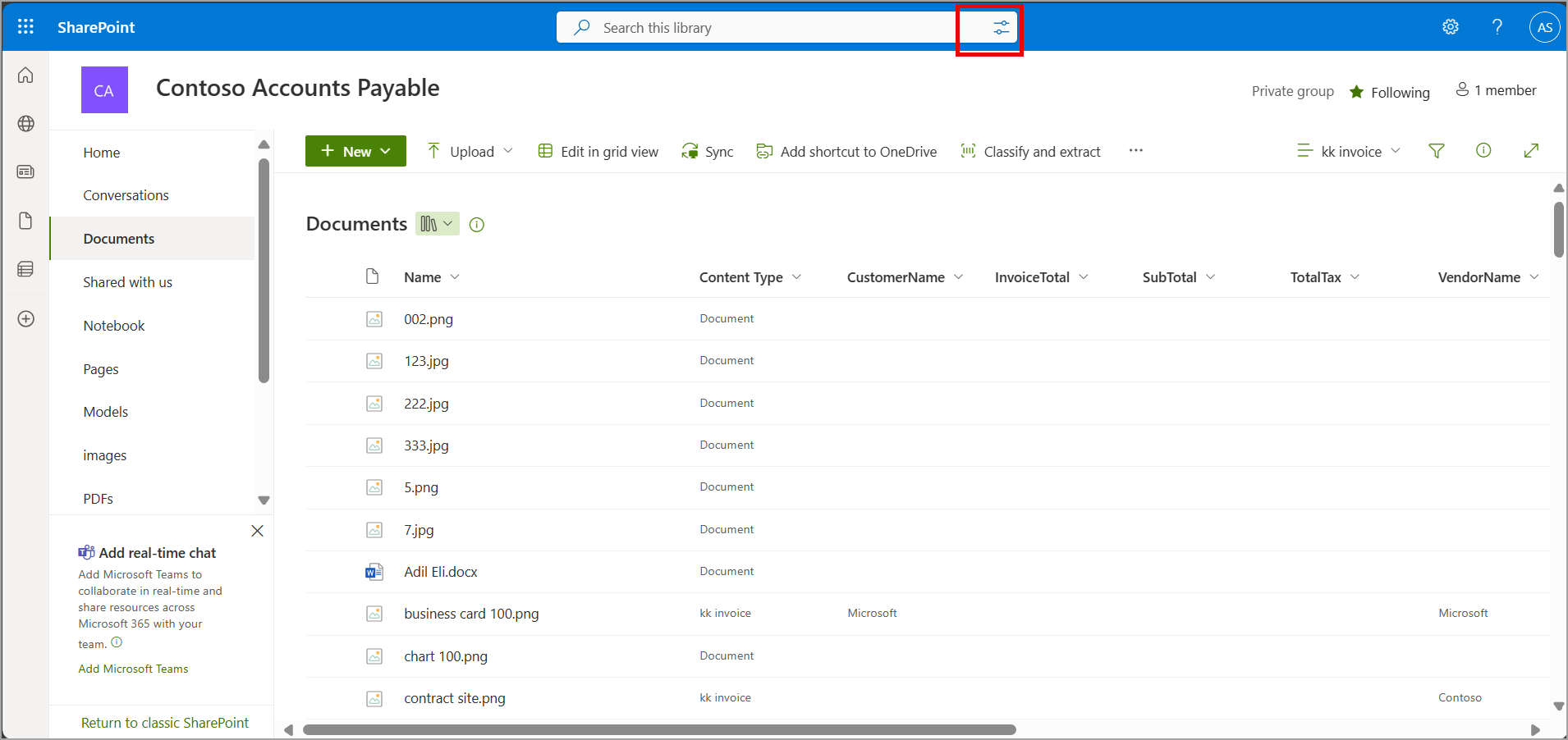











No comments yet