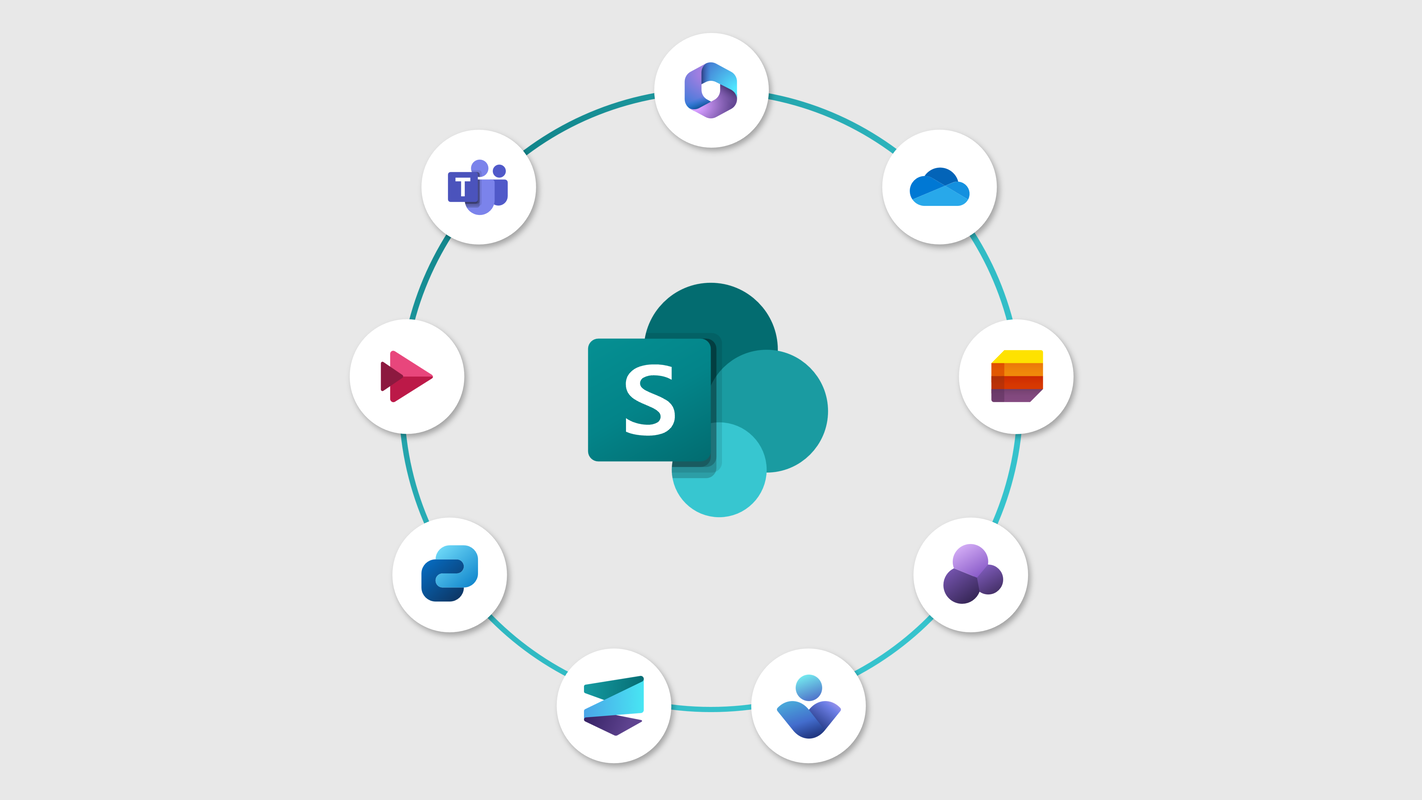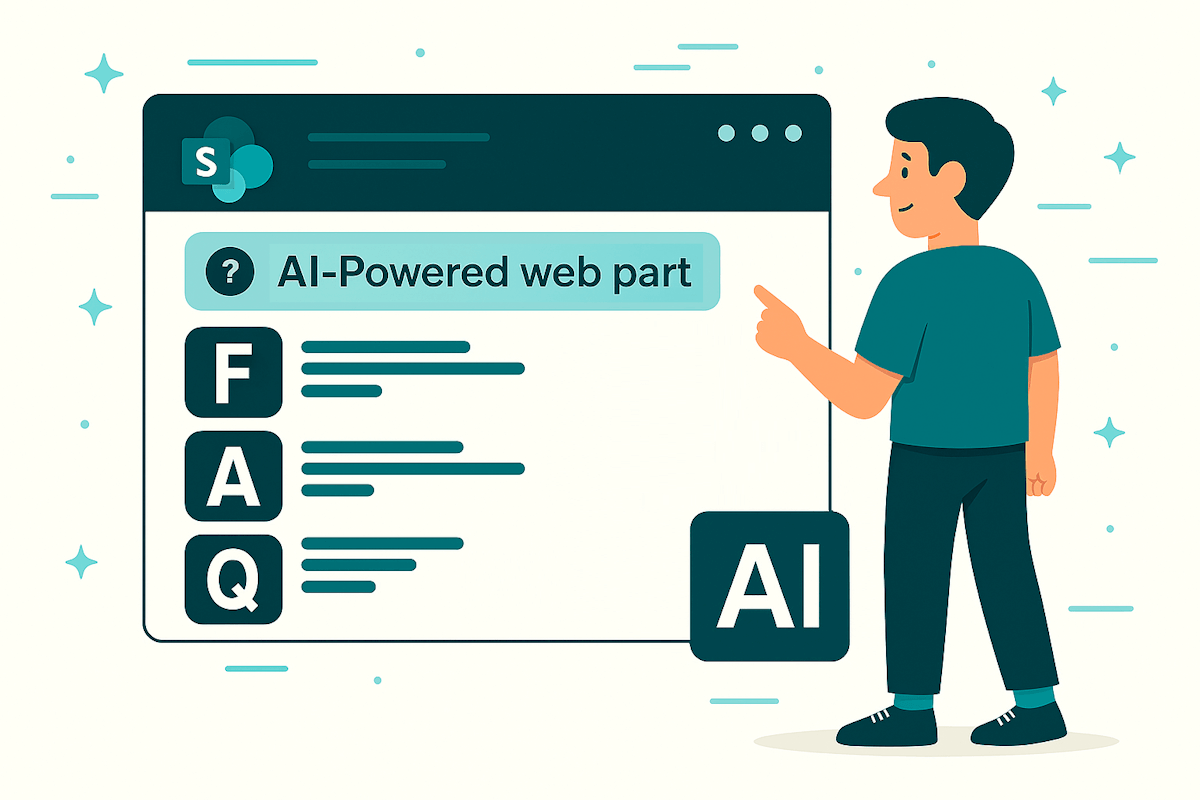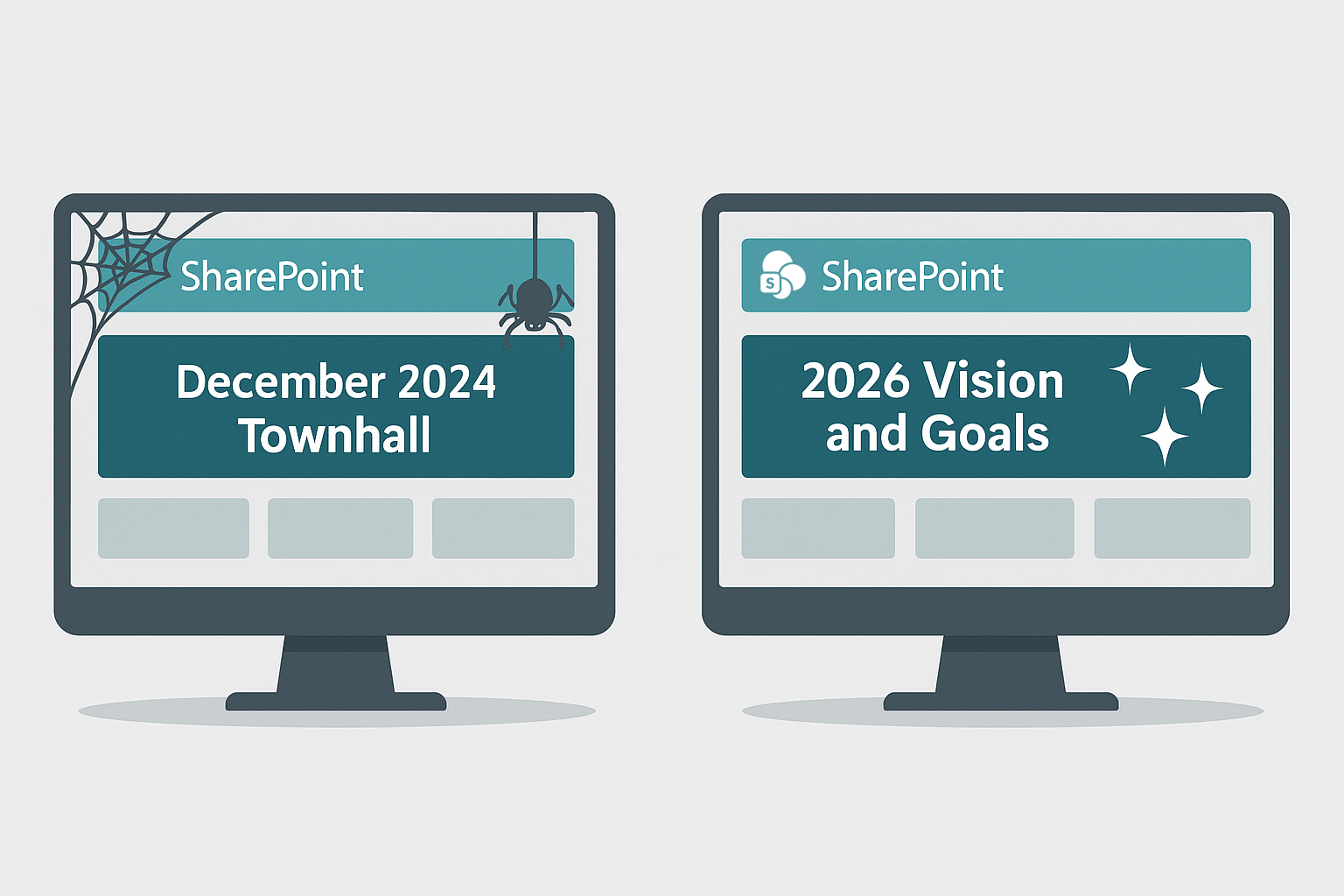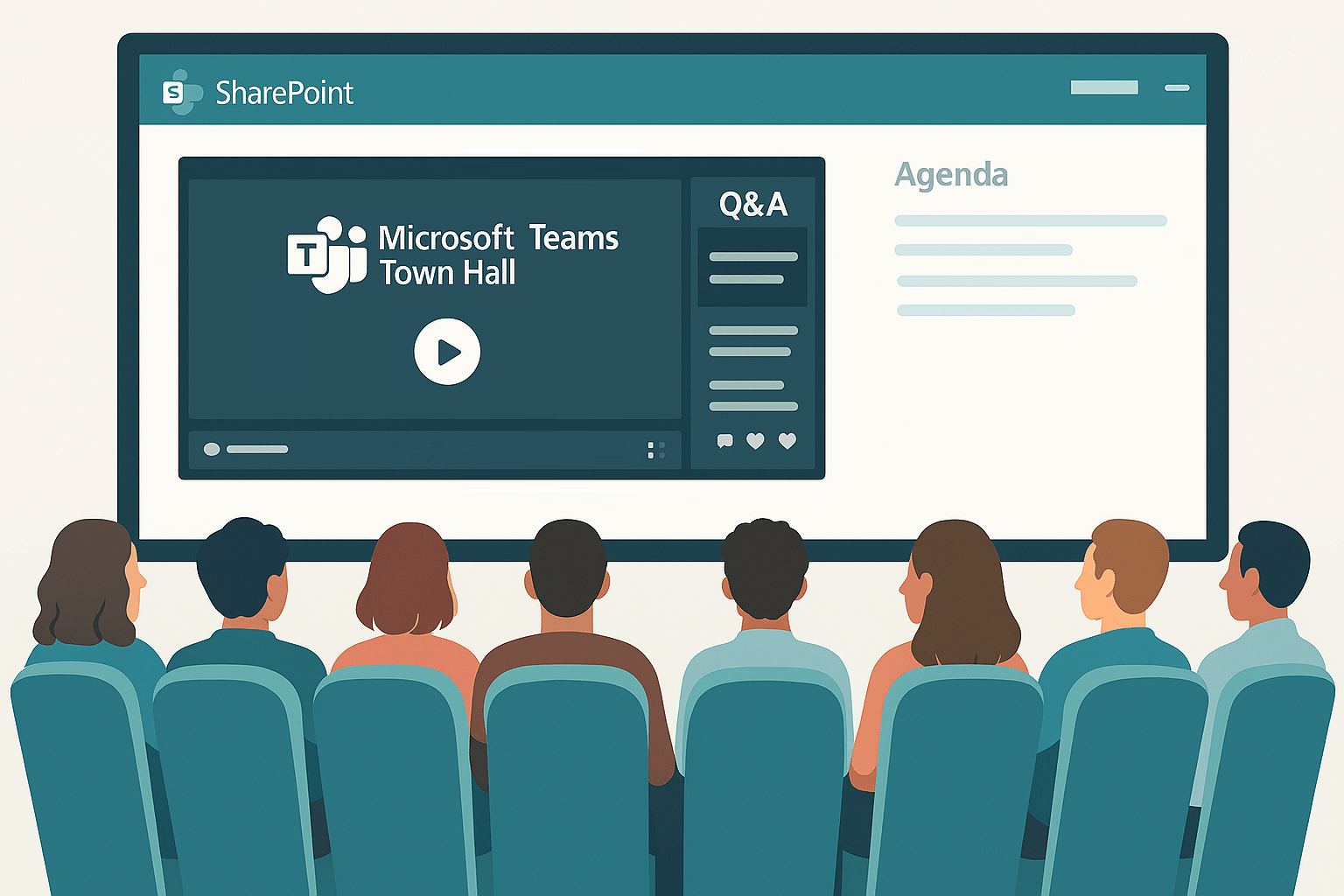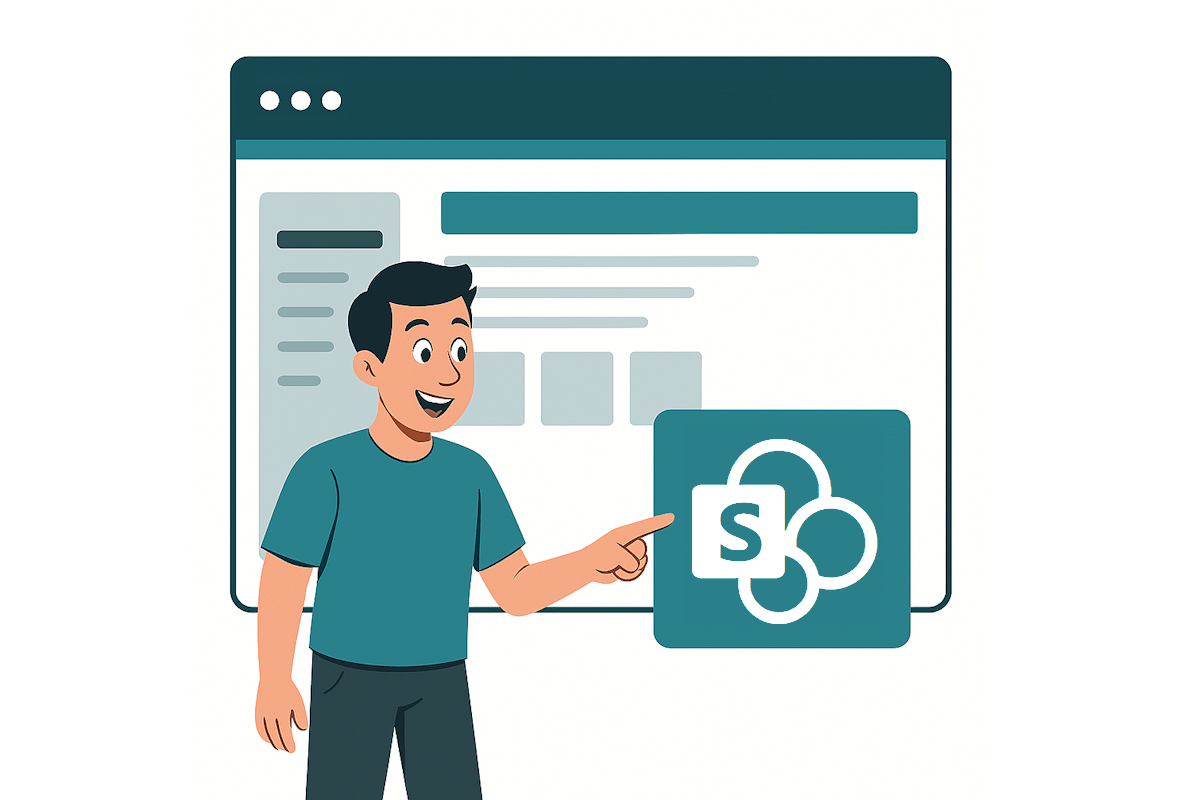How to add a custom card to Viva Connections and why it matters
Adding a custom card to Viva Connections is one of those small changes that quietly transforms how people use SharePoint and Microsoft Teams day to day. Technically, it’s simple: Viva Connections dashboards support personal Quick Links cards that any user can add, reorder, and maintain without waiting for an administrator. These cards live side‑by‑side with the standard dashboard experience, but with a personal twist that finally gives users a sense of ownership.
This guide walks you through everything you need to know to get this working in your tenant.
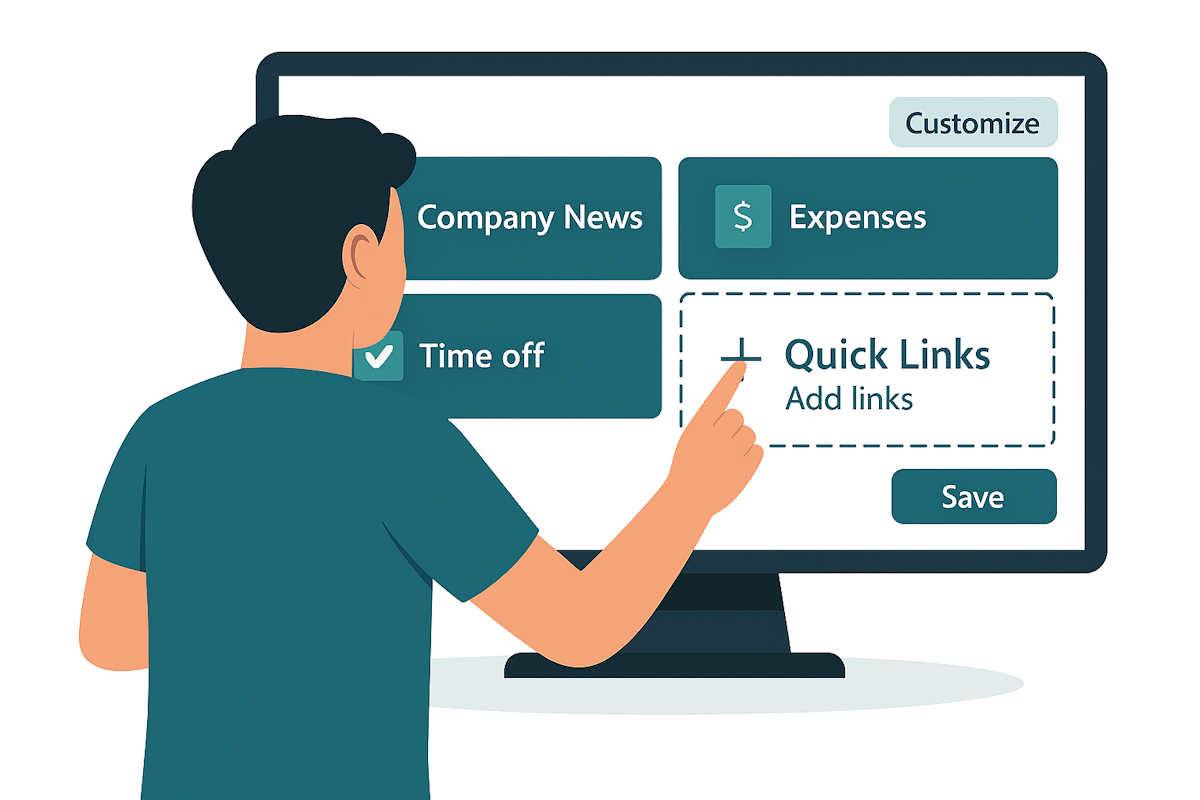

 HANDS ON tek
HANDS ON tek
 M365 Admin
M365 Admin