What’s new for SharePoint from SPC 2018
SharePoint Conference had return to Las Vegas for 3 days of announcements and networking with a lot of new features being reveled for the first time.
Once more I had the privilege to attend the conference and below you have a brief resume of the new features that caught my eye.
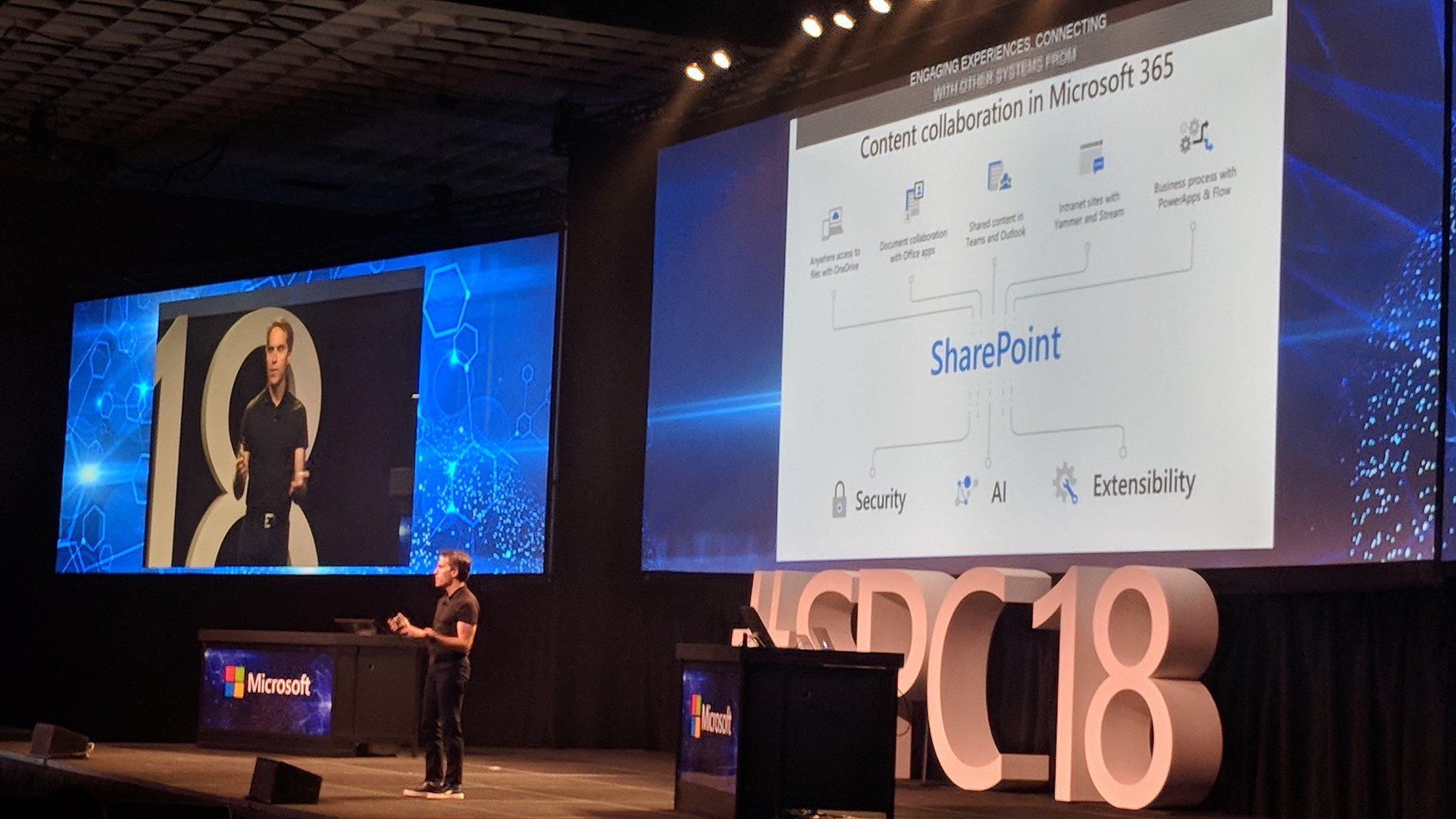
SharePoint 2019
SharePoint on-premises is not death yet and to prove it Microsoft announced the release date and the features that will be included.
It will get closer to the SharePoint Online available today and it will include:
- Modern Team Sites
- Modern Community Sites
- Modern Lists and Libraries
- SPFx WebParts
- SPFx Extensions
- One Drive Sync Client
- Improved Hybrid Support
- Improved support for PoweApps and Flow
To learn more about SharePoint 2019 new features visit this page.
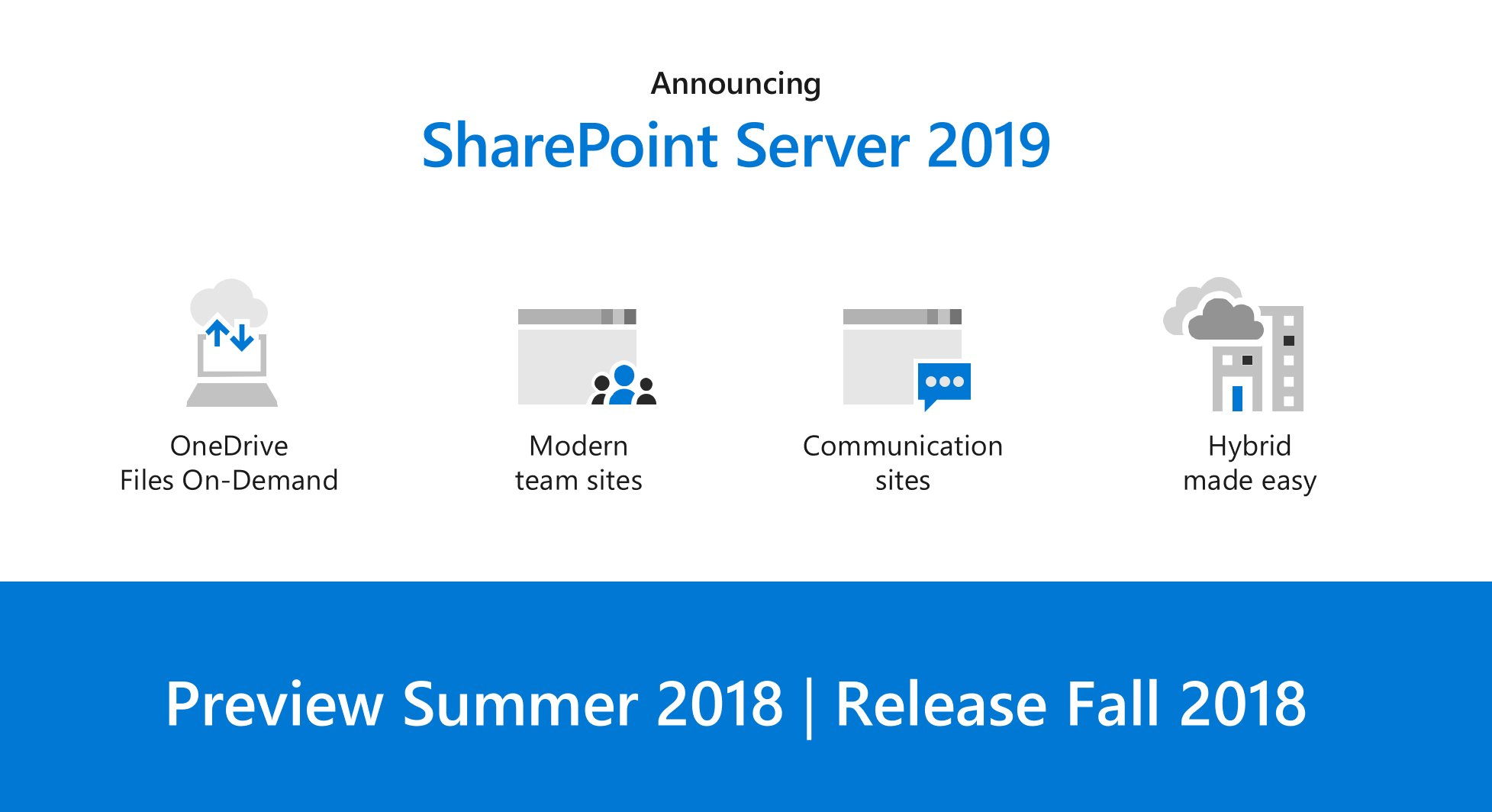
SharePoint Spaces
SharePoint Spaces was the announcement no one was expecting, and it brings SharePoint to the mixed reality.
SharePoint Spaces will allow non-developer users to easily build mixed reality spaces that interact with SharePoint data.
SharePoint Spaces will work from the computer browser directly or with the user of VR headsets, in the key note demo we’ve seen the display of a product line stored on SharePoint using a SharePoint space.
If you want to be one of the firsts to get your hands-on Microsoft spaces apply here.
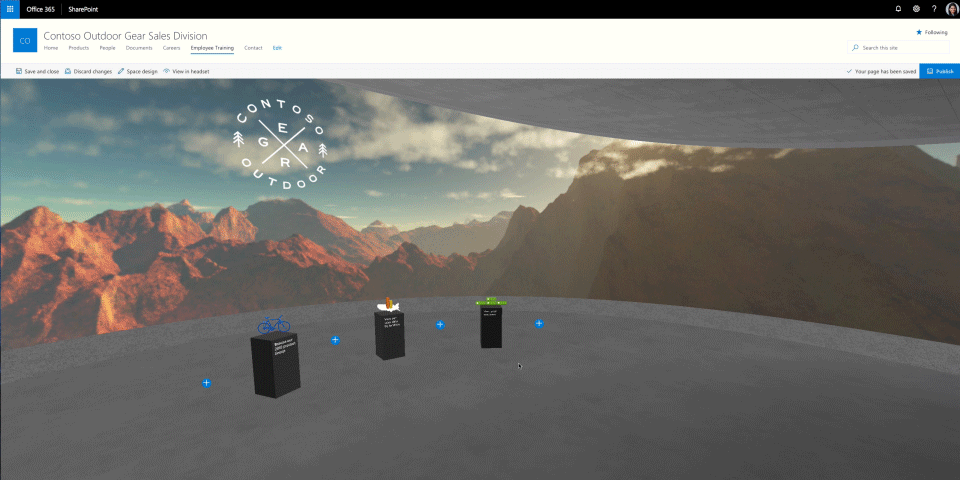
Enhanced Modern lists
List are one of the main functionalities used on SharePoint and Microsoft is bringing AI to it to improve the user’s productivity, announced during the conference and available later this year are the following features:
- Creation lists based on Excel templates
- Real Time List Updates – no need to refresh the browser to see data updates
- Row Formatting – An update to the column formatting introduced last year
To learn more about the new features and being included on modern lists visit this page.
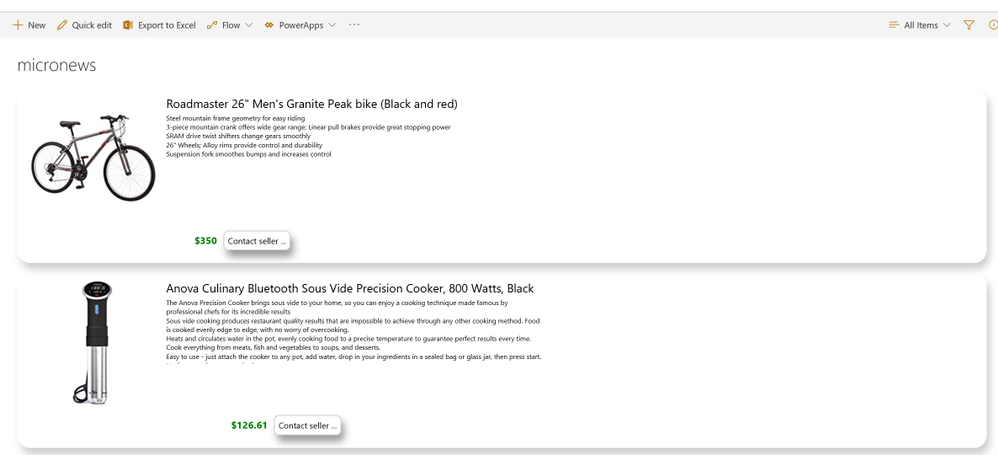
New functionalities for Modern Pages
Modern pages continue to evolve and during this year they will get some useful new features namely:
- Page tagging – through the user of metadata, will be possible to target pages to different audiences based on the language, location and more
- App Pages – finally the full width page will be released, and developers will have access to the entire page to develop web parts and extensions
- New areas for Application Customizer extensions
- Option to remove the vertical navigation on Team Sites
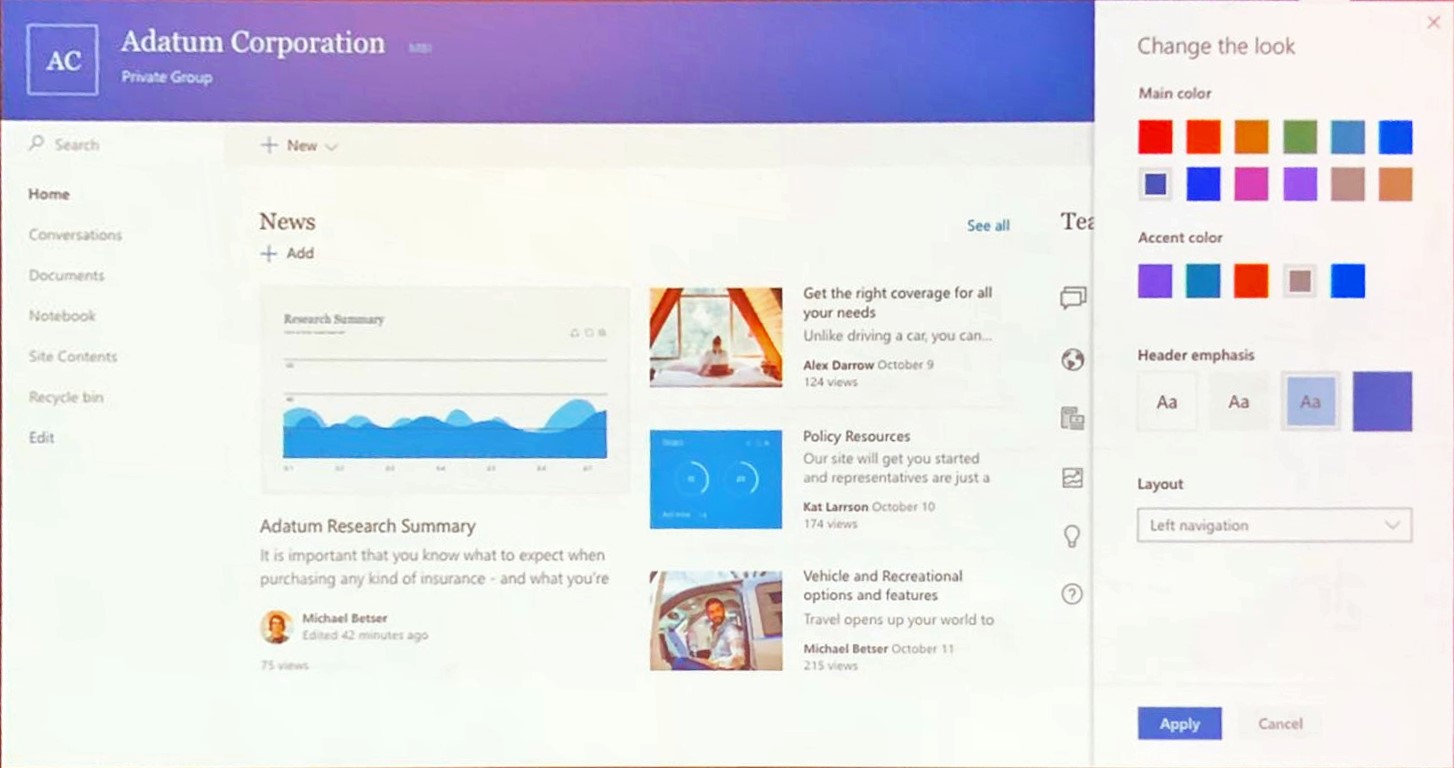
New web parts
The default gallery of web parts continues to grow and a few more were announced during SharePoint Conference.
- Weather – allow authors to configure showing the web part to show weather information
- Image web part: text on image – enhance your images with hyperlinks and allow authors to overlay text on images
- Document library and lists web parts updates – it’s even easier to engage with documents and lists on a modern page with tile view and drag and drop upload. You can also customize column and row formatting
- Stream updates – no matter where you view a news article or page, you can expect that videos playing from Stream will look and playback beautifully – even when you are viewing them within the SharePoint mobile app. There, too, are channel improvements to help view and playback a complete set of videos in the context of your site or news article.
- Yammer updates – when you add a Yammer web part to a site home page or a news article, you can better able the preferred scoping of the groups that can be scoped to that site.
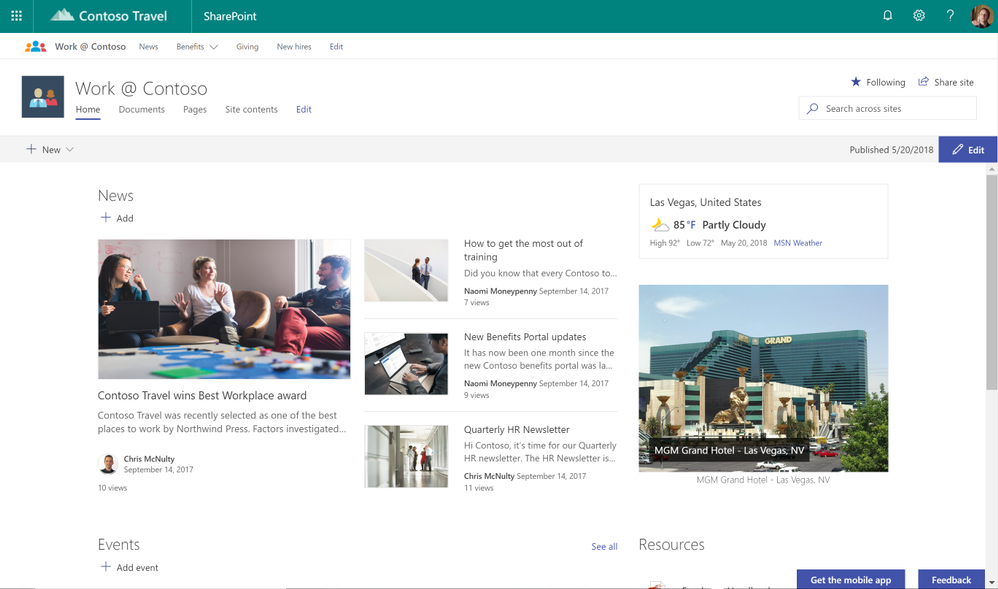
PnP Starter Kit for modern sites
PnP starter kit was developed to showcase the potential of modern sites and it includes a few web parts and extensions that take advantage of everything that was released so far for the Modern SharePoint.
It also makes use of the PnP Provisioning engine to deploy the solution to SharePoint.
This is a good starting point for developers to learn everything related with the modern SharePoint and PnP.
To use the solution, follow this link.
SharePoint Hit Refresh
During the last months and following the style of Satya Nadella on his book Hit Refresh, Jeff Teper published the fourth and last article about Hitting Refresh on SharePoint.
The four articles provide a unique perspective of the SharePoint evolution over the years, if you haven’t read it yet I leave the links to the four articles below.
Hitting Refresh On SharePoint and more – Part 1
Hitting Refresh On SharePoint and more – Part 2
Hitting Refresh On SharePoint and more – Part 3
Hitting Refresh On SharePoint and more – Part 4
Conclusion
SharePoint doesn’t stop, and its growth is incredible with more and more features being released, SharePoint Conference 2018 was the land mark for the arrival of AI to SharePoint.
You can find more detailed information about new features and insights here and here.
To see by yourself all the announcements check the key note video below.

 HANDS ON tek
HANDS ON tek
 M365 Admin
M365 Admin
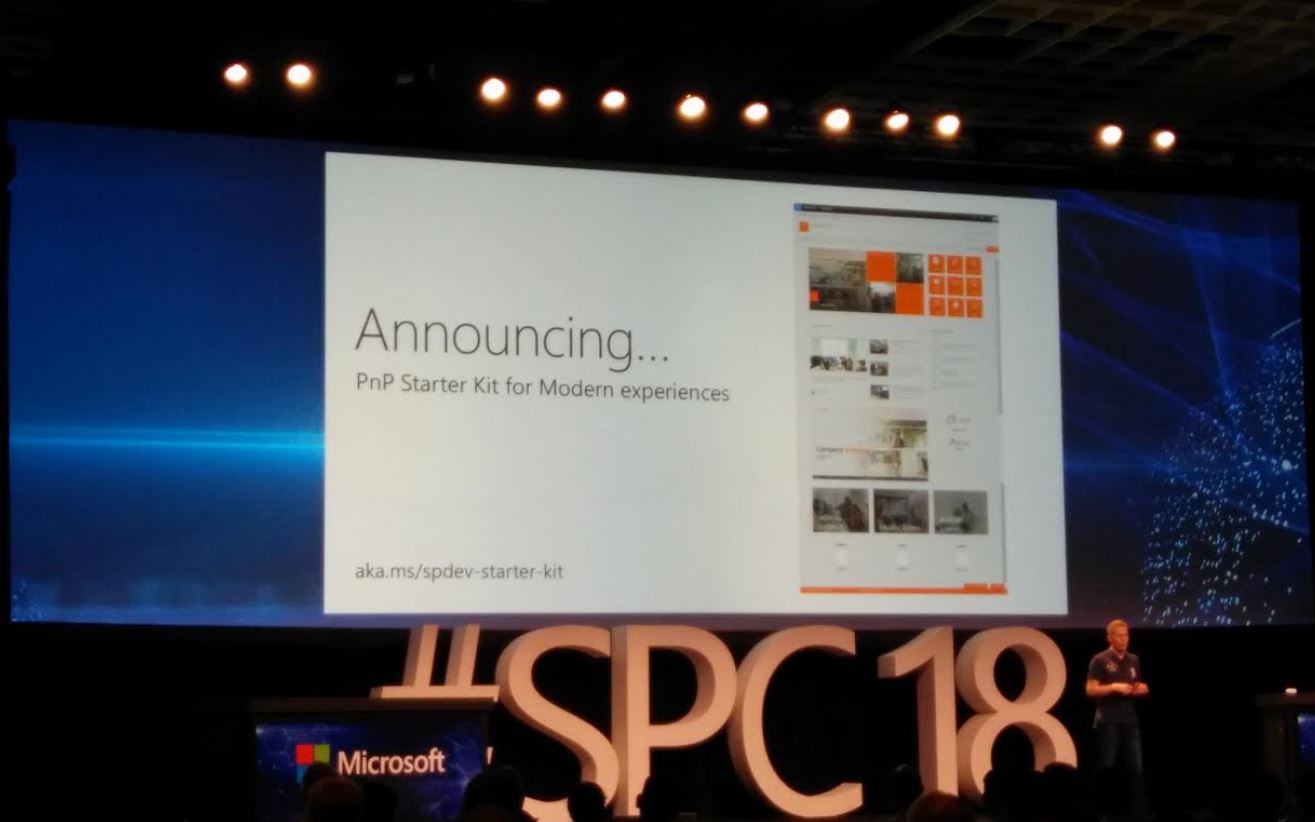











No comments yet