Create internal newsletters using SharePoint News
Communication is the key to build a successful team, and the SharePoint folks responsible for the modern sites know it well, month after month we continue to be presented with new features to enrich the communication and collaboration between teams.
Today I bring you the instructions on how to create an Internal newsletter without effort using only what SharePoint provides by default.
The SharePoint News web part provides an easy way to quickly create eye catching content that you can use to engage your audience and keep everyone in the loop.

How to create an internal newsletter
Even though the content created with the News web part is appealing most likely you will publish news that will not reach all the team members.
If you want to deliver posts to the entire team you can use the News Digest feature that allows you to create the internal newsletter, to create one follow the steps below:
- From your News web part click on See All
- Once the resume page opens click on Email as news digest

- Select the posts you want to add to the digest and click Next
- Provide an Name to your digest
- Introduce the individual emails or distribution lists that will receive the digest
- You can type a message to give more context about the content being shared
- Reorder the posts according to their importance
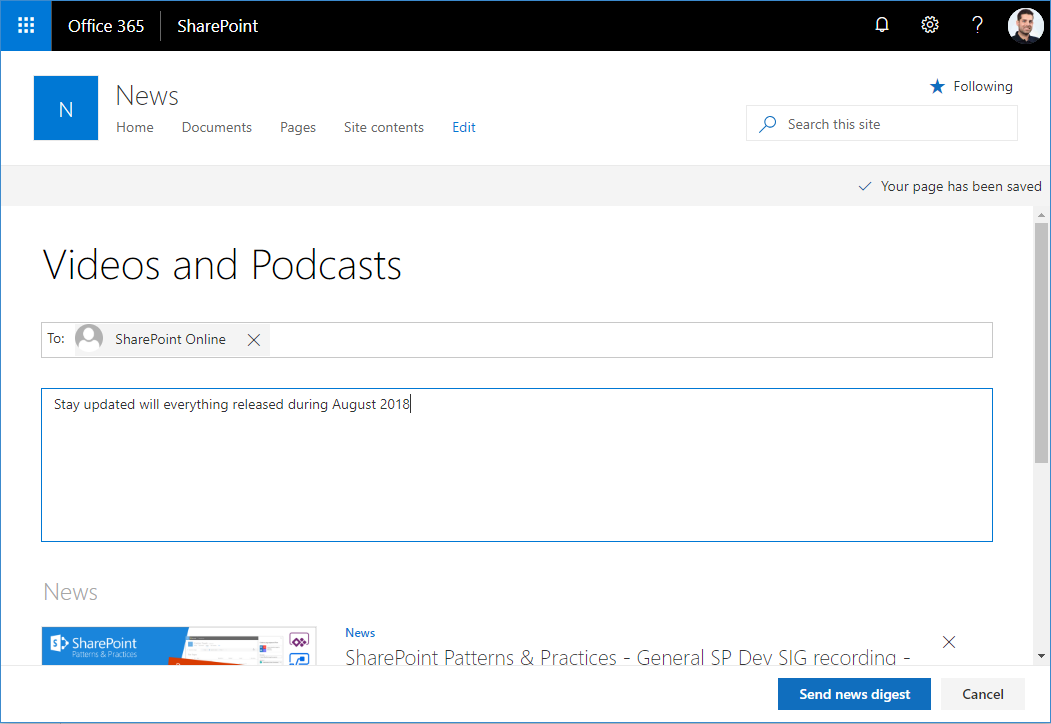
- Click on Send news digest and let the magic happen, in a couple minutes the newsletter will be delivered
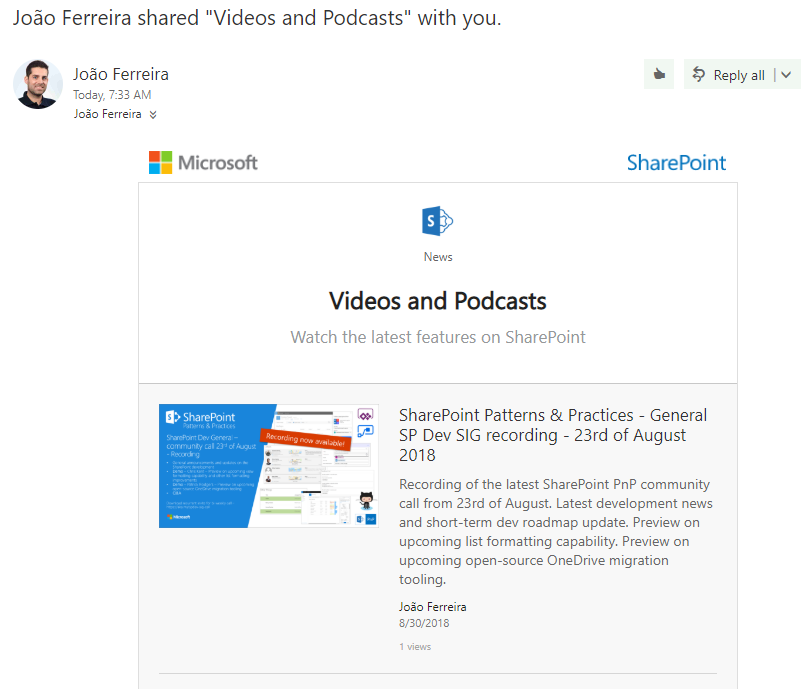
Forgot to add someone to the list?
Don’t worry you don’t need to replicate all the above steps, the digest is stored in the Site Pages library next to all your other posts.
To send a prebuilt digest by email do the following:
- Open the Site Pages library, if not available in the navigation you can find it in the Site Contents
- Open the Page with the same name you gave to the digest
- Click on Send mail
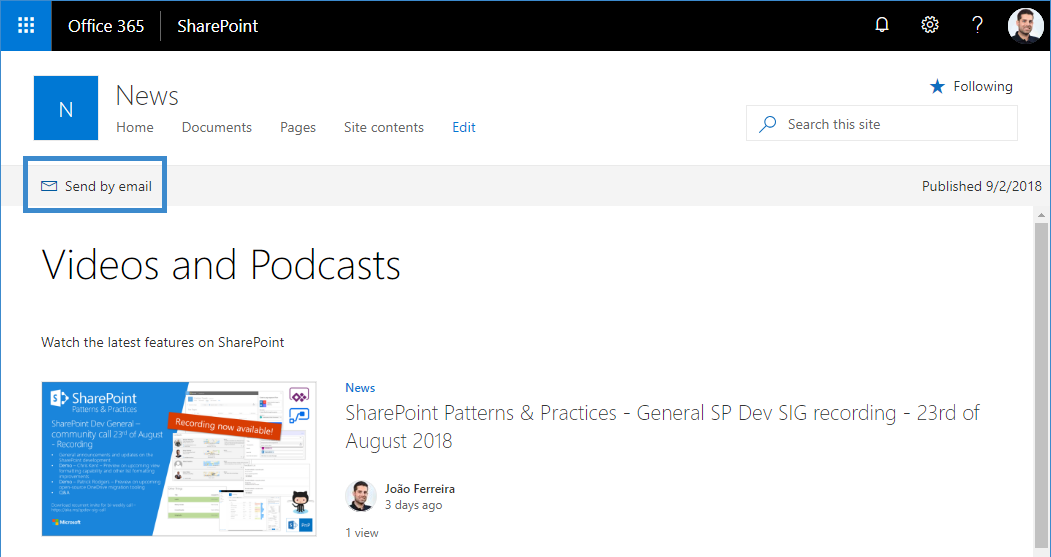
- Type the emails and click Send
Want to see this feature in action before trying it yourself? Watch the video below.

 HANDS ON tek
HANDS ON tek
 M365 Admin
M365 Admin











October 5, 2018
Thanks! That was very helpful!
I’m wondering if the layout can be customized: the top part mostly with Microsoft logos and so on.
October 5, 2018
Hi Elodie,
I think it is locked for now, and I haven’t heard anything about changing it in a near future.
May 3, 2019
There is a way to publish newsletter in Team site , or its just communication website ?
June 10, 2019
Hi Jonathan,
The functionality is available on both sites but the see all link will only appear when the news web part has 5 news published.
July 10, 2019
Is there a way to get analytics from the email list (opens, click rates, final number of emails sent, etc.) after you send a news digest?
July 16, 2019
Hi Molly,
I’m not aware of a functionality like this.
September 11, 2019
I created an internal newsletters using SharePoint News. Now, I would like to publish that to a Yammer Conversation Group. How can I do that?
September 11, 2019
Hi Georgia,
Out of the box is not possible to send the digest directly to Yammer however you can use Microsoft Flow to implement it yourself.

Microsoft Flow has a built in flow to post emails from outlook to Yammer directly (I’m adding the image below as an example)
You can either filter the email by the subject and post it to Yammer or if you want it to be bullet proof I recommend the creation of an Outlook inbox just for the digests and for each email that you send to this account it will be posted automatically to yammer.
Fell free to reach out if you have any other question.
Have a nice day 🙂
September 11, 2019
Thanks for the reply. I am not sure the solution you mention will work for my company.
Background: We want to have each industry marketer create an internal newsletter and share that on their individual Global Industry Yammer group’s conversation.
Is there another way to do this with other Microsoft tools? We don’t have to use Sharepoint. 🙂
September 12, 2019
Hi Georgia,
If you have Office 365 my suggestion will be to use Microsoft Flow, it doesn’t need to be connected to SharePoint.
Send the newsletter by email, intercept it with Microsoft Flow and post it to Yammer.
Hope this helps, if you are looking for a system to build the newsletter the only one I am aware of is the news digest on modern SharePoint sites.
Have a nice day 🙂
September 12, 2019
ok. Thanks for your help.
October 18, 2019
Oi Joao,
Do you know if it is possible to have the digest being sent automatically? Everytime we post a new in a site the digest goes by e-mail?
Or a way of including everyone in the site in the digest list, without having to write all their e-mails?
Thank you in advance for answering 🙂
October 18, 2019
Hi Joyce,
There is no way to send the digest automatically, you will always have to send it manually an pick the news you want to share.
To avoid adding the emails manually and if the site is connected to an Office 365 group you can send the diggest to the group email and all the members will receive it.
Have a nice day 🙂
December 18, 2019
How do you find Email as news digest if there is only 1 or 2 or 3 news.. and then there is no See all? .. Then you have to reduce number of news in webpart to show only 1..
See all – shows up only when there are more news then selected to show
December 18, 2019
Hi Marin,
Thanks for sharing this good tip.
Have a nice day