Share SharePoint list and library items to Microsoft Teams
I’m a strong believer that Microsoft Teams and SharePoint will transform the way people collaborate with each other in the enterprise environment.
Over the past month I’ve been building solutions to help users and administrators with the adoption of Microsoft Teams by adding share buttons to SharePoint portals to quickly share relevant information to teams and channels.
Today I bring you a Command Set for modern SharePoint lists and libraries that will share a direct link to a list item or to a document on a document library.

How to install the share item button
This solution was built using an SPFx extension command set and can be deployed to your SharePoint globally without using PowerShell scripts to get it applied, to add it to your environment follow the steps below.
- Download and extract your solution from here
- Open the global app catalog, upload and deploy the extension. Make sure you select the option Make this solution available to all sites in the organization
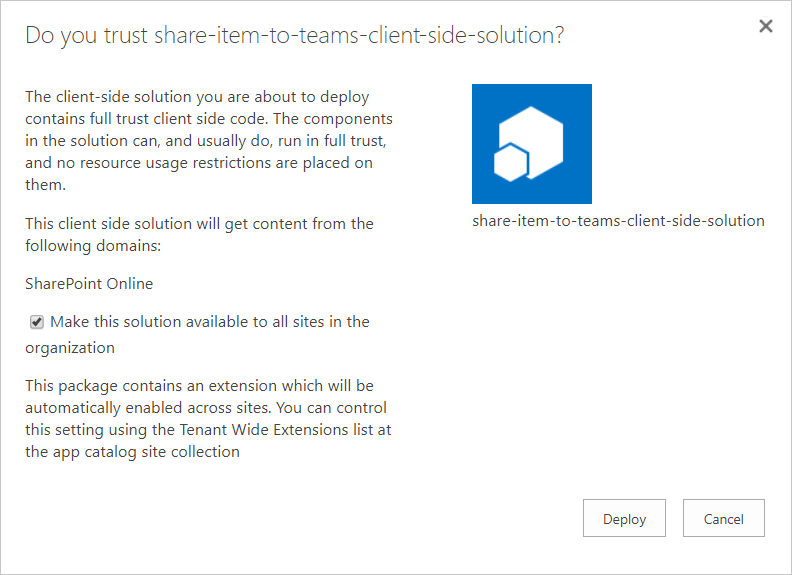
By default, this solution is deployed globally to all lists and libraries in the tenant, if you want to limit the scope of the extension just to one of them do the following after the instalation:
- On the global app catalog go to Site Contents
- Open the Tenant Wide Extensions
- Look for the ShareItemToMicrosoftTeams entries and delete the one where you don’t want to apply the extension
List Template – 100 applies the extension to lists
List Template – 101 applies the extension to libraries
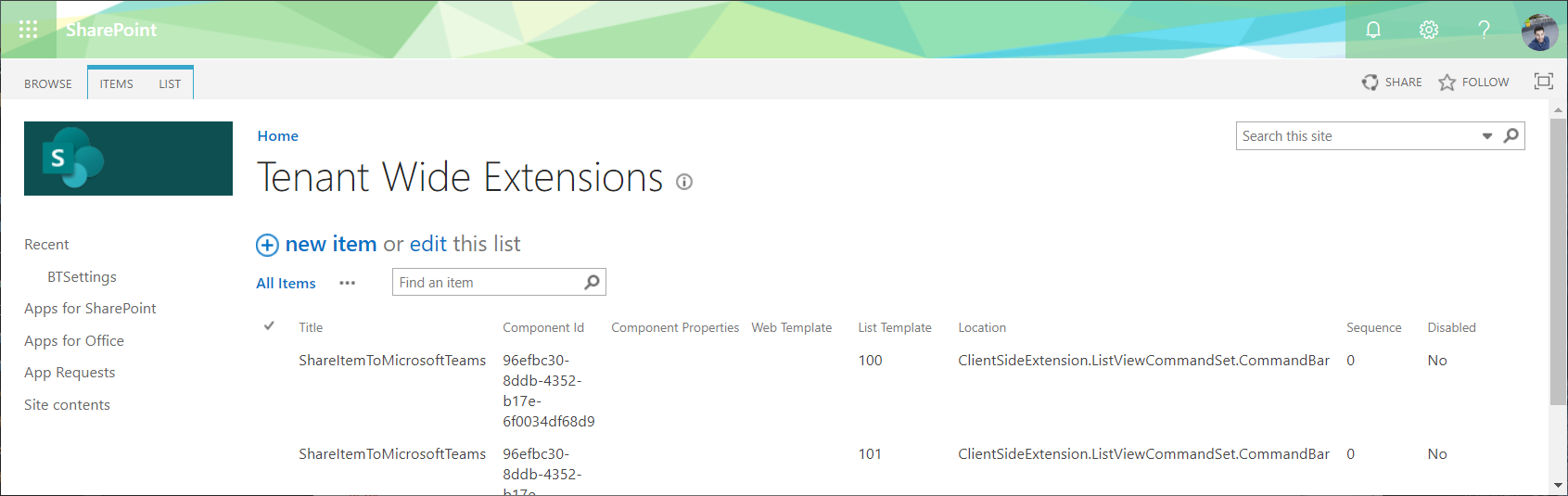
How to use the share item button
To use this solution, open any list or library on your tenant, select the item you want to share and click on the Share item to Teams button as show in the animation below.
Note: The solution does not support the sharing of multiple items at once, and on document libraries does not support the sharing of folders.
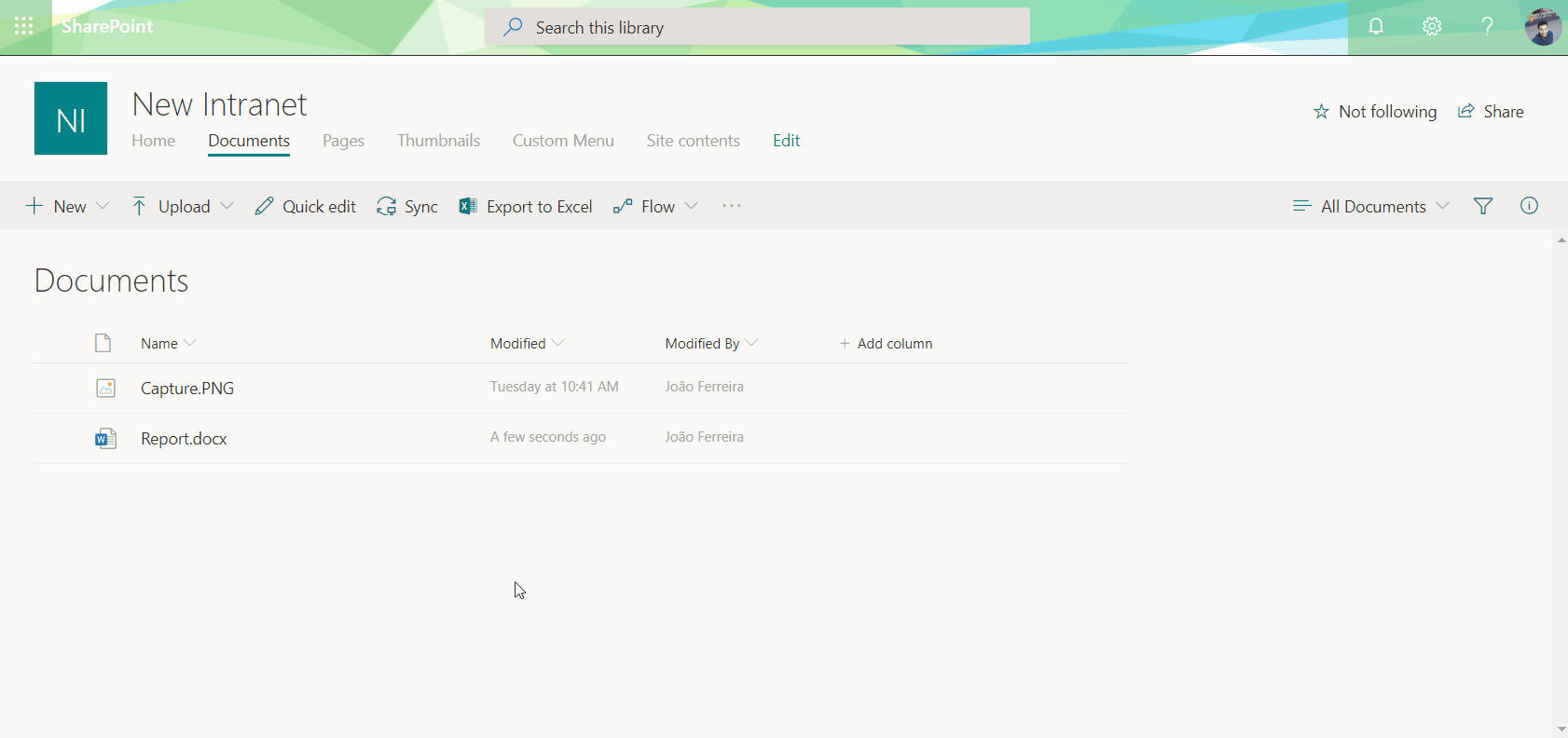
Conclusion
As always, the solution is available on GitHub and you are welcomed to contribute to it and to give me your feedback on the comment section down below.
If you are looking for a solution that allows the sharing of pages instead have a look on my previous article here.
If like me, you are also a WordPress blogger you can potentially increase the reach of your posts to 13 million users by using the widget available here.

 HANDS ON tek
HANDS ON tek
 M365 Admin
M365 Admin




September 3, 2019
[…] Share SharePoint list and library items to Microsoft Teams – Joao Ferreira (BindTuning) […]
September 3, 2019
Thank you for sharing that, really convenient . Is the github repo up to date ? I dont see the code in the Src folder. Thank you 🙂
September 3, 2019
Hi Jeff,
You are absolutely right I have 2 repositories missing files, I’ve identified the problem on my machine and I’m trying to get it fixed.
I’ll let you know as soon as the project is complete on GitHub.
Have a nice day
September 3, 2019
Hi Jeff,
The repository was updated on git hub, you have all the files there 🙂