How to update SPFx Yeoman generator to the latest version
The evolution of SPFx is stunning and each version adds new features that make the life of all of us easier when we think about extending SharePoint or even Microsoft Teams.
If you have SPFx already installed and are thinking about to start a new project using the latest version of the framework first, you must check if the latest version of the generator is installed on your system.
The process to update SPFx is straightforward and only requires 3 simple steps as explained in this article.
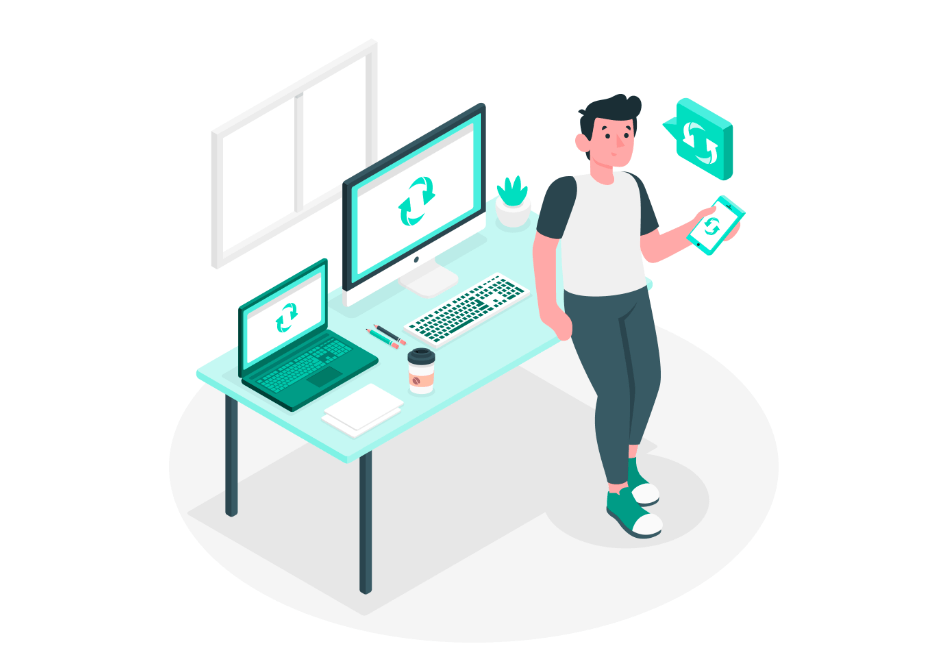
- Open the command line and run the command
npm -g outdated
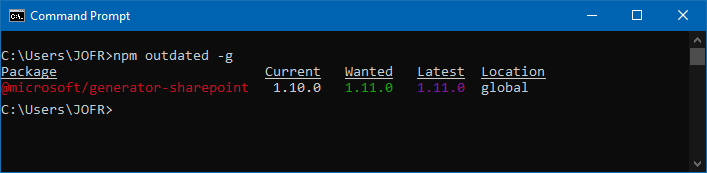
- To install the latest version run the command
npm install @microsoft/generator-sharepoint@latest -g - Run the command
yo @microsoft/sharepointto create a new project and follow the wizard

 HANDS ON tek
HANDS ON tek
 M365 Admin
M365 Admin











No comments yet