Building a SharePoint intranet with ChatGPT and Bing – Quick Links
Quick links are typically a collection of clickable links that are displayed in a prominent location in the SharePoint intranet landing page.
They are designed to provide easy and quick access to important or frequently accessed content or features, such as popular pages, key resources, or frequently used tools.

How to add quick links to a SharePoint page
To add the quick links to your Intranet landing page or any other SharePoint page do the following:
- Edit the page by clicking on the Edit button in the top right corner
- Click on the + icon to add a new web part
- Search for the Quick links web part and select it to add the web part to the page
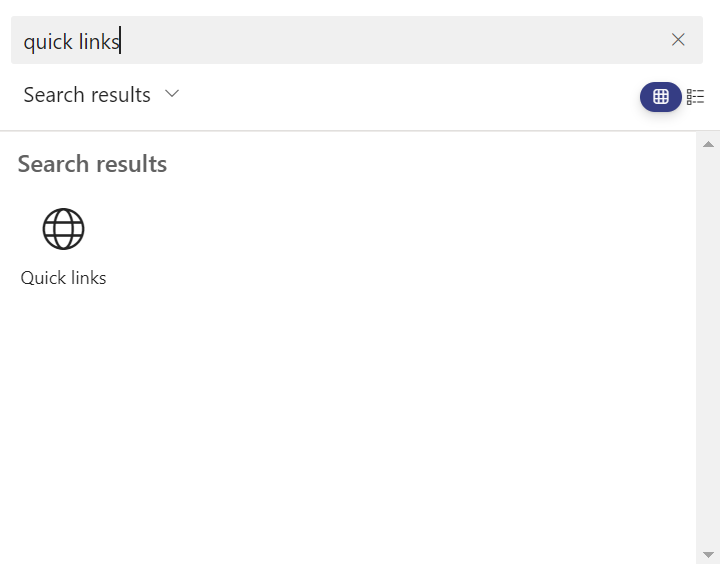
- Click on Add links and start adding them to the web part
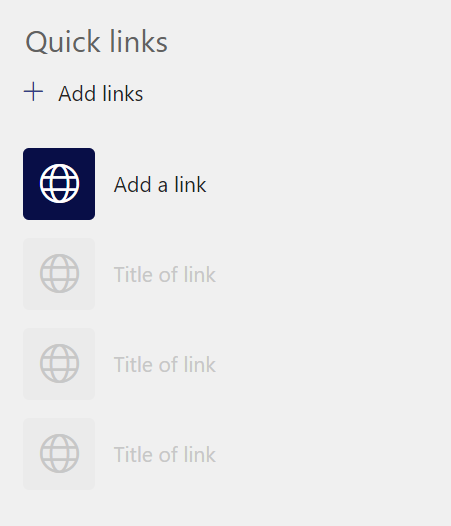
- Select the item in SharePoint you would like to link to the web part, or type the public URL to access to it
- Define a Title and a Thumbnail for the link
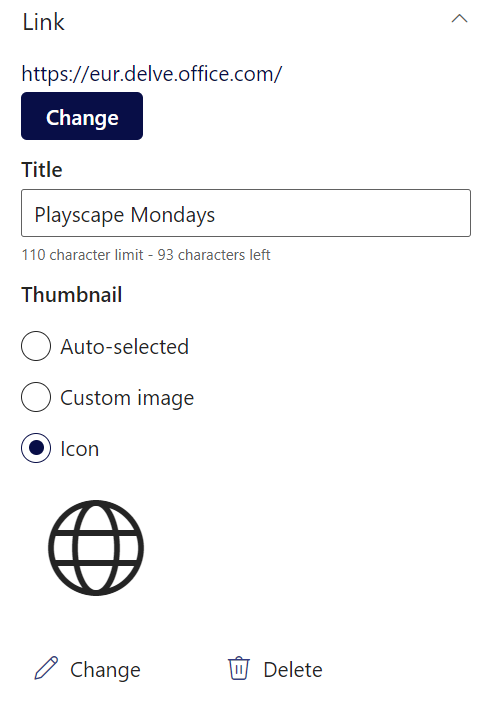
- Repeat the process until you have all the links in your landing page
- Click in the pencil icon to edit the web part and adjust the layout to your needs
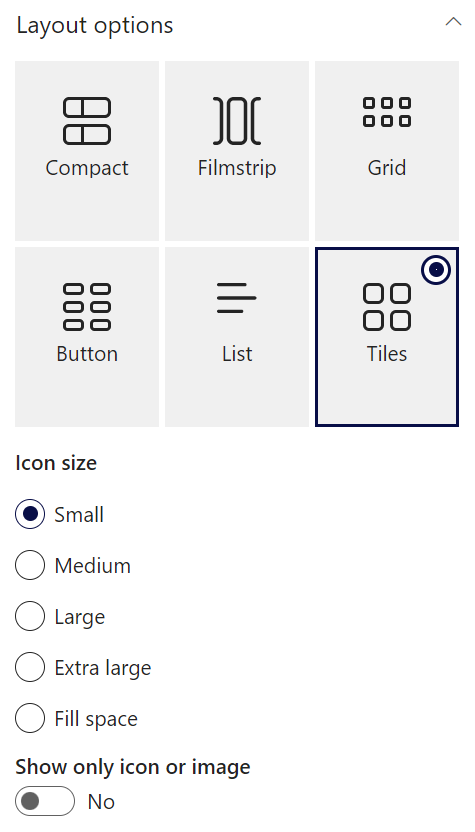
In this intranet project I used the Tiles layout with Small icons, showing the icon and the text inside the each tile. The color of the tile is inherited from the branding that was configured and applied to the site in the beginning of the project.
In the following image you can see how the landing page looks like after the fourth iteration.
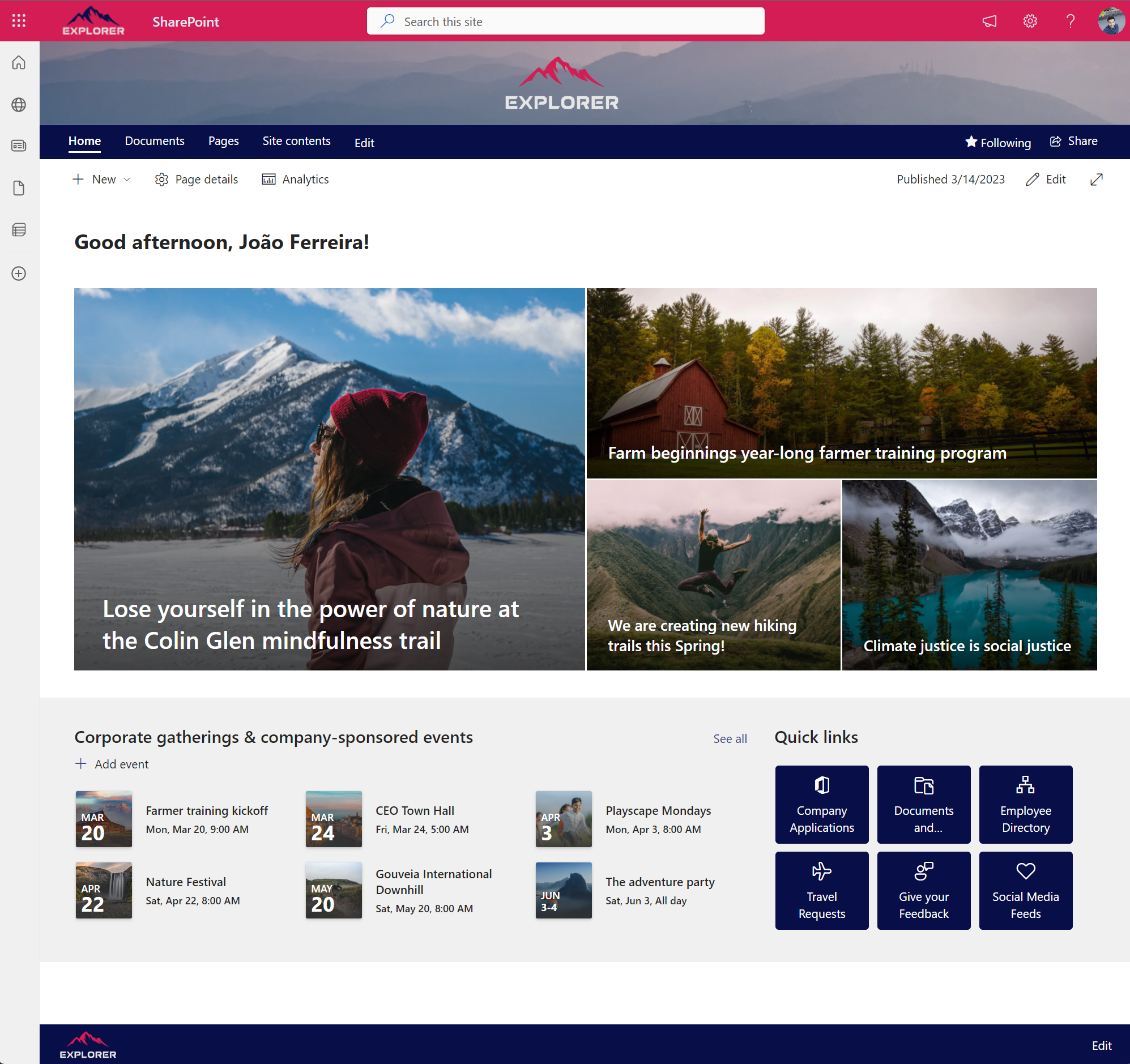

 HANDS ON tek
HANDS ON tek
 M365 Admin
M365 Admin











No comments yet