Solving communication challenges with the new Announcements feature for Viva Connections
In an era where seamless communication is crucial for organizations, I’m thrilled to tell you about the latest addition to Viva Connections – the Announcements feature.
Built on the foundation you’ve already established in SharePoint and Teams, Announcements provides a dynamic solution to some of the most pressing communication issues faced by today’s businesses. Check out the blog post to explore how you can make use of the Announcements feature, ensuring your team stays informed, engaged, and productive.
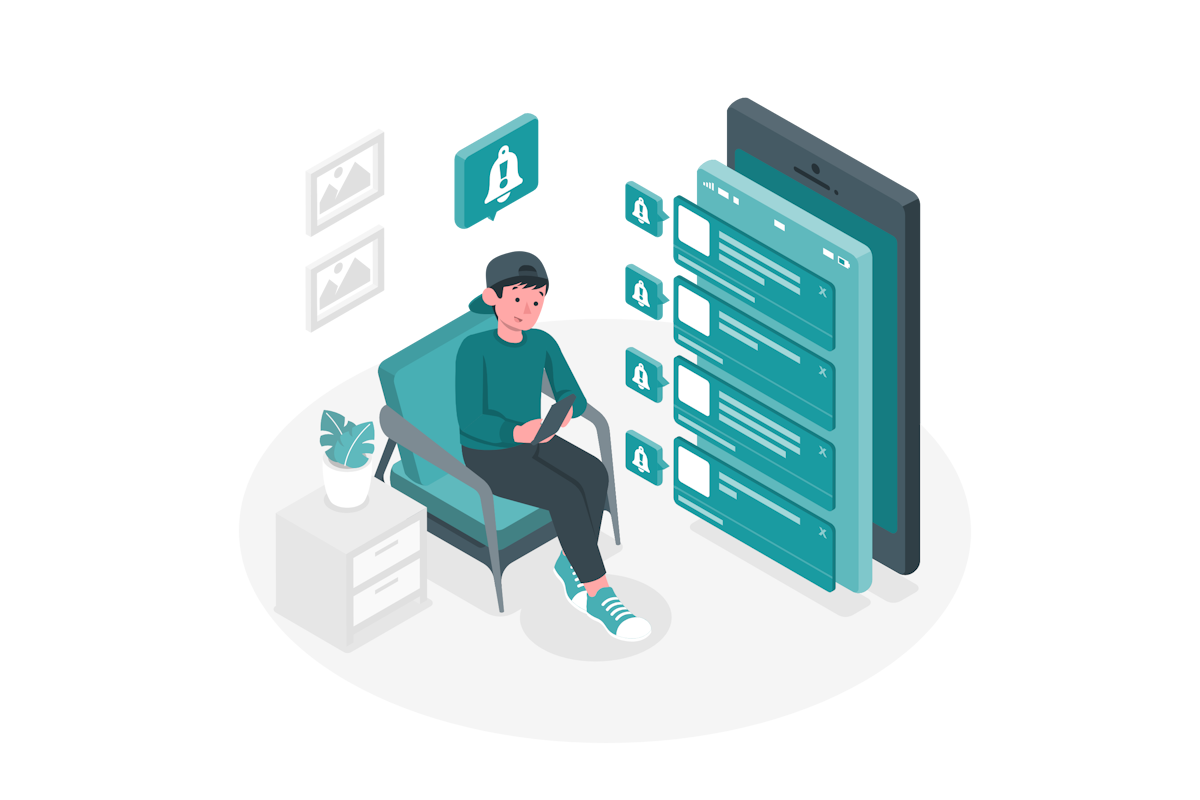
At the moment I’m writing this post, Announcements for Viva Connections still have a few limitations, if you are willing to start using this feature you should be aware of:
- Authoring Limitations: Announcements can currently only be authored from a SharePoint home site. Authoring from the Viva Connections desktop is planned for a future release.
- Device Support: Currently, announcements are only viewable on tablet and mobile experiences. The ability to view announcements on desktop is planned for future releases.
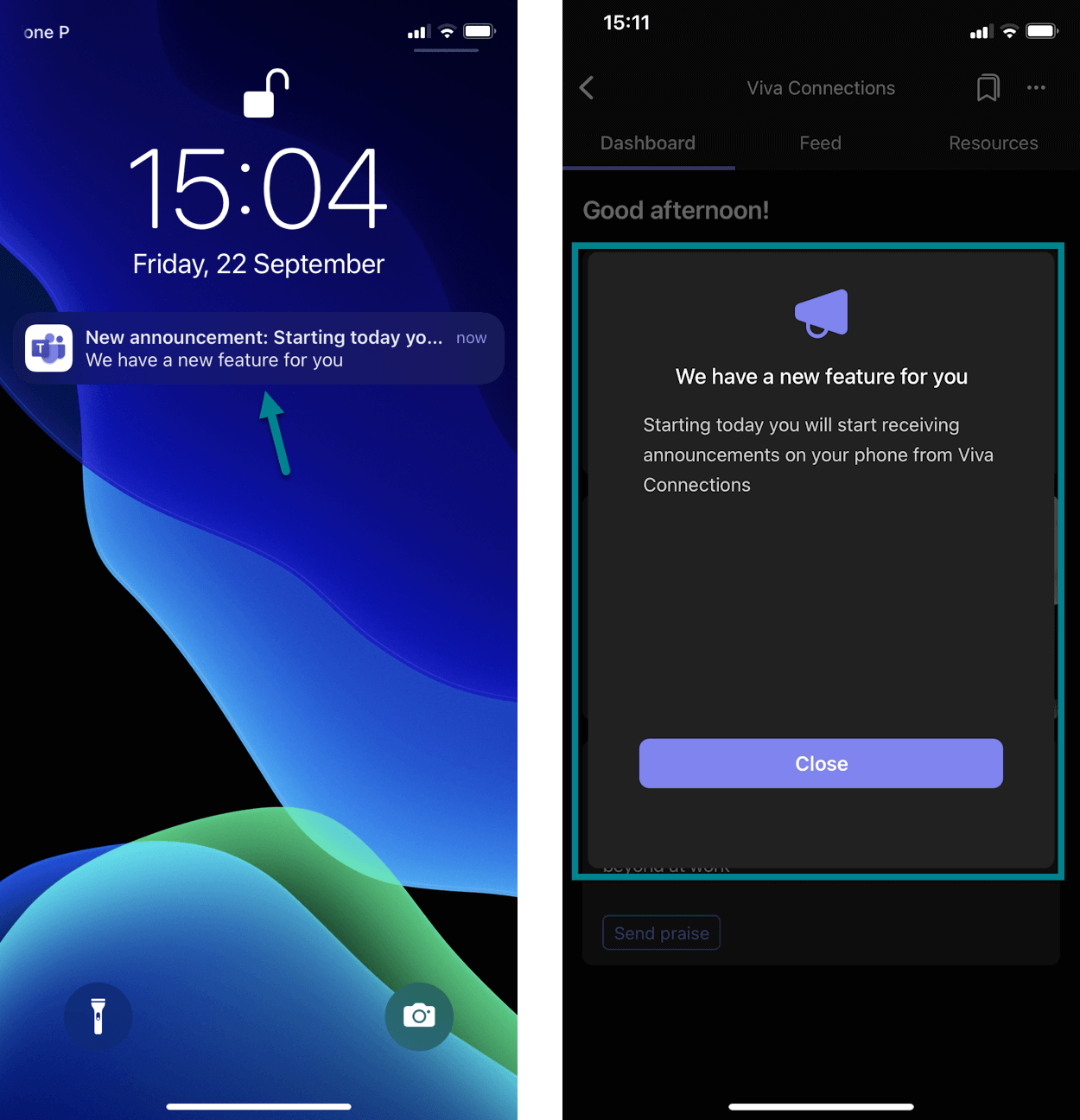
How to create a Viva Connections announcement
To create an announcement for Viva Connections using the SharePoint homesite experience you should do the following:
- Open the SharePoint home site of your organization that is being used in Viva Connections
- In the SharePoint command bar click New
- From the sub-menu click on Announcement
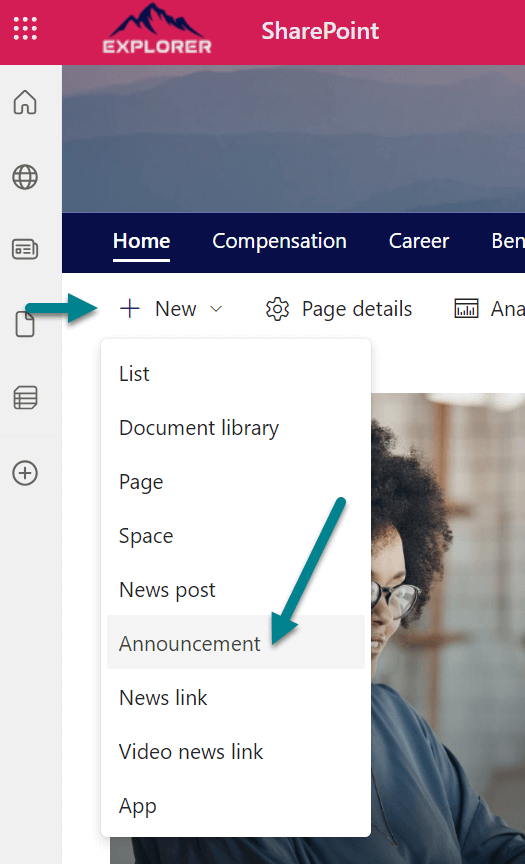
- Fill in the Announcement detail form, each announcement is defined by a title, message, end date and time, and the target audiences for the announcement. You can also add a URL and label for additional information and choose whether users can dismiss the announcement.
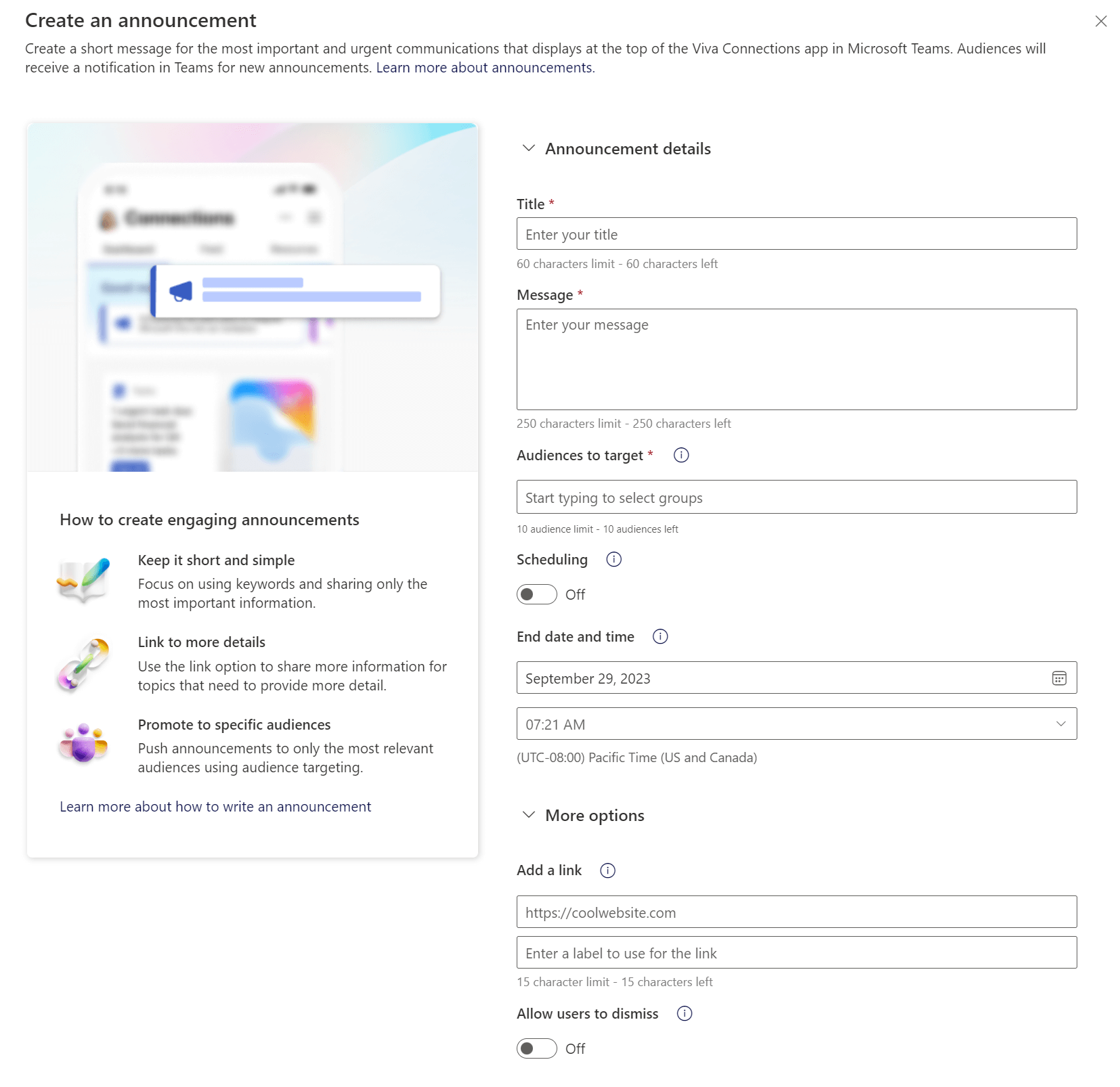
- Click Next and review the announcement
- If everything looks as you expect click Send Announcement
In Teams, users receive notifications of new announcements on their device’s lock screen if enabled and the message of the announcement is displayed in the Teams application in a pop-up. The delivery time for announcements may vary based on the size of the targeted audience. Sending to a larger audience may take more time.
How to manage Viva Connections announcements
To manage or view the list of announcements in your organization, you can do the following:
- Open the SharePoint homesite of your organization
- Click in the cog icon in the SharePoint suite bar
- From the menu click on Manage Viva Connections and then Manage announcements, alternatively you can add a link to your navigation to /_layouts/15/Announcements.aspx
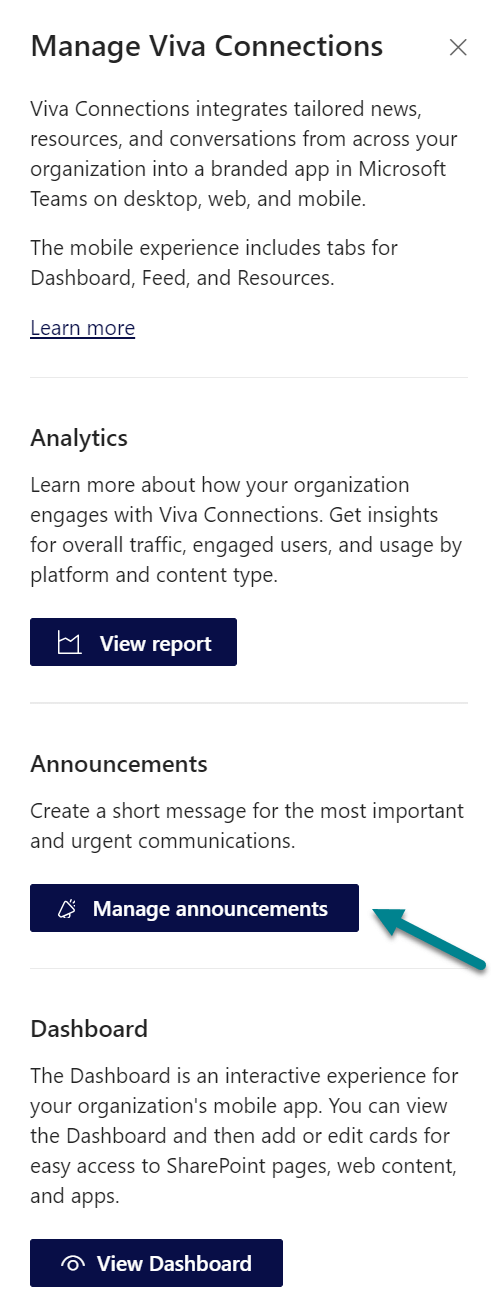
- On the announcements list you can view all the announcements created by you and other users, delete announcements or continue to edit announcements in draft
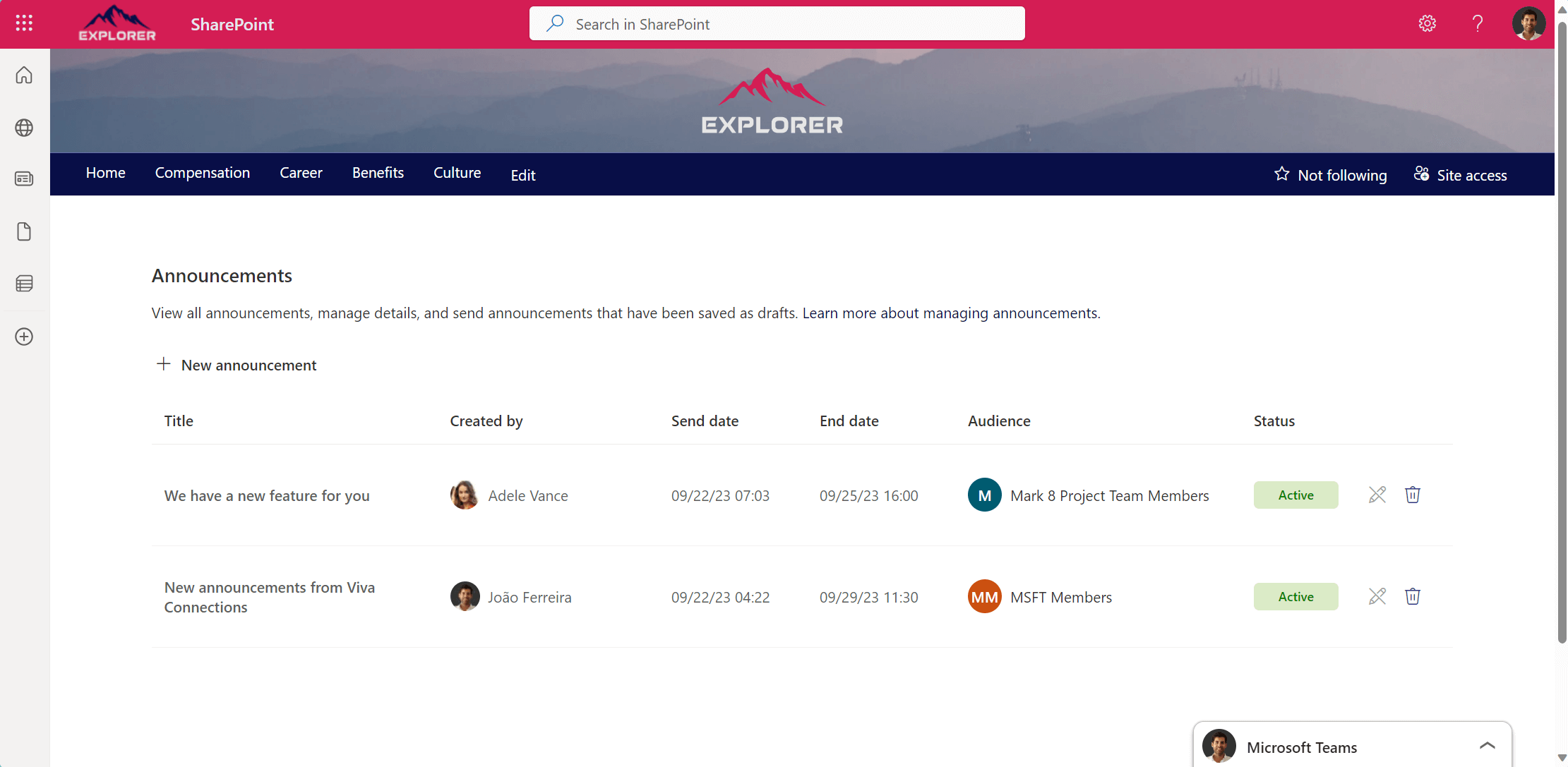
In the dynamic landscape of today’s business world, effective communication stands as the cornerstone of success. We’ve explored how announcements in Viva Connections provide a powerful solution to enhance your organization’s communication strategy. These concise, targeted messages have the potential to transform the way you engage with your team, ensuring everyone is well-informed and aligned with your goals.

 HANDS ON tek
HANDS ON tek
 M365 Admin
M365 Admin











No comments yet