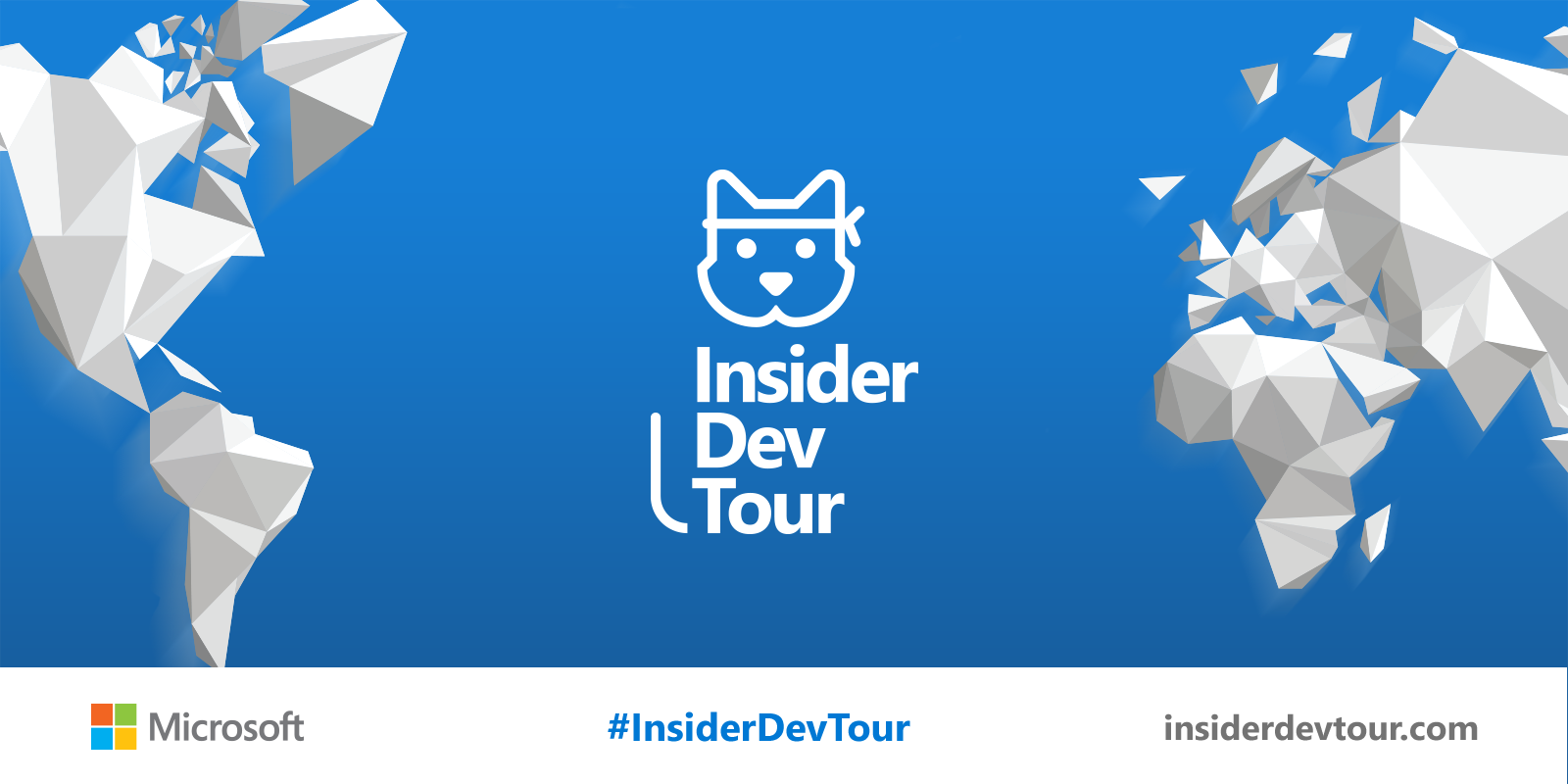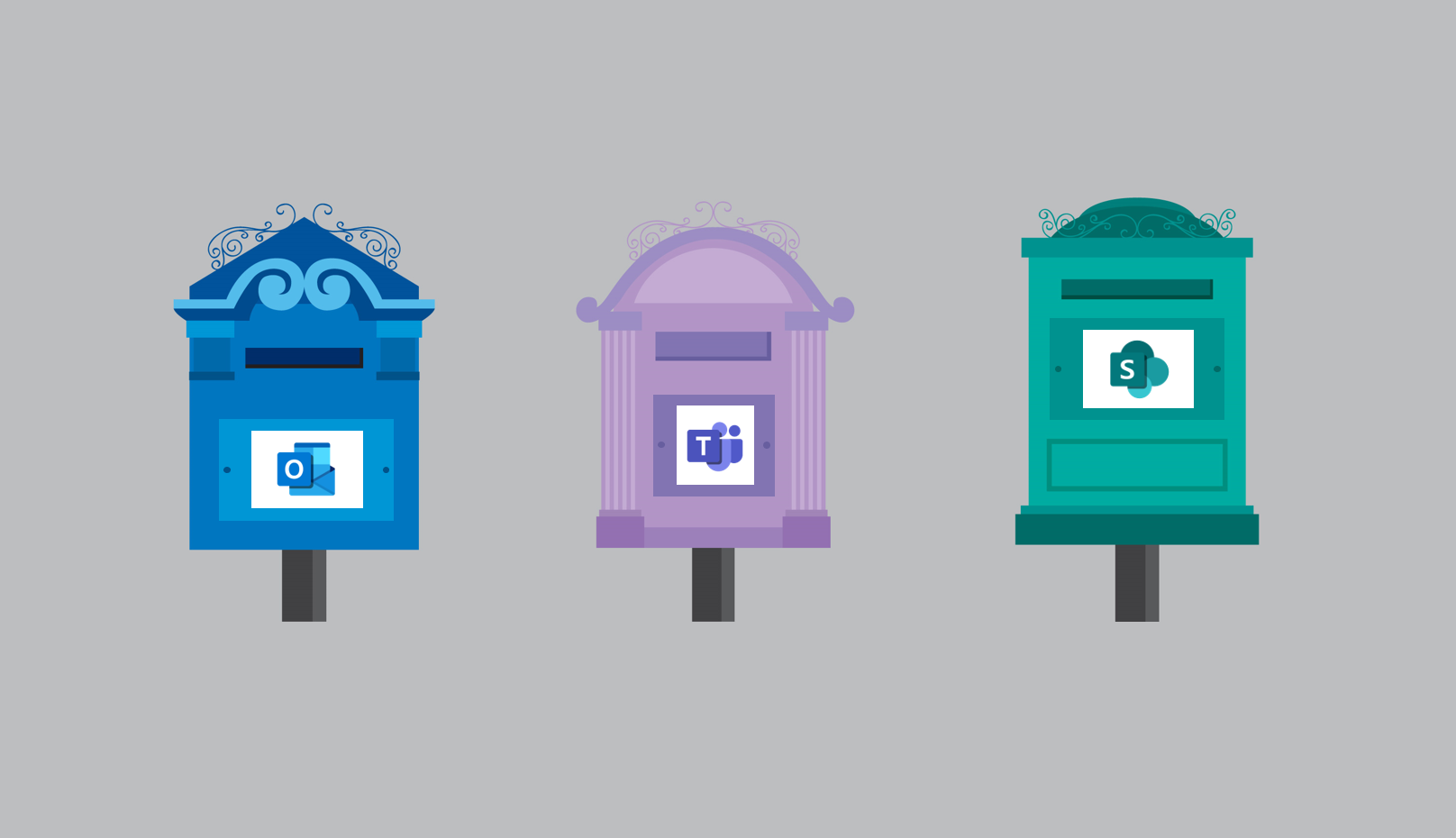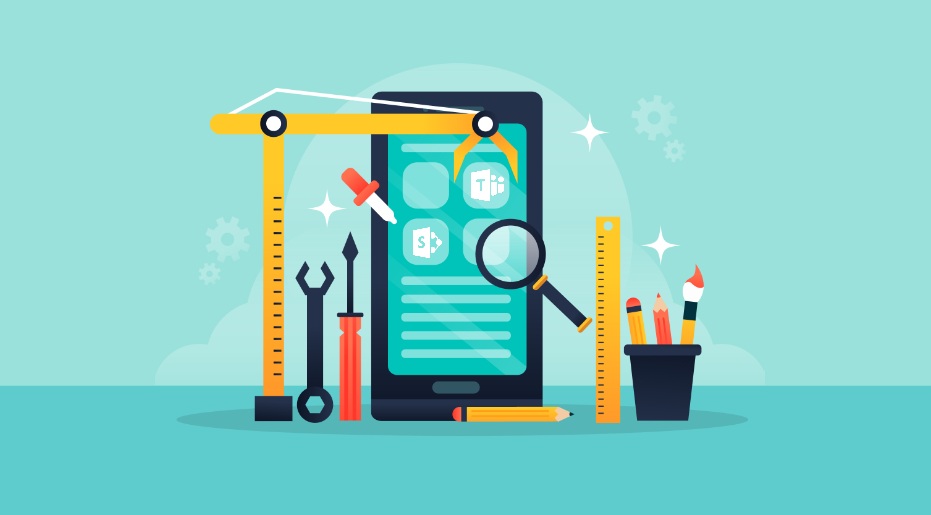Add a Share to Microsoft Teams button to your SharePoint sites
If you already have Microsoft Teams on your organization, I’m sure you spent most of your day collaborating with your coworkers on it.
SharePoint and Microsoft Teams are tight together in the business environment and with the extension provided in this article you will be able to easily share any page or library directly to any Teams channel.
This project was built an SPFx Application Customizer extension and adds a small button to the left side of your pages, once clicked it opens a popup that allows you to select the Team and the Channel where the page will be shared.


 HANDS ON tek
HANDS ON tek
 M365 Admin
M365 Admin