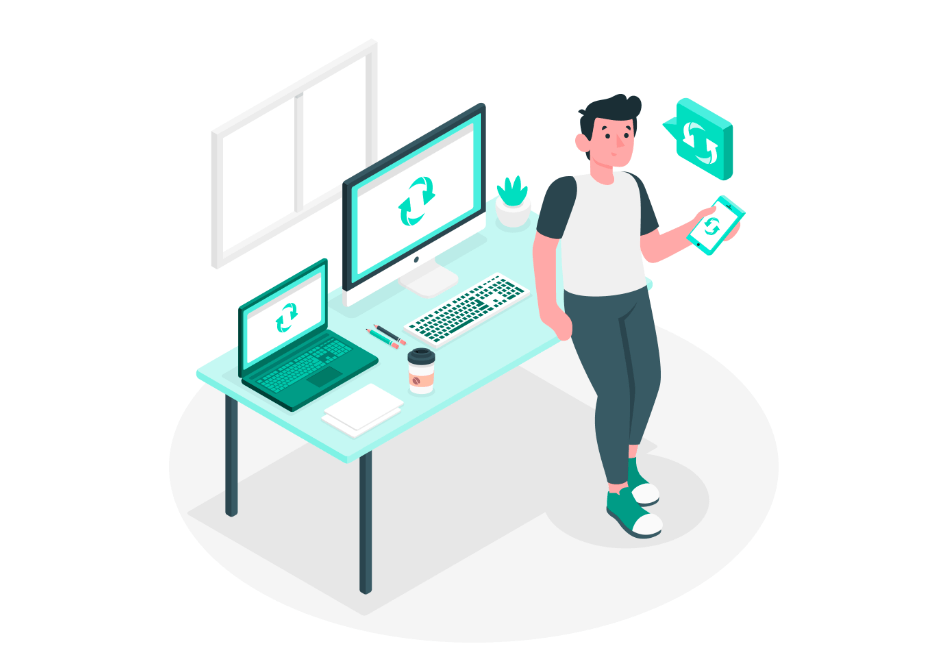SharePoint Embedded: A New Way to Build Custom Content Apps with Microsoft 365
SharePoint is the base foundation for most of the new apps being released for Microsoft 365, such as Microsoft Loop and Microsoft Designer. But did you know that SharePoint can also be the foundation for your own custom applications? With SharePoint Embedded, you can use SharePoint as a headless CMS, giving you the power and flexibility of Microsoft security and storage features while at the same time you have a lot more control to build amazing new applications.


 HANDS ON tek
HANDS ON tek
 M365 Admin
M365 Admin