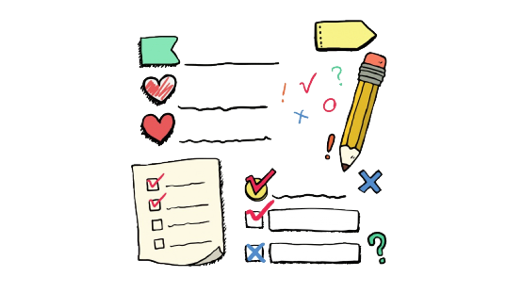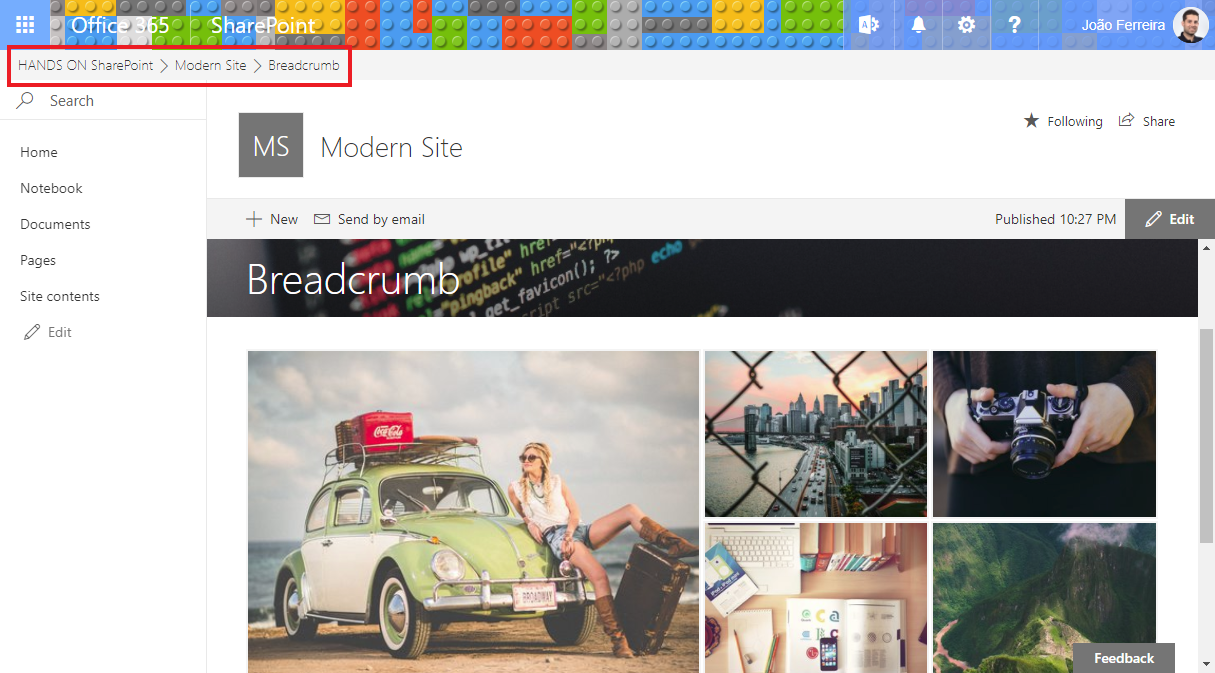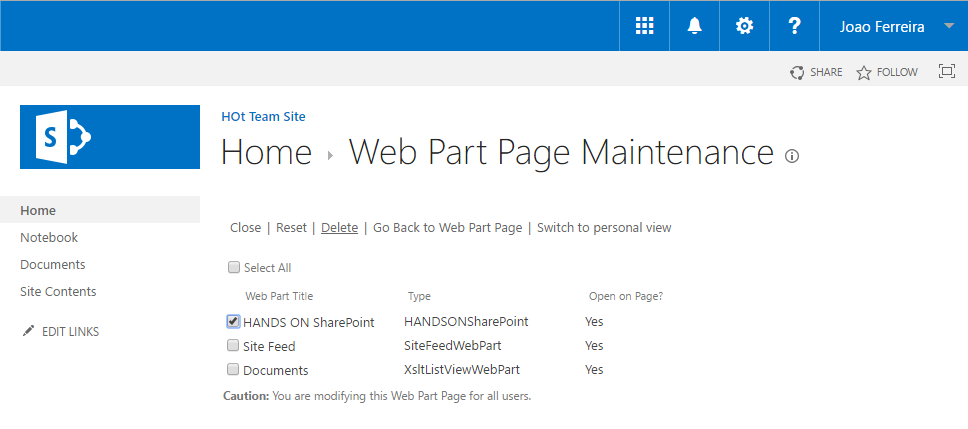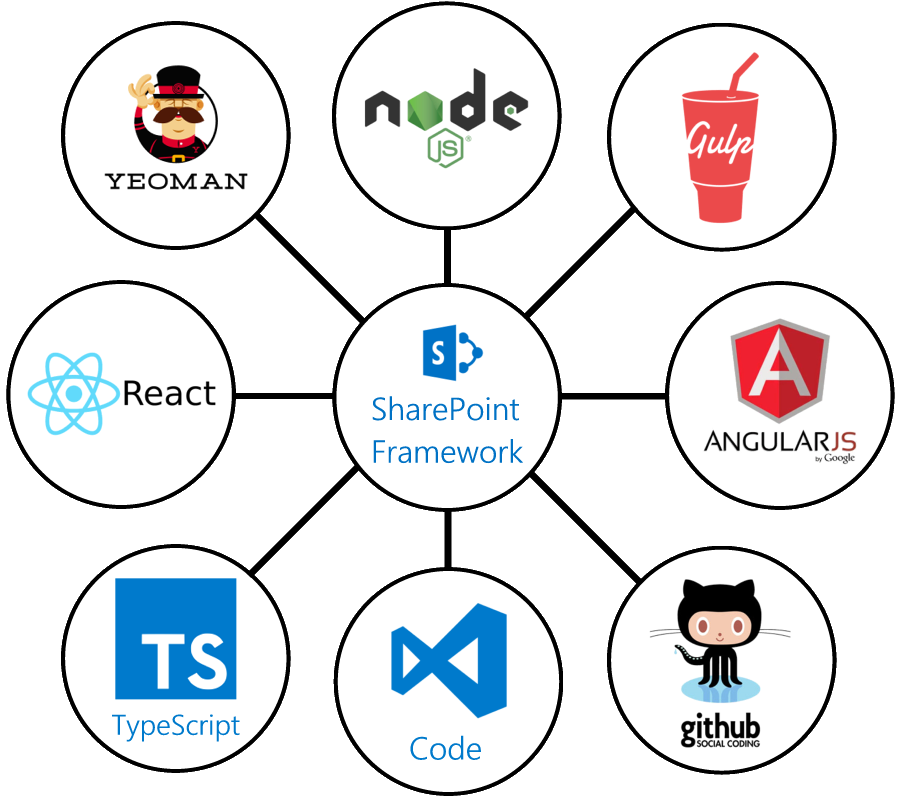How to add Google Analytics to the Modern SharePoint
Having an analytics tool monitoring your intranet is essential to understand the engagement of the users and how they are interacting with the content that is published.
Google Analytics is widely used in the internet, it provides a concise analysis with reports of everything that happens in your site as well as real time reports, mostly targeted for public sites it also works on SharePoint intranets.
Earlier this year I wrote an article that explains step by step how to add Google Analytics to SharePoint without modifying the master page, while that solution is still valid for classic SharePoint it doesn’t work on the modern sites and libraries.


 HANDS ON tek
HANDS ON tek
 M365 Admin
M365 Admin