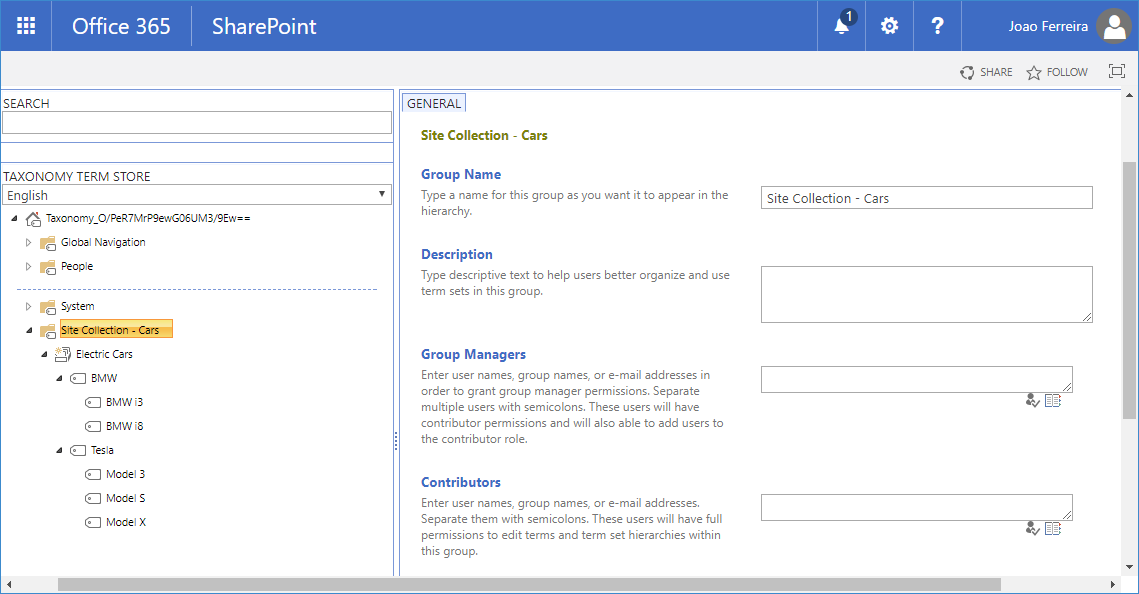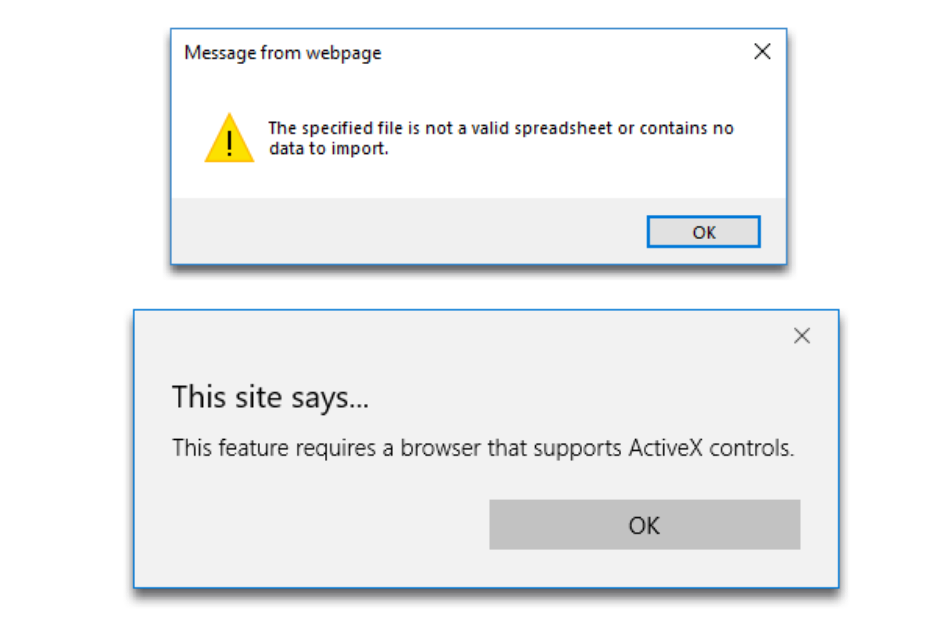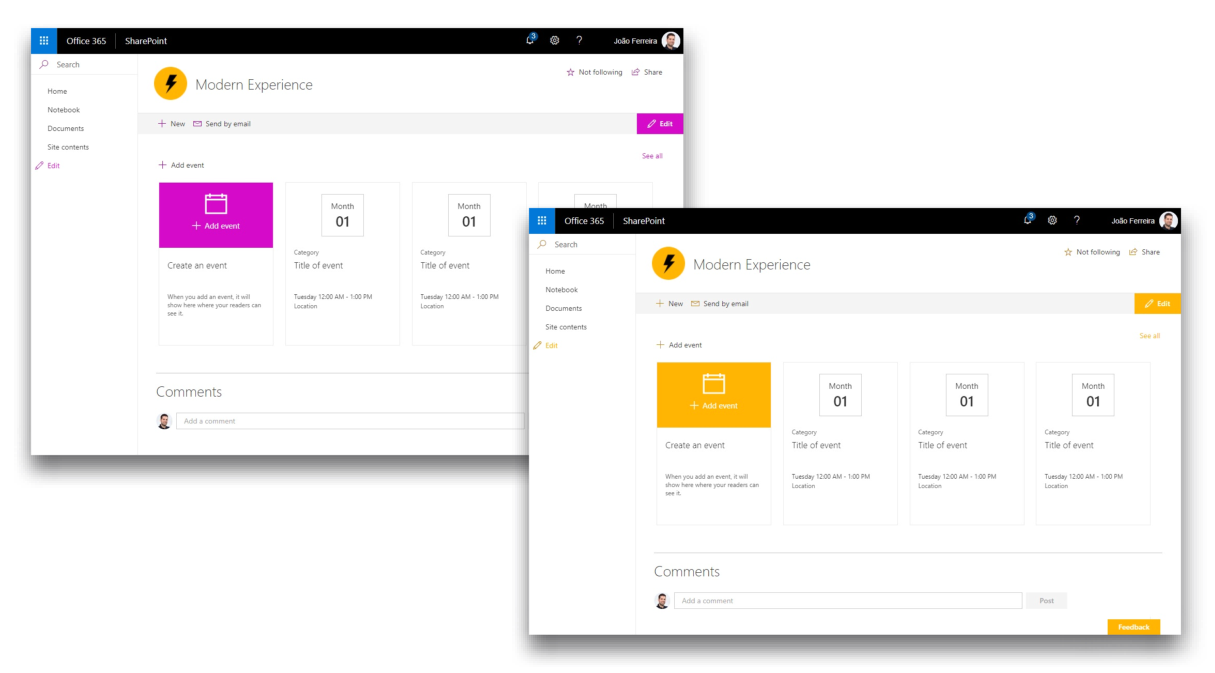Manage SPFx extensions from macOS with Office 365 CLI
SPFx extensions are used to customize the modern SharePoint user experience, built using script frameworks they can be built using any operating system.
Currently there is no graphical interface to manage the extensions and all the operations need to be done from the command line using PowerShell.
Well it use to be like that but not anymore, with the Office 365 CLI you no longer need to use PowerShell and Windows to manage the extensions if you are a macOS or Linux user you can do it directly from your native operating system.


 HANDS ON tek
HANDS ON tek
 M365 Admin
M365 Admin