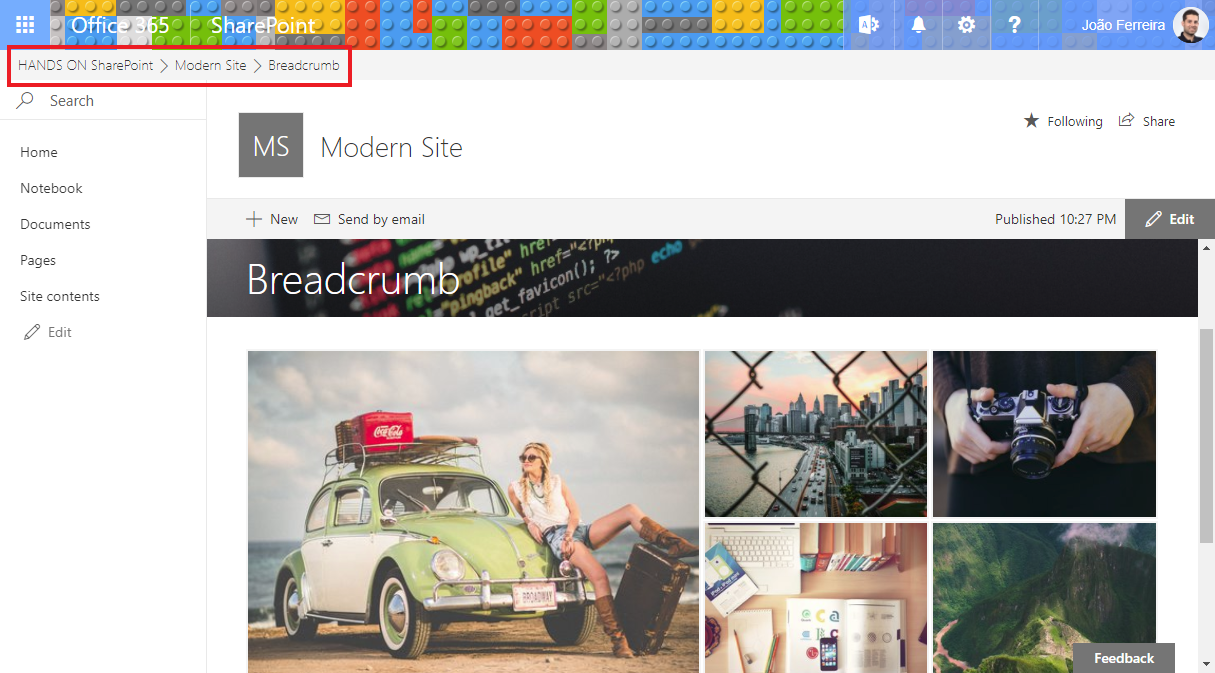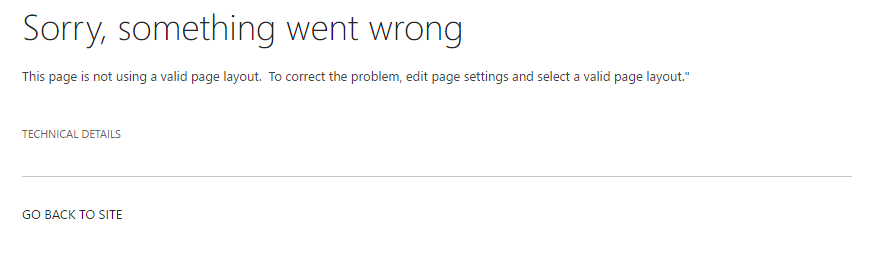Save publishing site as template – The right way using PnP Provisioning
…if you are familiar with remote provisioning technics which I’ve been promoting for years, this is a kind of similar model. You create a site, out of the box site and then apply actions on top of it so you don’t break the site by using something evil like site definitions or web templates…
Save your newly created sites as templates is one of the best features on SharePoint, it saves you a lot of time and work if you want to replicate them in your environment but this is not the best way of doing it as explained in the quote above specially if you are using Publishing features.
In this article I’ll explain you how to save and deploy a Publishing site using the PnP PowerShell and the PnP Provisioning.


 HANDS ON tek
HANDS ON tek
 M365 Admin
M365 Admin