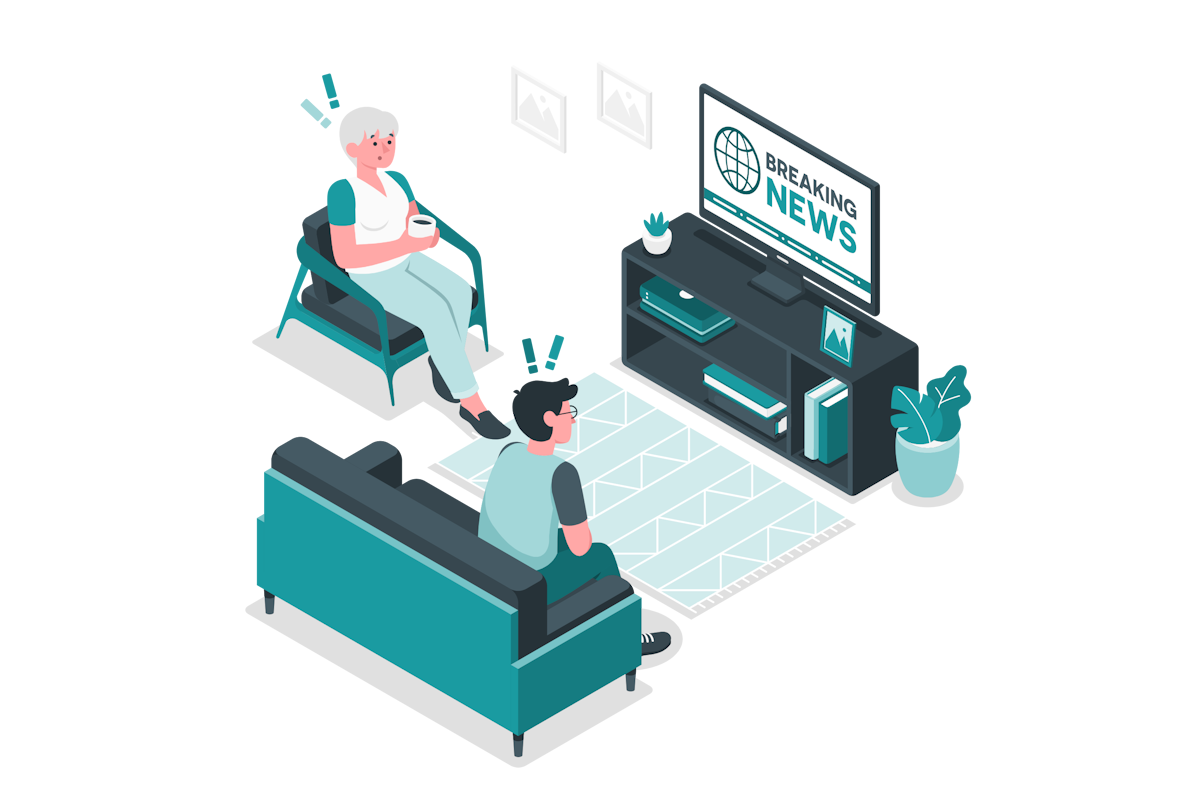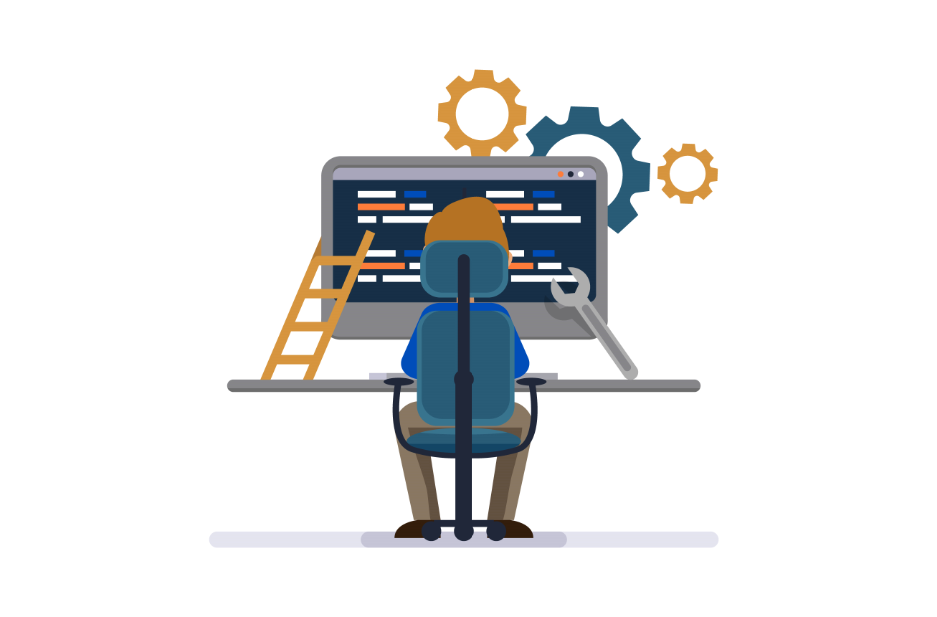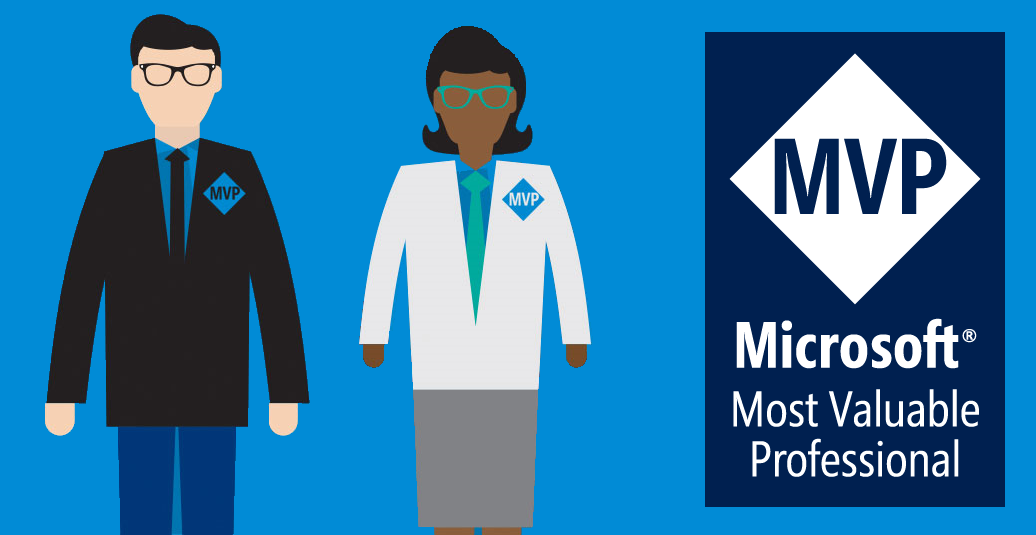SharePoint Premium: A New Way to Manage Content with AI
Microsoft just announced SharePoint Premium, a new solution that leverages AI to transform content management and content experiences in Microsoft 365. SharePoint Premium is now in preview and will be generally available early next year.
SharePoint Premium builds on the success of SharePoint, the market leader in content platforms, and expands its capabilities to help organizations get more value from their content throughout the lifecycle.


 HANDS ON tek
HANDS ON tek
 M365 Admin
M365 Admin