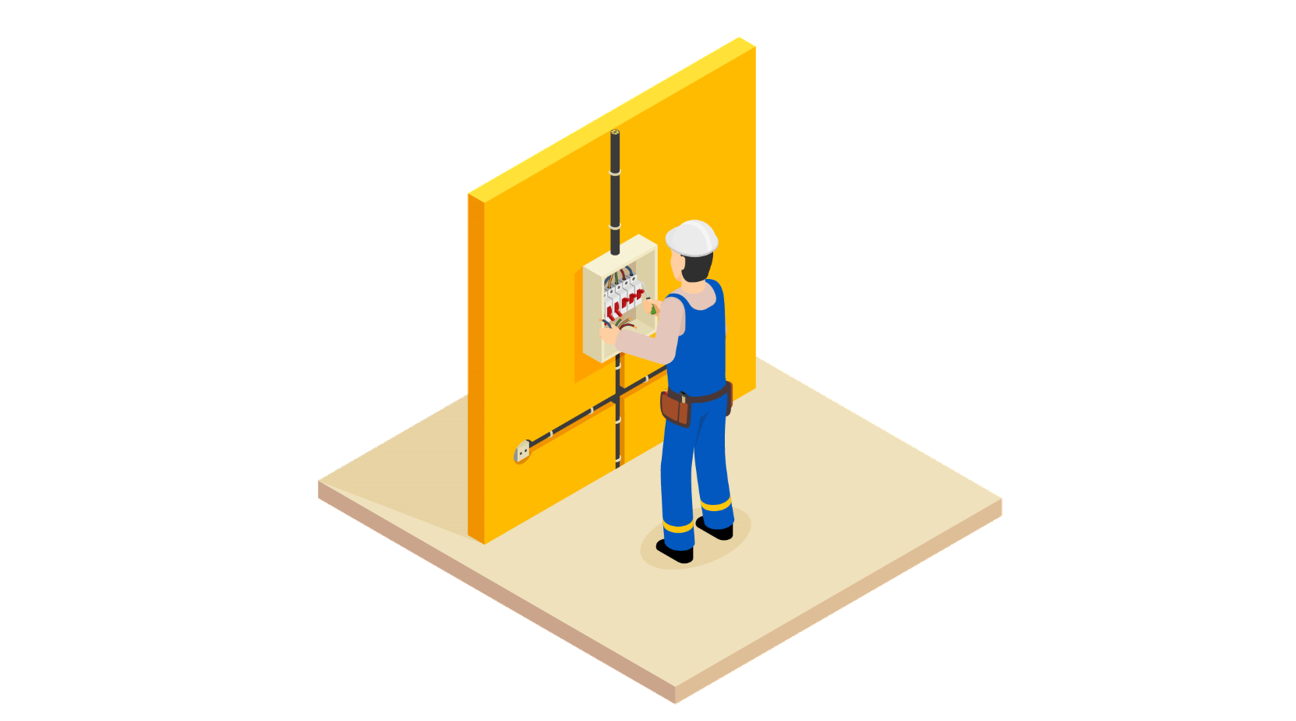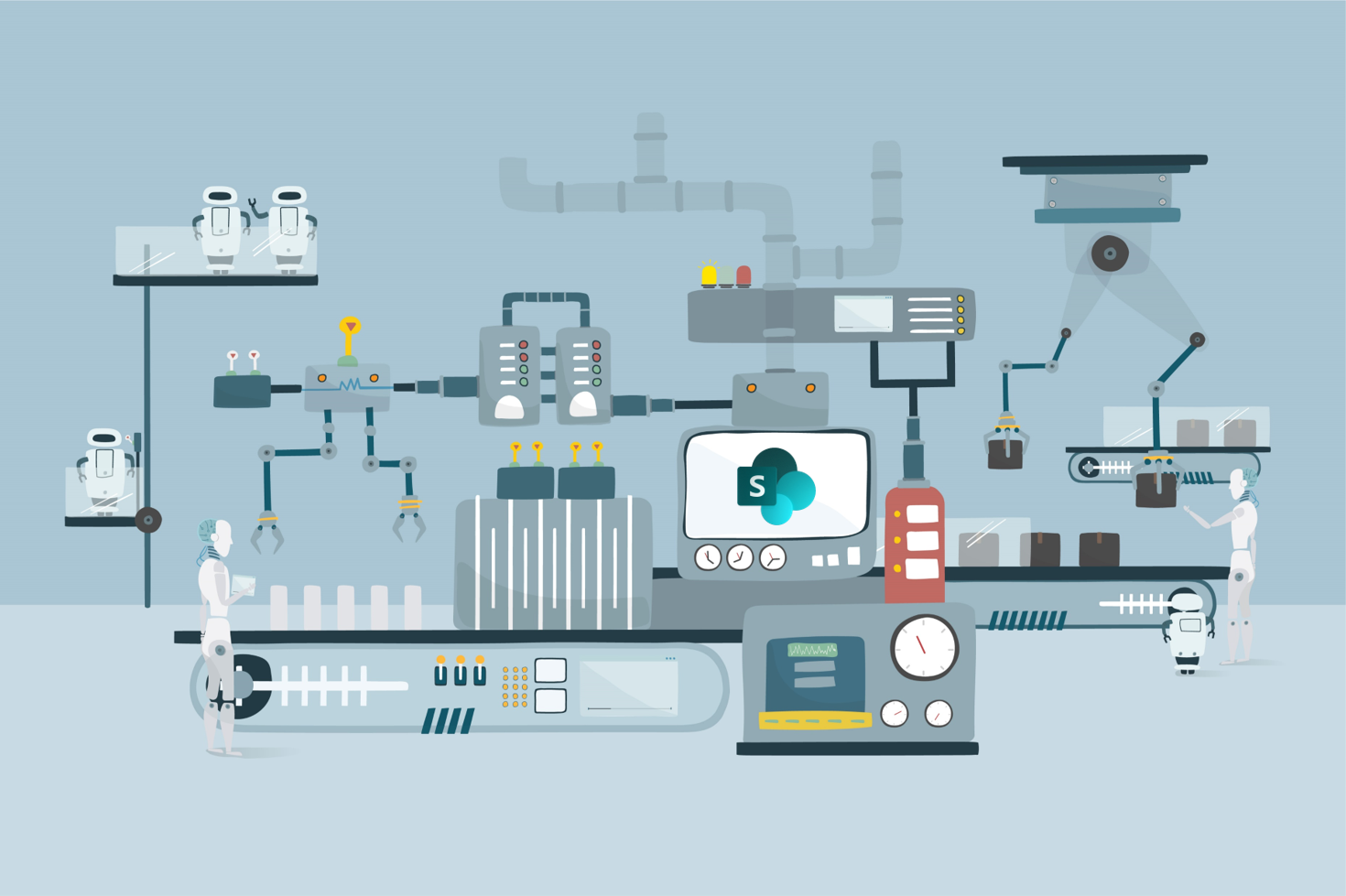SharePoint 2019 Setup – The tool was unable to install the Web Server (ISS) Role
Getting an error when installing SharePoint On-Prem prerequisites is a common issue but it doesn’t mean that you will need to start the installation again from scratch.
Typically it happens when the server is not connected to the internet and the tool is not able to download everything that is required to accomplish the installation, so the first thing to do is to ensure that the server is connected to the web.
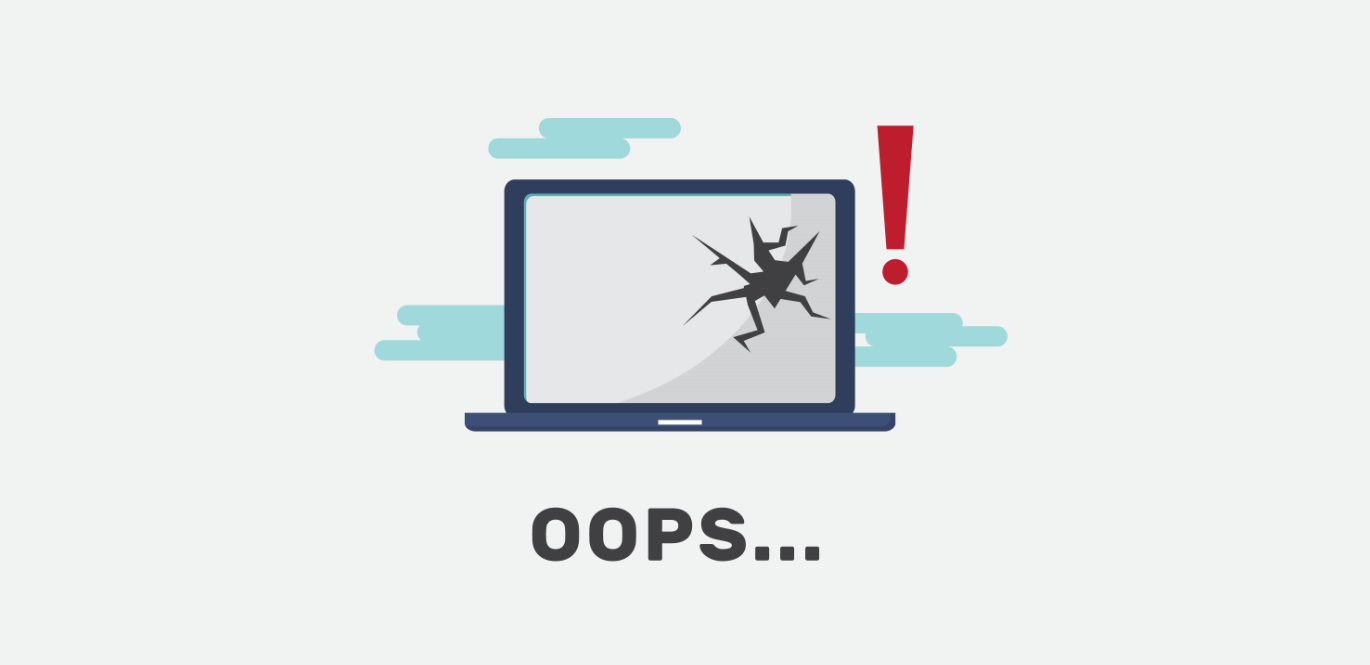

 HANDS ON tek
HANDS ON tek
 M365 Admin
M365 Admin