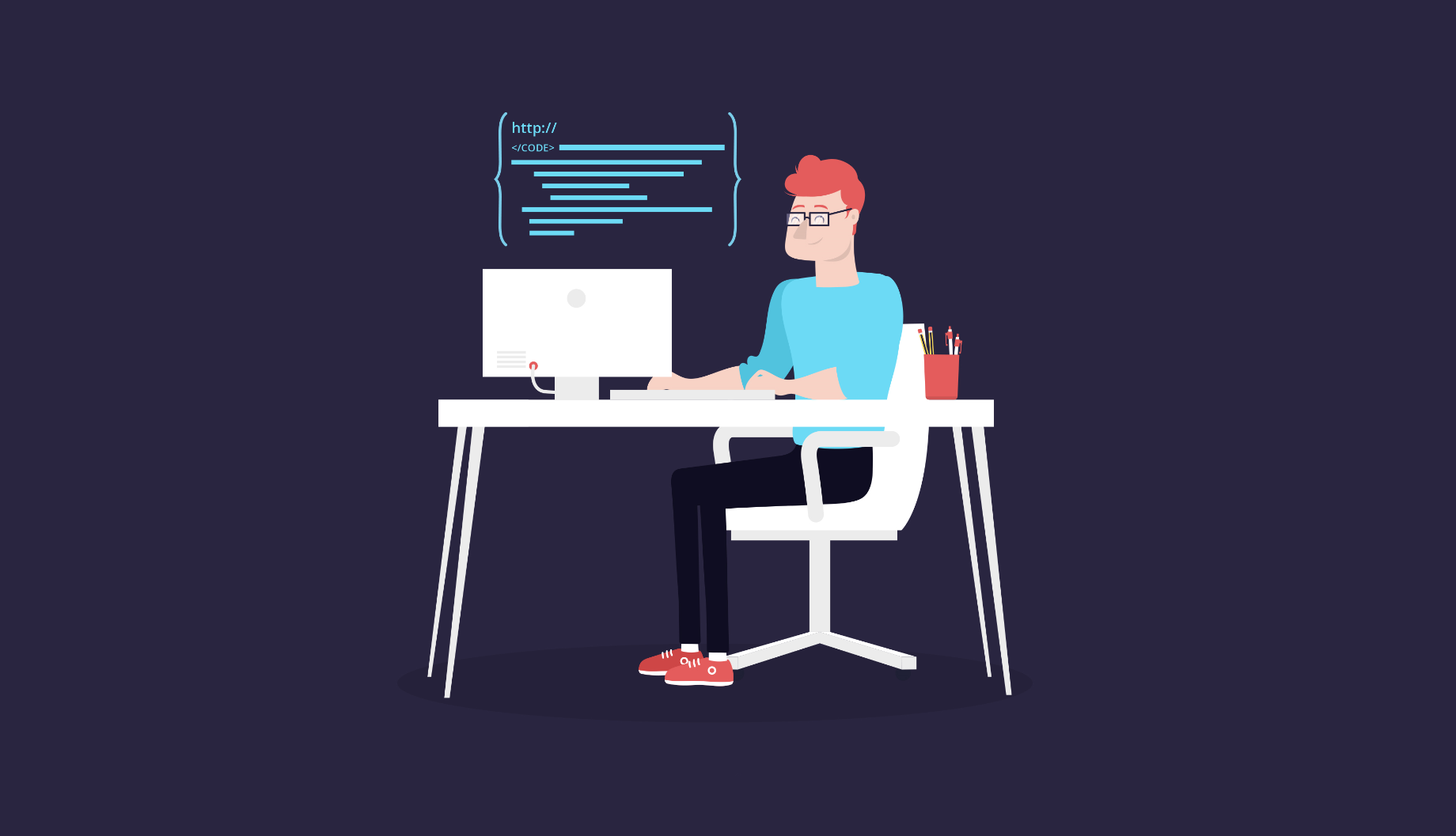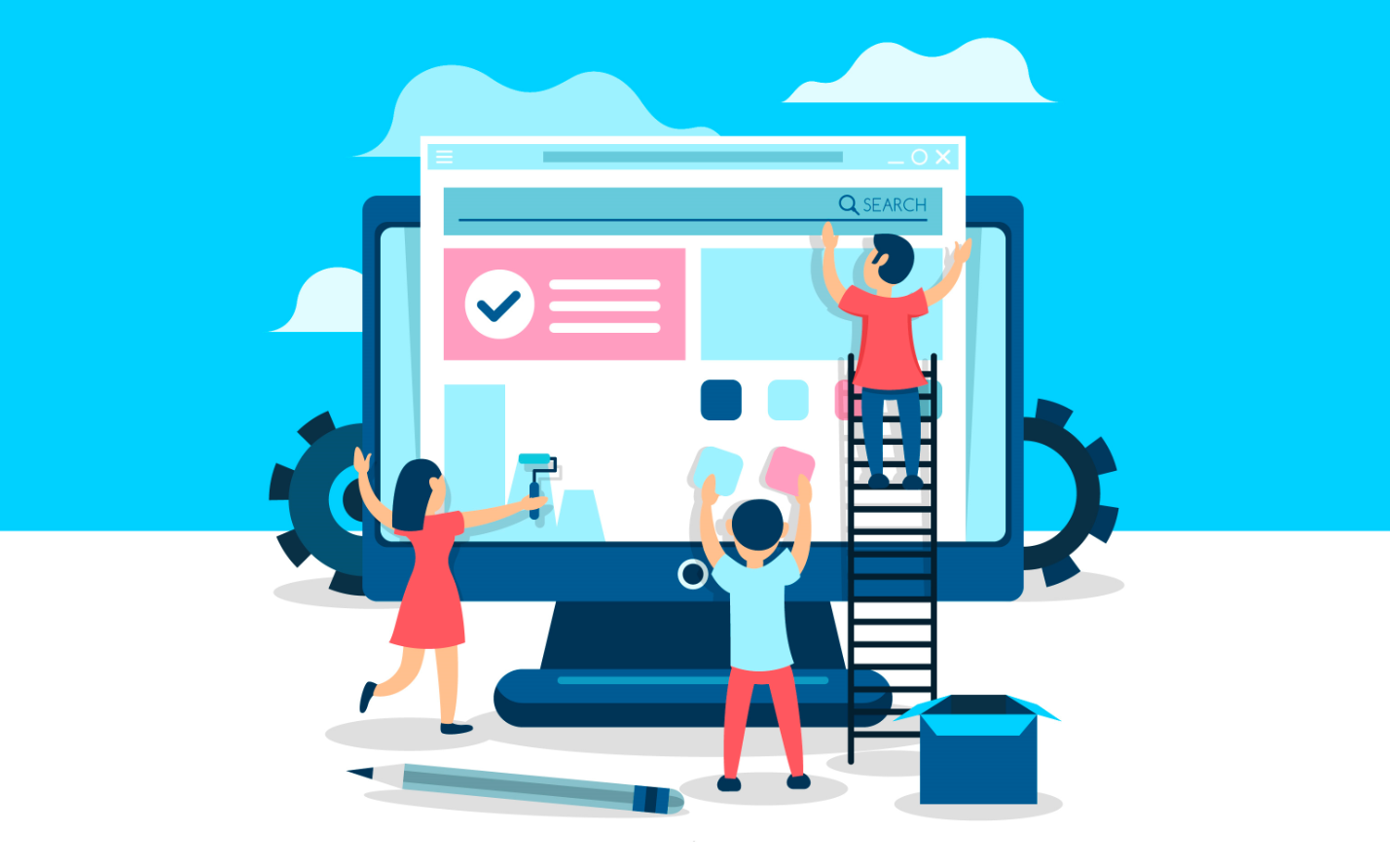How to enable SharePoint Spaces in all modern sites
SharePoint Spaces Preview have just arrived, however they are disabled by default and you must enable the feature in any site where you want to build VR environments.
This can be a tedious process if you want to enable it to all your modern sites, but thanks to PnP PowerShell this process can be easily automated.


 HANDS ON tek
HANDS ON tek
 M365 Admin
M365 Admin