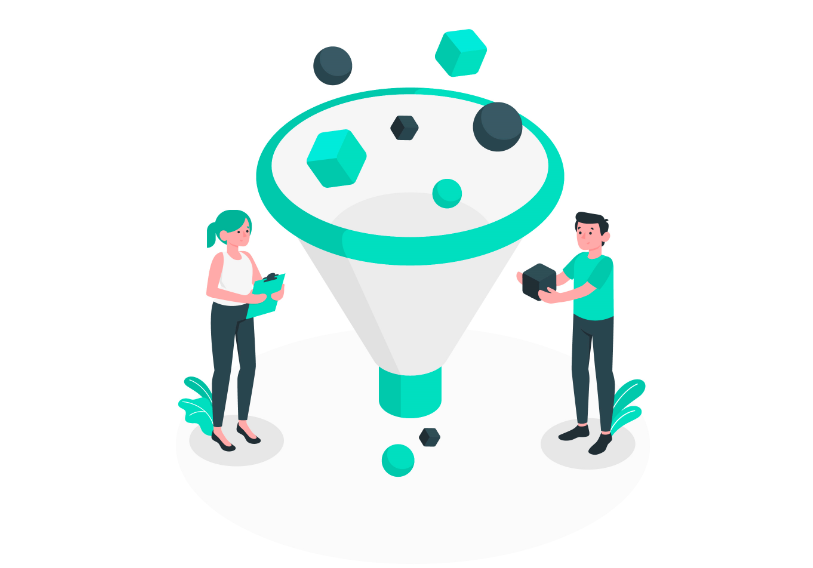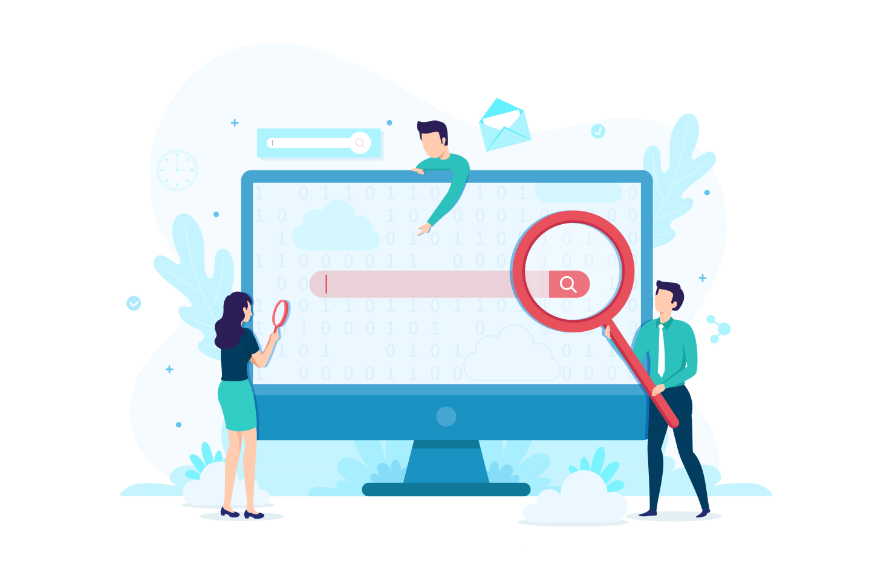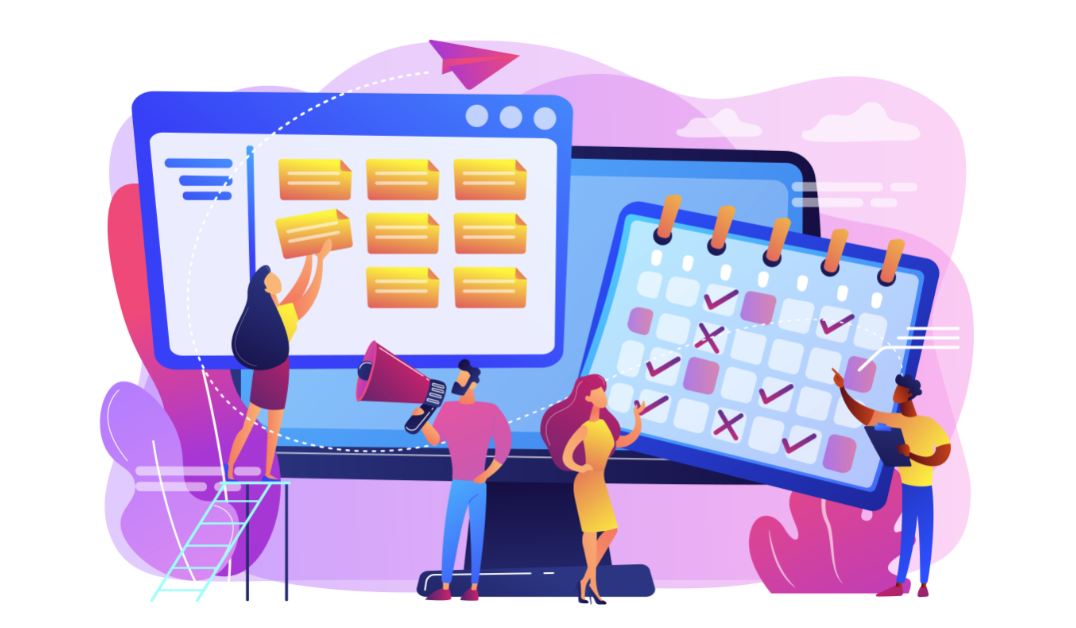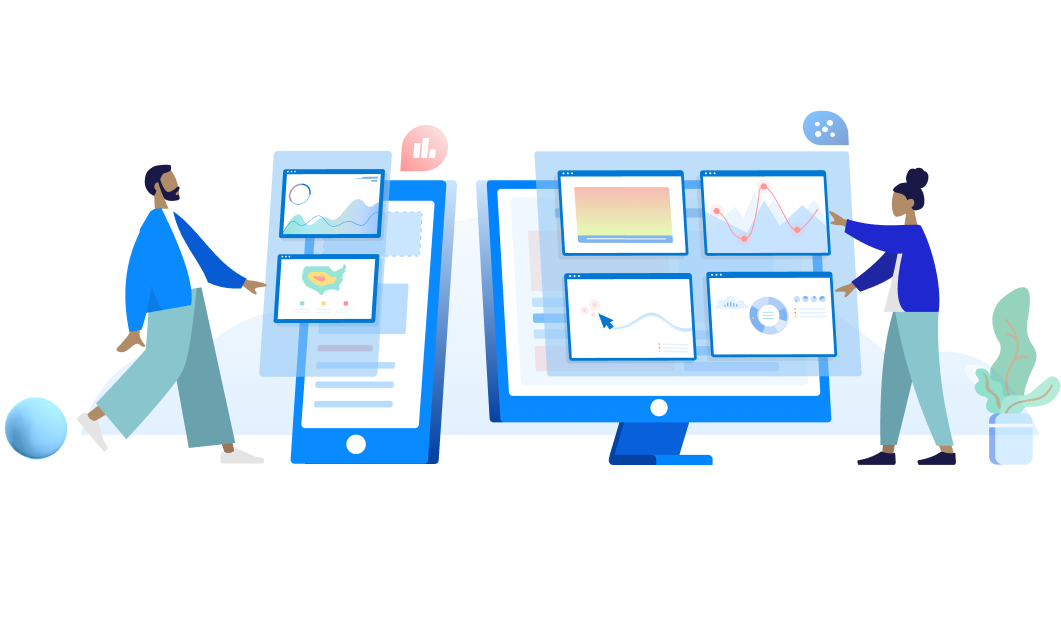Creating engagement and measuring the success of any intranet is always a challenge, tools like Azure Application Insights and Google Analytics give you the usage metrics and now you can complement this information with Microsoft Clarity the new user behavior analytics tool.
Microsoft Clarity will gives you the recording of the sessions and heat maps of the user interaction with the site, this will help to find and fix the areas of your pages that are not working as you expect.
In this article I’m proving a readymade solution to add Microsoft Clarity to modern team sites and modern communication sites in just a few clicks, if you are not yet familiar with this tool yet I suggest you to have a look to the awesome series of articles that Megan V Walker as put together.
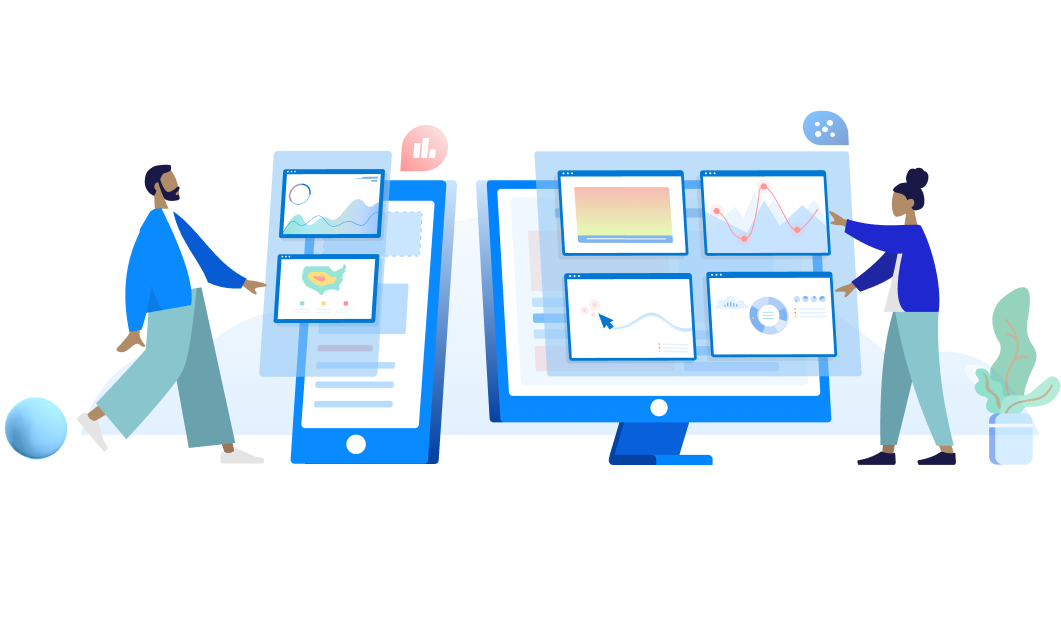
(more…)
By João Ferreira
Dec 6, 2020
Office 365, SharePoint
10 Comments


 HANDS ON tek
HANDS ON tek
 M365 Admin
M365 Admin