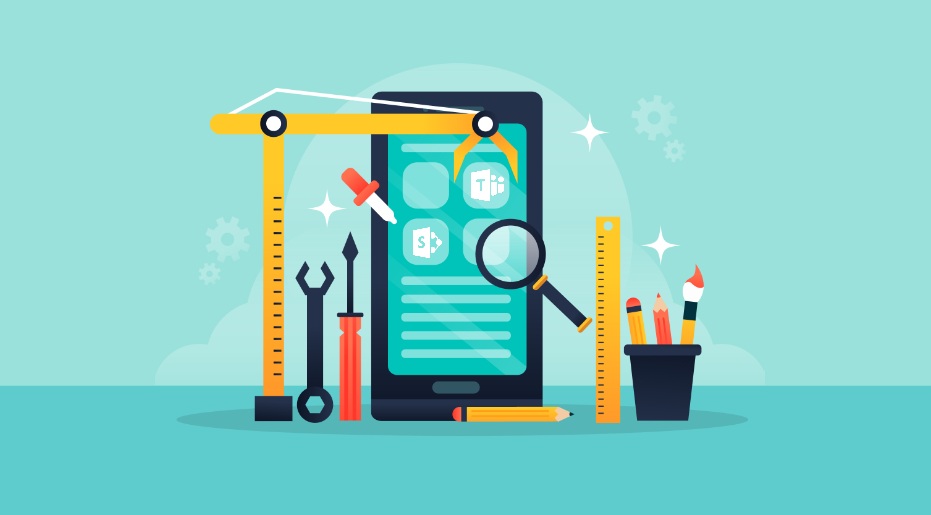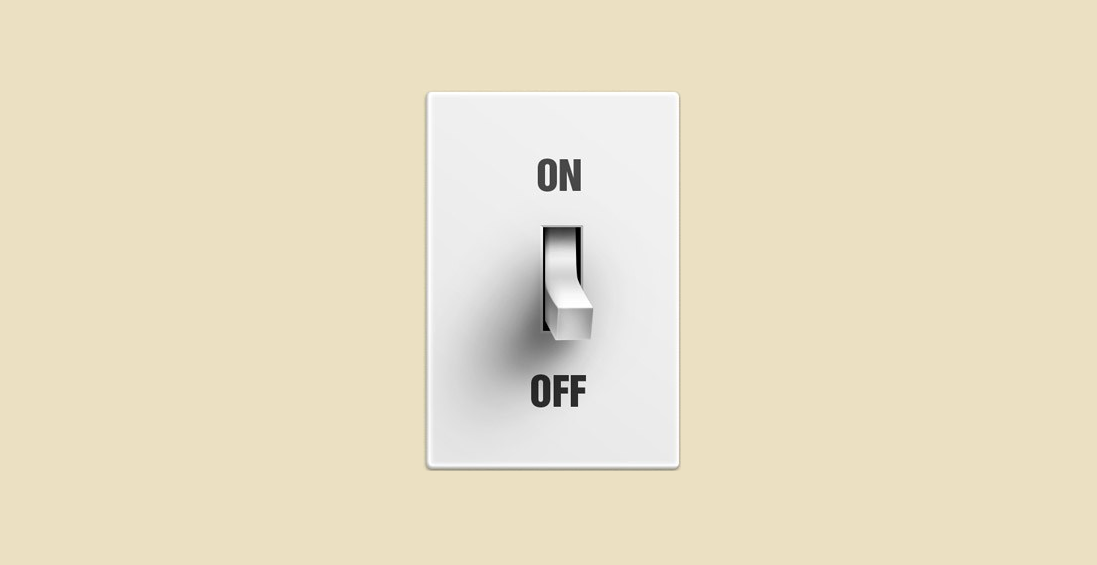I am a Microsoft MVP
The dream came true and on February 1, 2019 I received the MVP Award on Office Development category.
I’ve started my professional career 7 years ago, and since the beginning I’ve been sharing my knowledge publicly with the community, by writing technical articles, sharing snippets of code and speaking on SharePoint events.
My journey with SharePoint started on version 2007, and things changed drastically since then. Each new version challenged me to learn more and to understand it better.
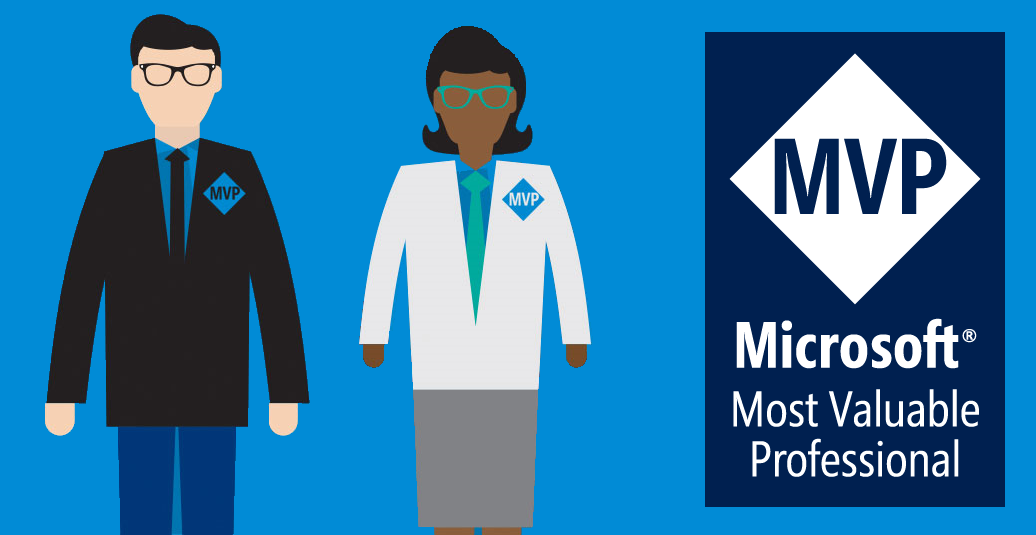

 HANDS ON tek
HANDS ON tek
 M365 Admin
M365 Admin