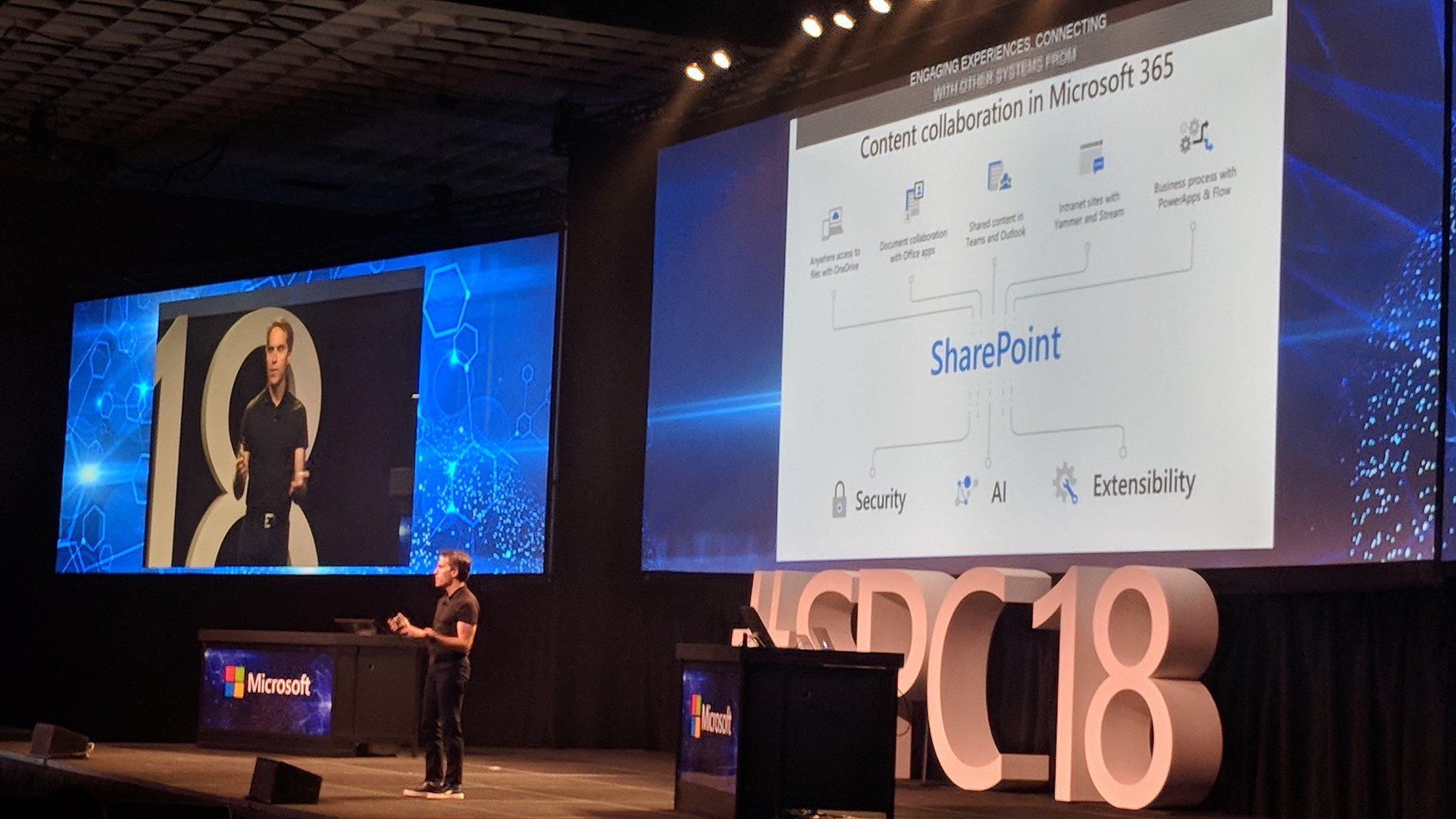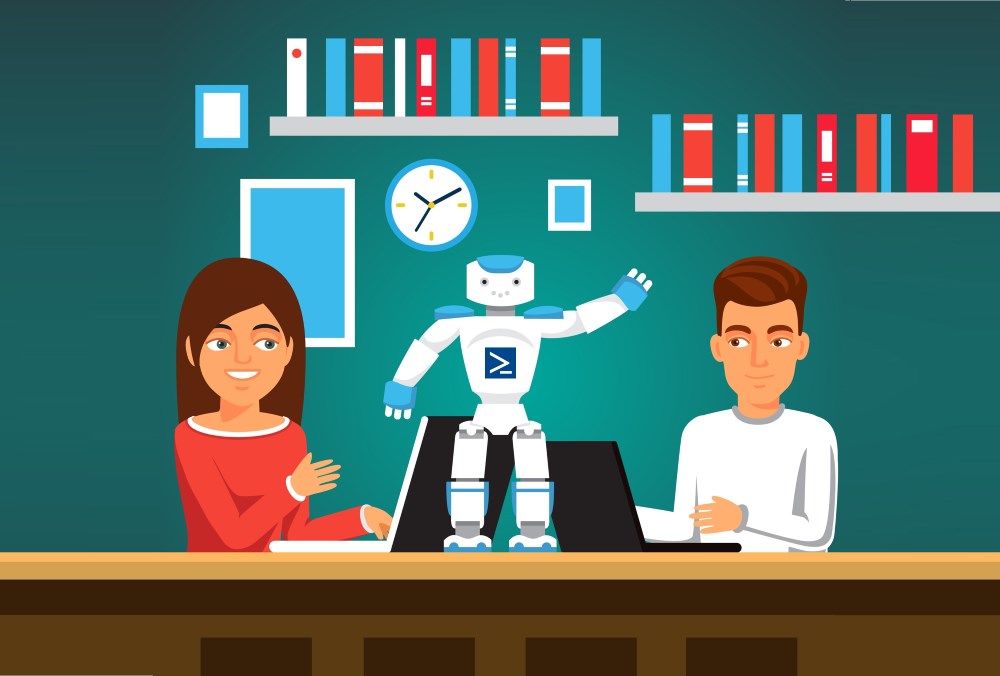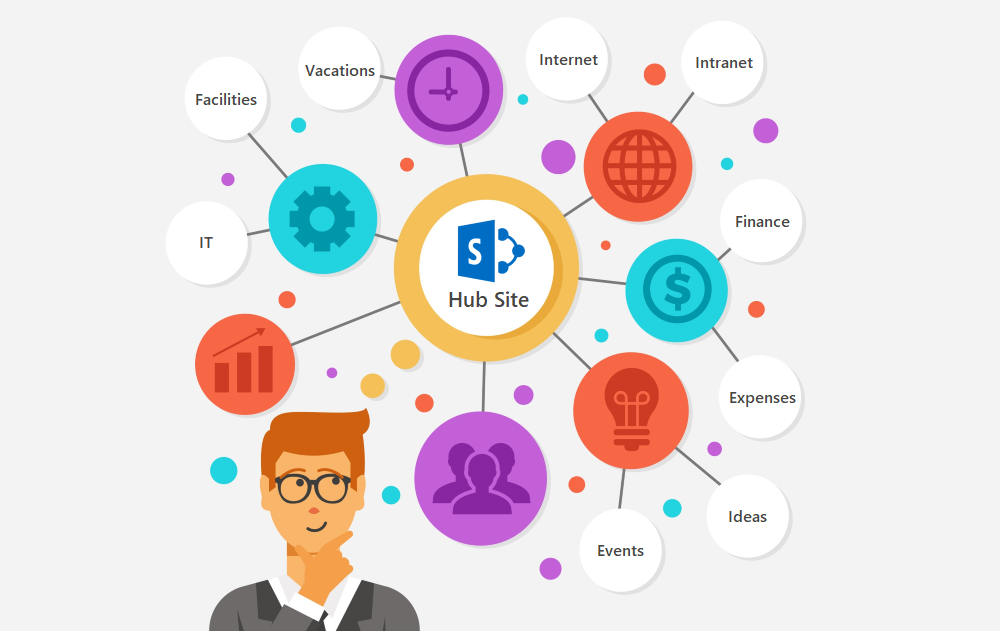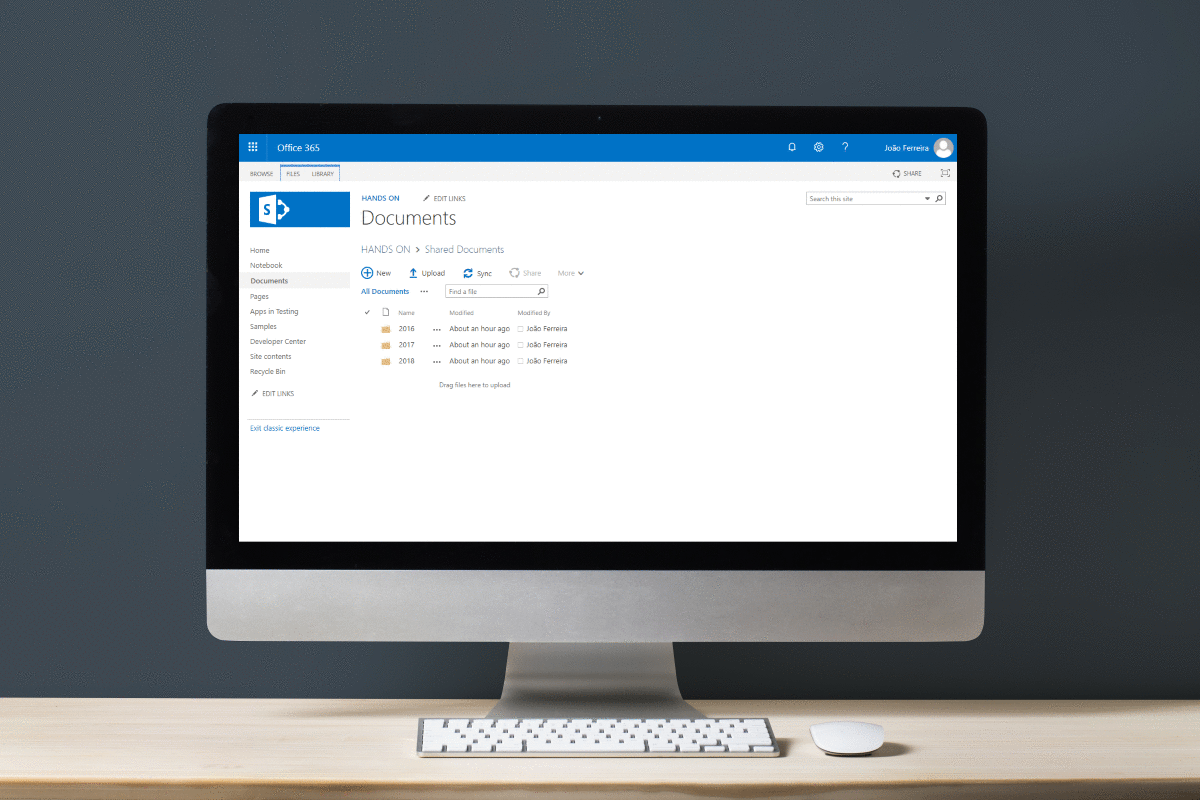Display news from classic and modern SharePoint using the same web part
News are one of the key elements on any Intranet, with the modern SharePoint Microsoft gave a lot of attention to it and included dedicated web parts and pages to display it, but it wasn’t always like this.
With classic SharePoint was necessary to build the news infrastructure manually because Microsoft didn’t provide dedicated services to it, there are a couple alternatives available like publishing pages, SharePoint blogs and custom lists.
Today I bring you a method that I’ve been using on scenarios where modern and classic experiences are being used at the same time, the idea is to get a central repository that gives you access to the latest published news across both environments.


 HANDS ON tek
HANDS ON tek
 M365 Admin
M365 Admin