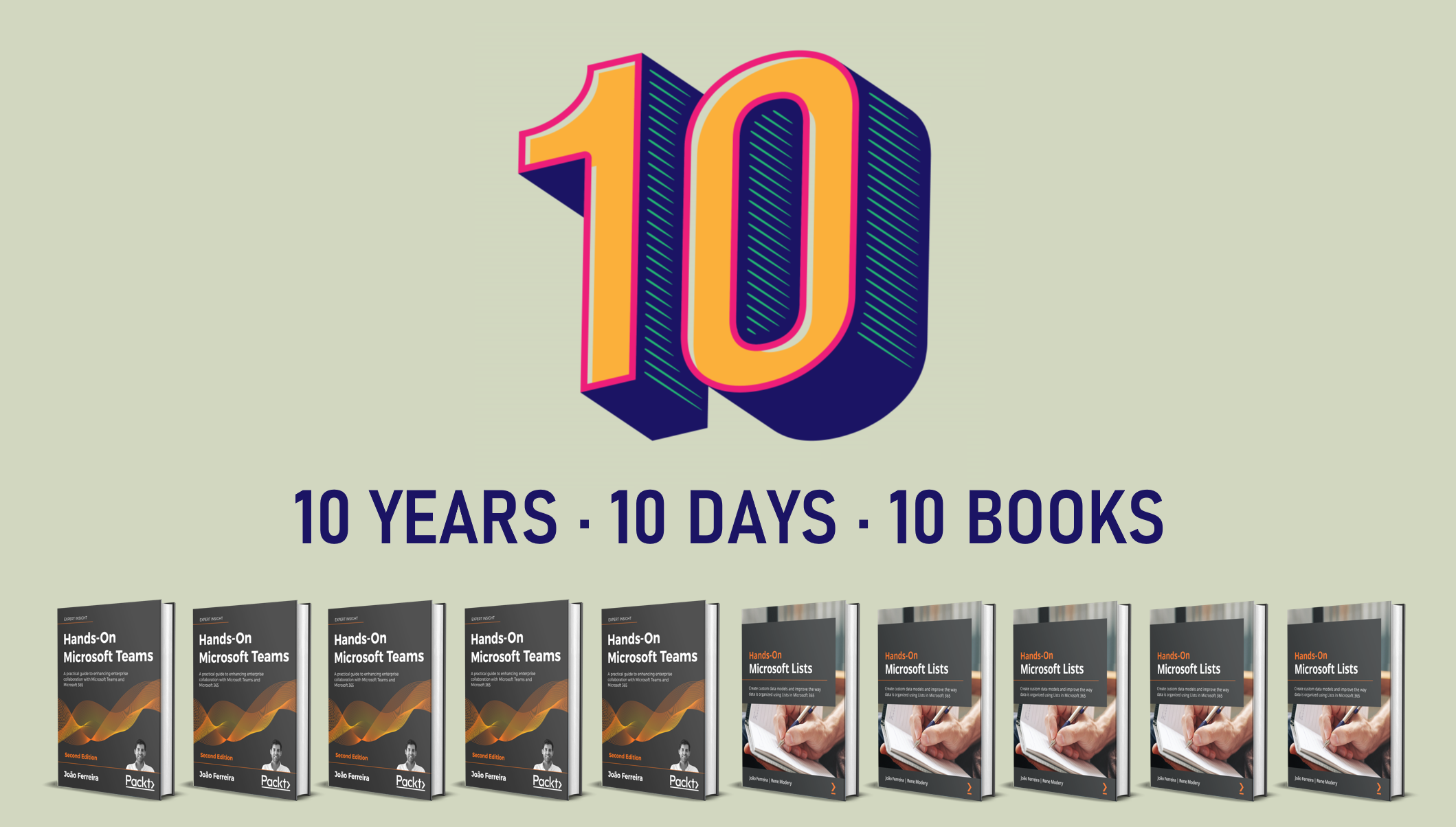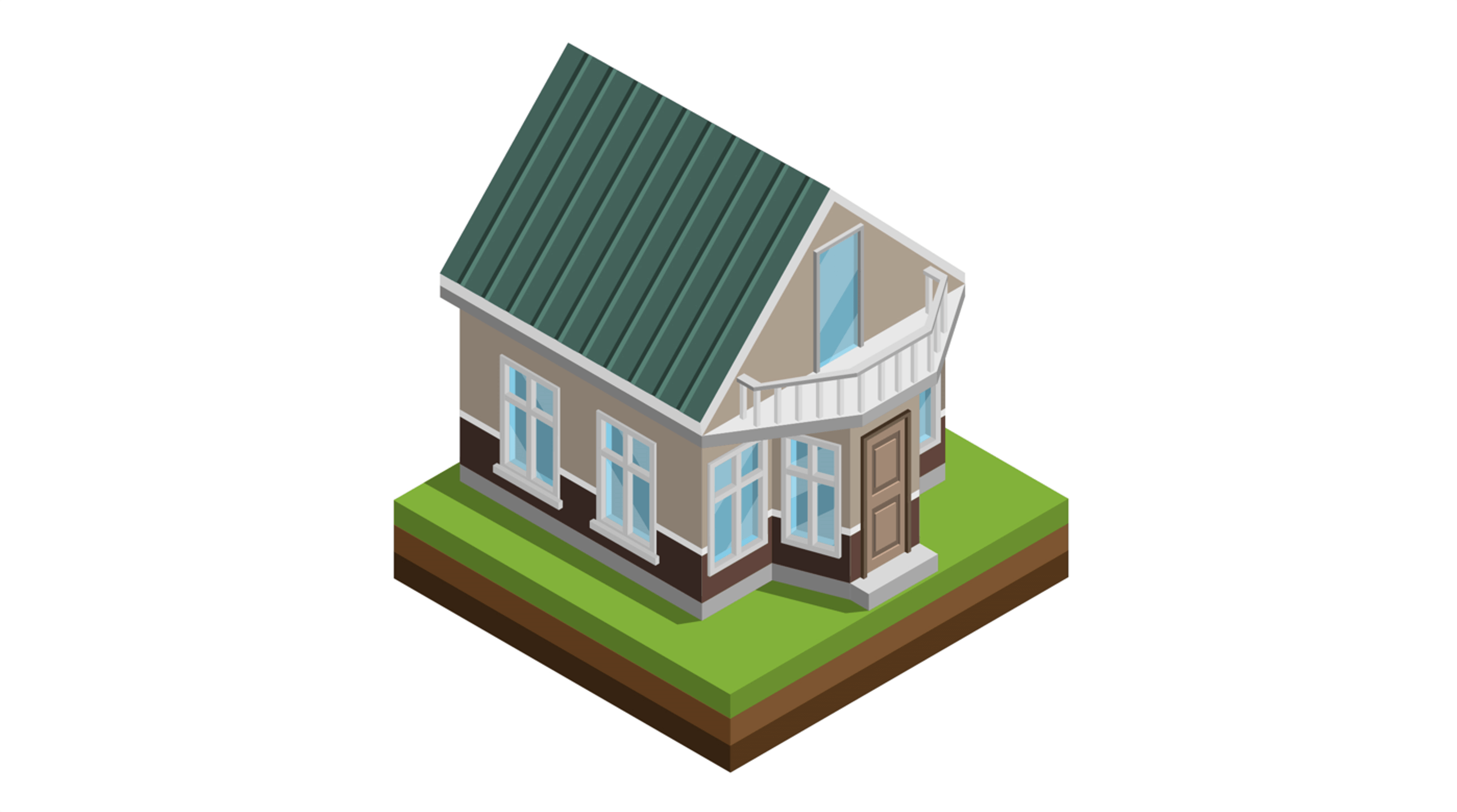How to modify the SharePoint search default text
The modern SharePoint search experience is available at the top of all SharePoint sites and allow users to easily find content stored in the organization intranet.
If you would like to modify the default Search in SharePoint or Search this site texts, you will have to use PowerShell as this setting is not available through the interface.


 HANDS ON tek
HANDS ON tek
 M365 Admin
M365 Admin