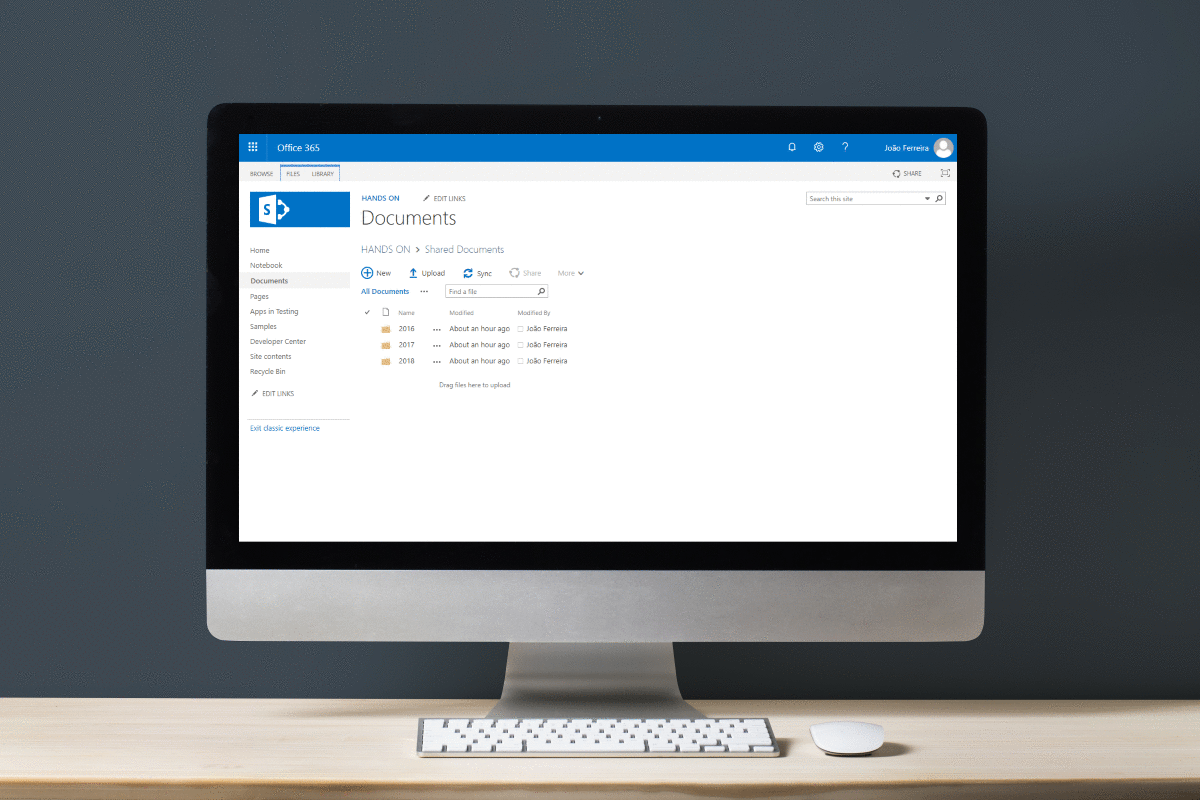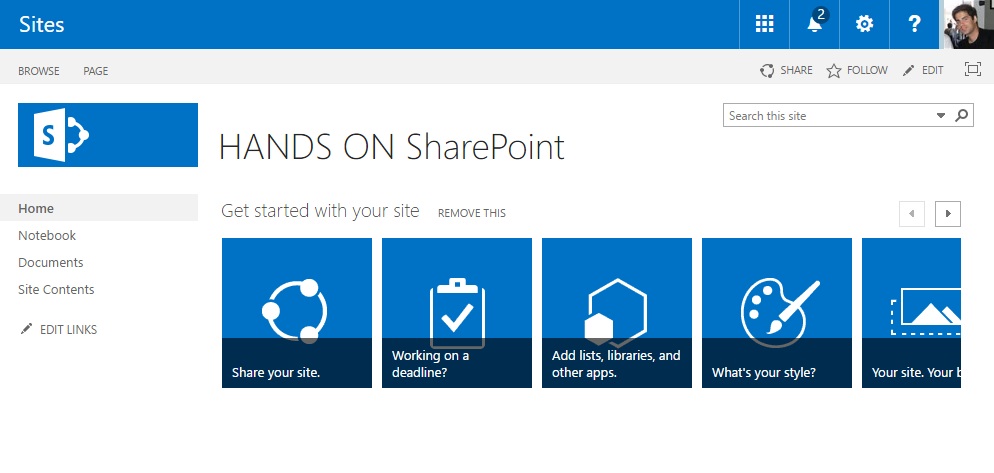How to Create a Custom Vertical Navigation for SharePoint Pages
In the classic SharePoint world, sites used to have both vertical and horizontal navigation. I did quite a few customizations for both, including creating a collapsible menu for vertical navigation.
In today’s post, I want to show you how you can bring some of those old vibes to the modern SharePoint communication sites and how you can use the Site Pages library to create a collapsible menu for your pages that can be used as a template.
Let’s implement this solution using just standard SharePoint components; you’ll be surprised.


 HANDS ON tek
HANDS ON tek
 M365 Admin
M365 Admin