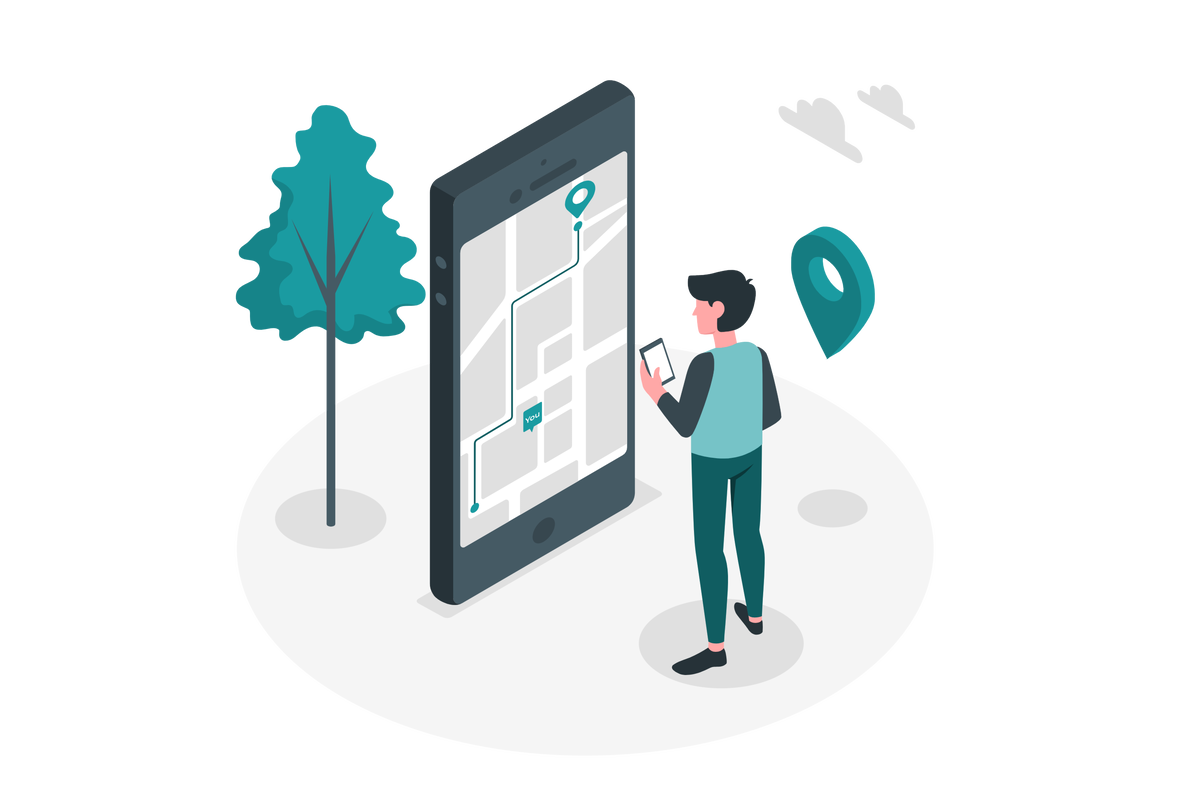Building a SharePoint intranet with ChatGPT and Bing
The hype around ChatGPT and Bing is huge these days and to test their power I decided to ask them what should be in an intranet landing page.
Based on their responses and with their help I’ll build the perfect intranet landing page using modern SharePoint. Are you interested to know what they said and learn how this intranet will be implemented? Follow the blog and stay tuned, on the next articles I’ll show the build process step by step.


 HANDS ON tek
HANDS ON tek
 M365 Admin
M365 Admin