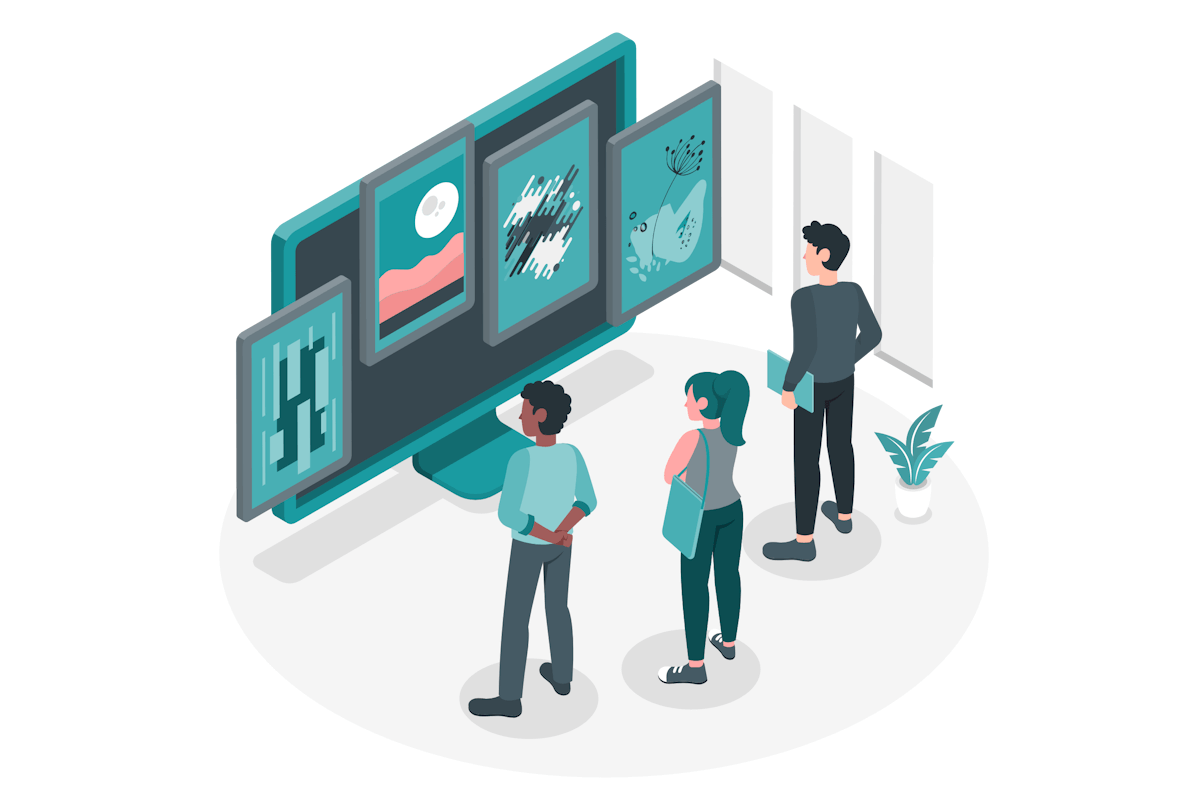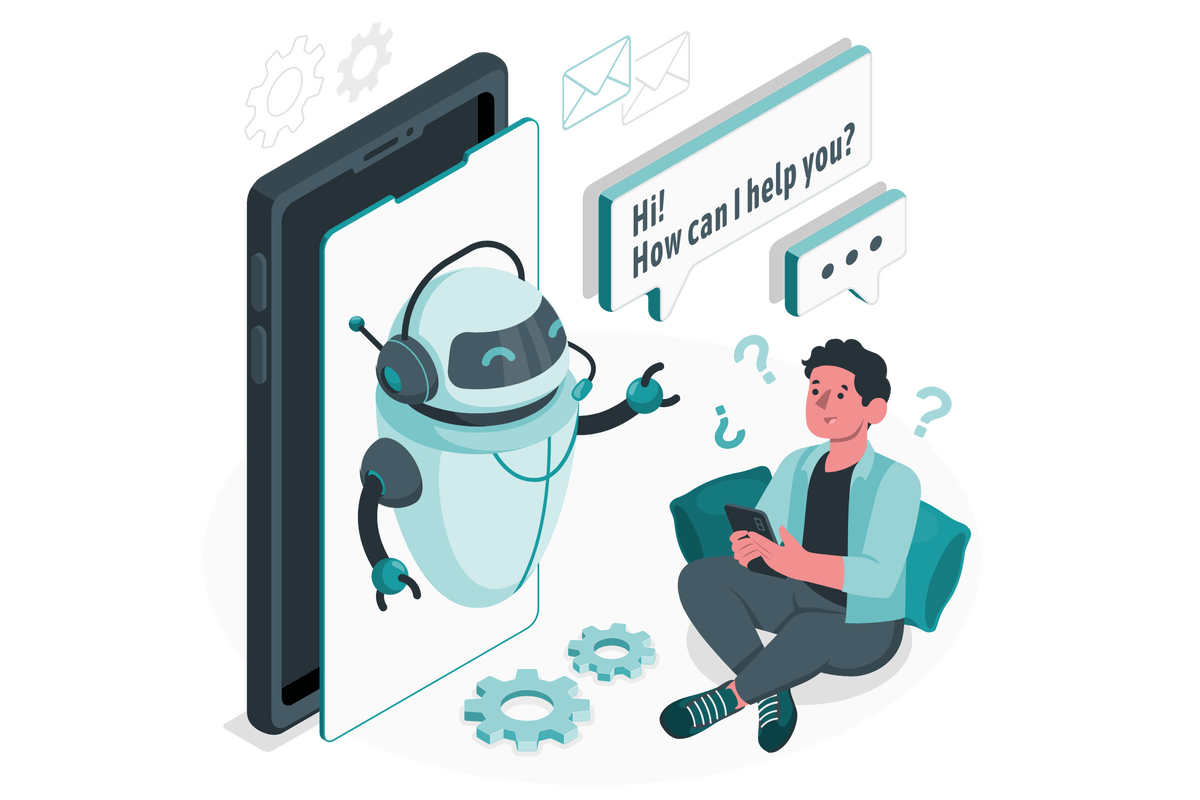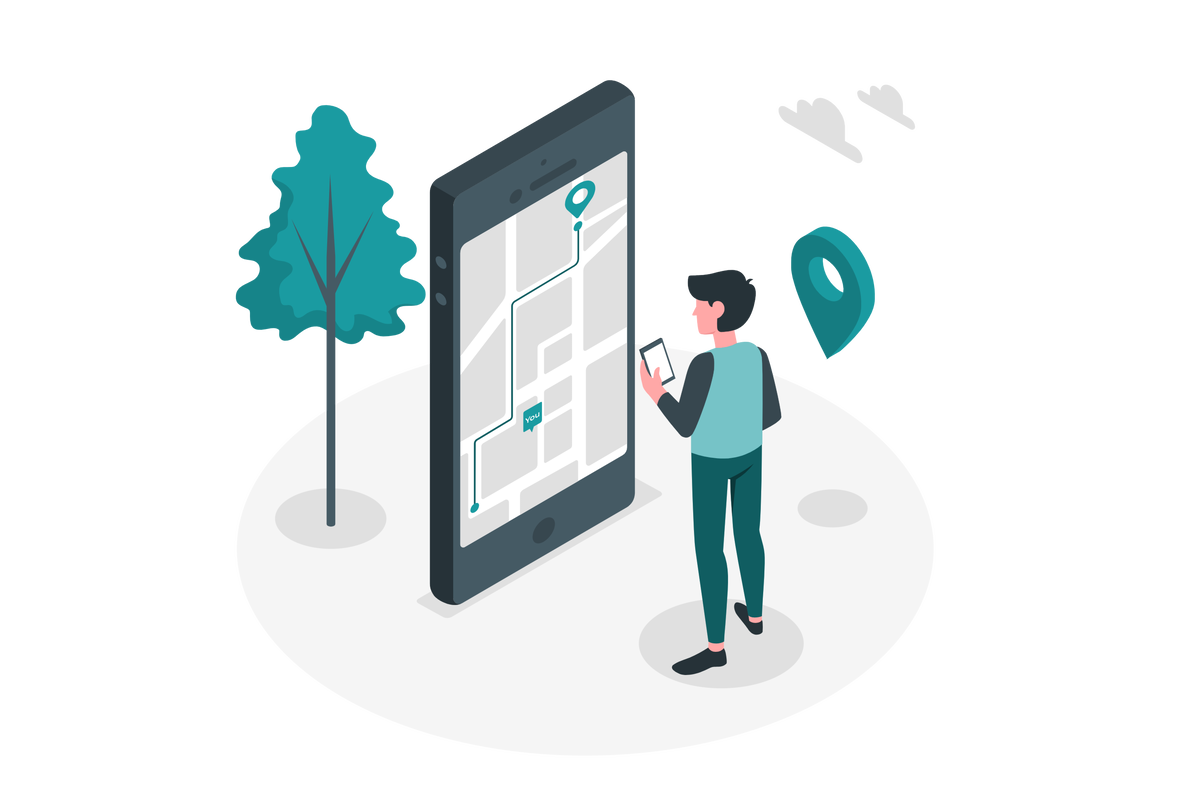Copy, Paste, Thrive: Accelerate your SharePoint page creation with copying techniques!
When it comes to crafting the perfect SharePoint page, we all want to hit the bullseye on the first try. But let’s face it, finding that sweet spot of layout, design, and content organization can sometimes feel like searching for a needle in a haystack. And who has the time to start from scratch every single time?
That’s where the magic of copying comes in. Yep, you heard it right – copying. It’s a nifty little trick that can save you heaps of time and effort in your SharePoint page creation adventures. With just a few clicks, you can duplicate an existing page and put it through a series of tests, tweaking and refining until you’ve achieved page perfection without breaking a sweat.
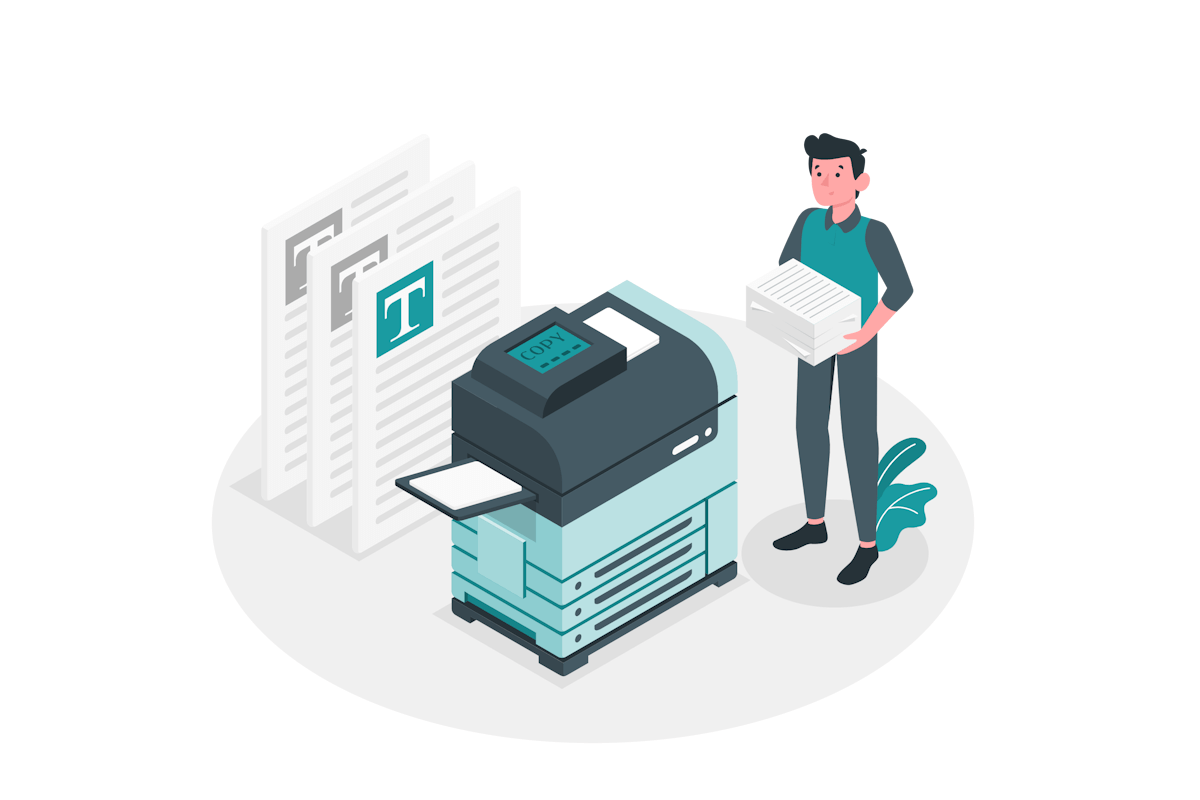

 HANDS ON tek
HANDS ON tek
 M365 Admin
M365 Admin