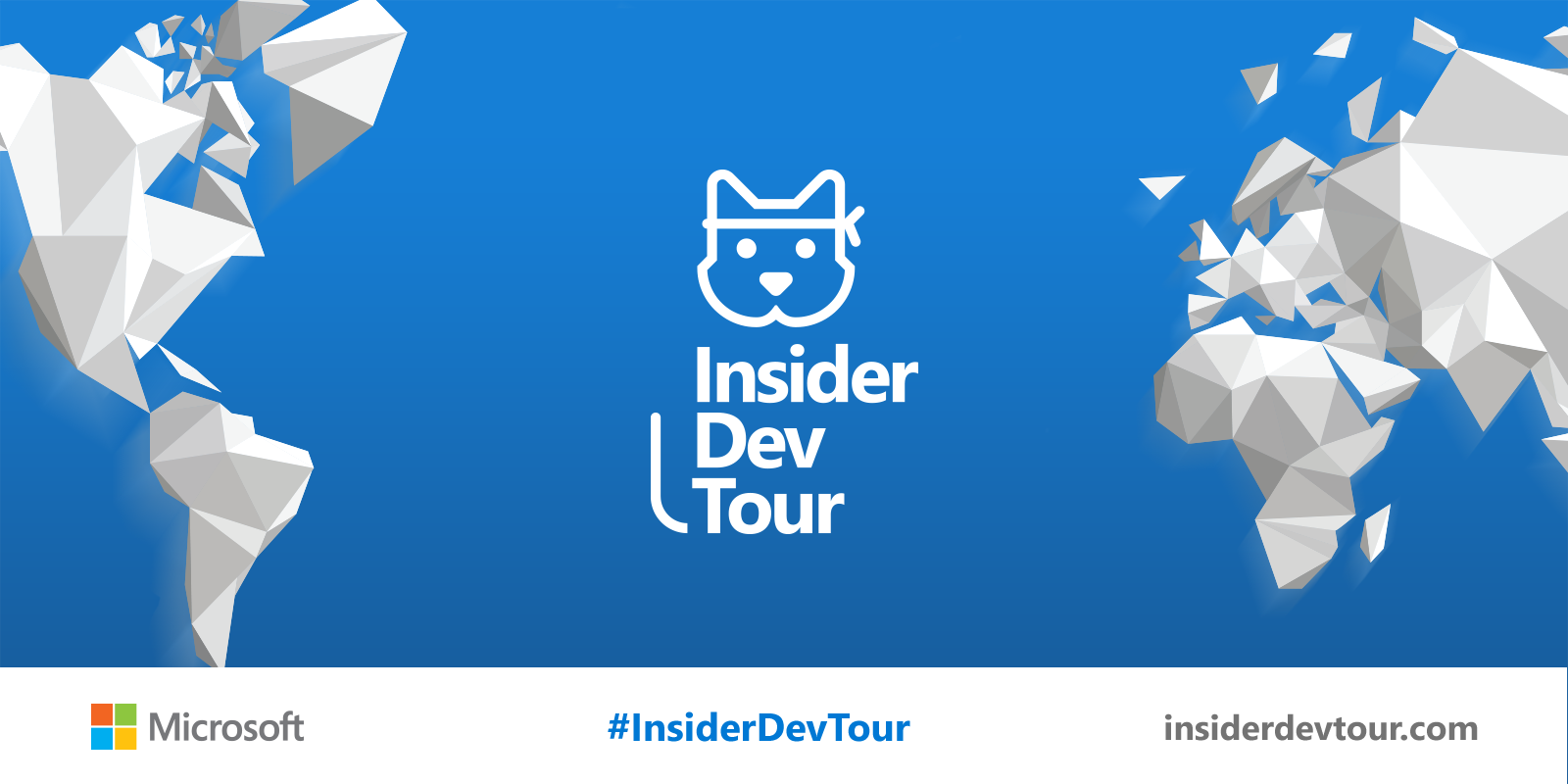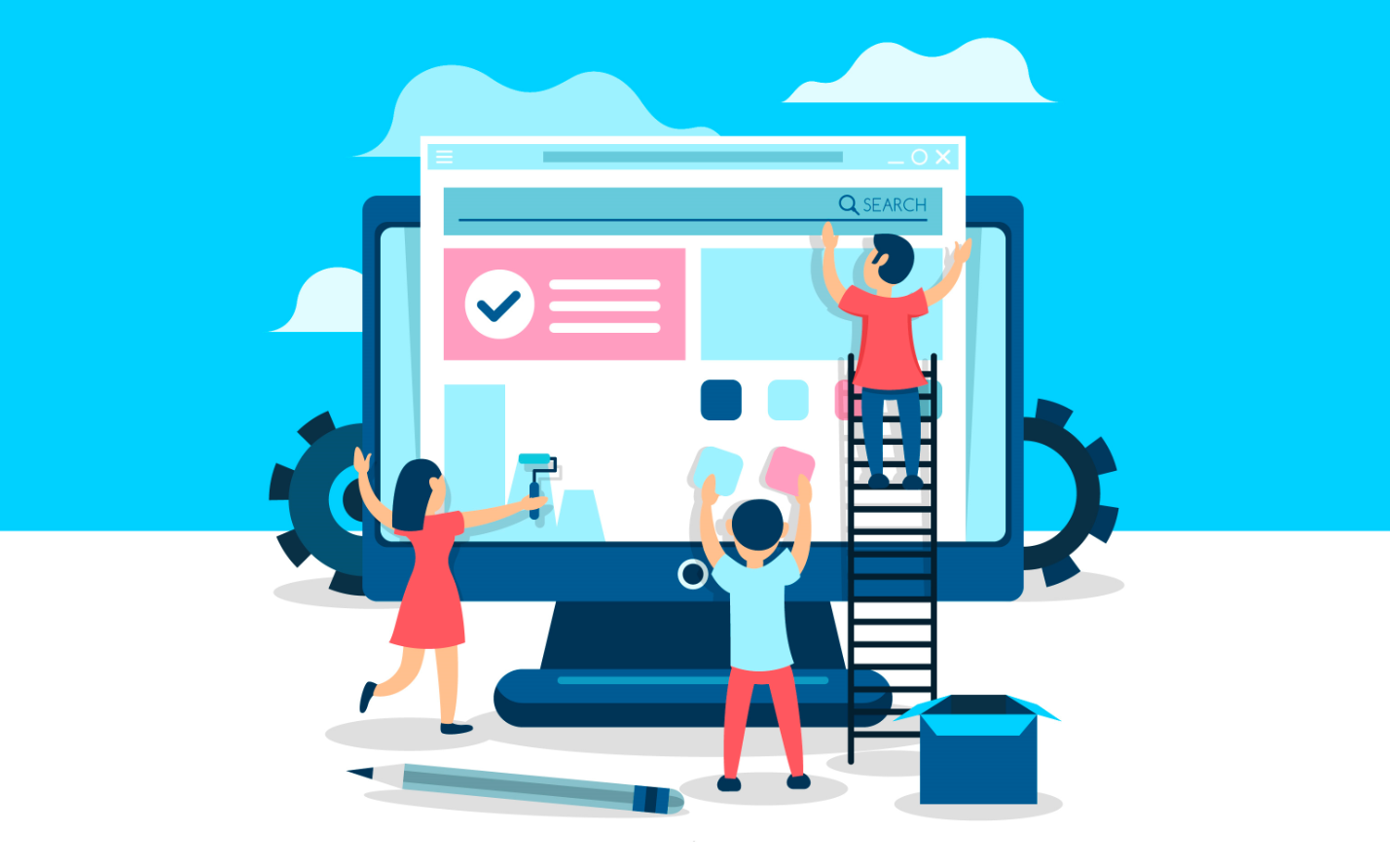Create a Fabric UI card layout on modern SharePoint pages
I’ve spent most of my professional life building custom intranets using classic publishing sites with custom page layouts and one of the features that was often requested was the card effect around the web parts.
While this was very simple to implement with custom page layouts on classic SharePoint, on modern SharePoint things are a bit different and require a different approach that I’ll explain in this article.
The instructions on this article will provide you a card layout like what is available on the modern Admin Portal.


 HANDS ON tek
HANDS ON tek
 M365 Admin
M365 Admin