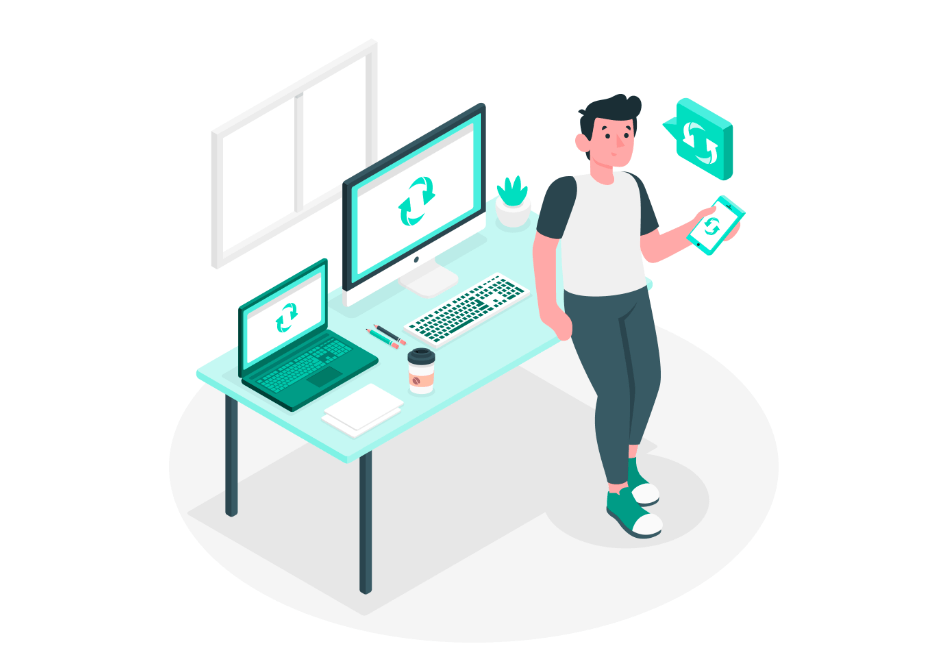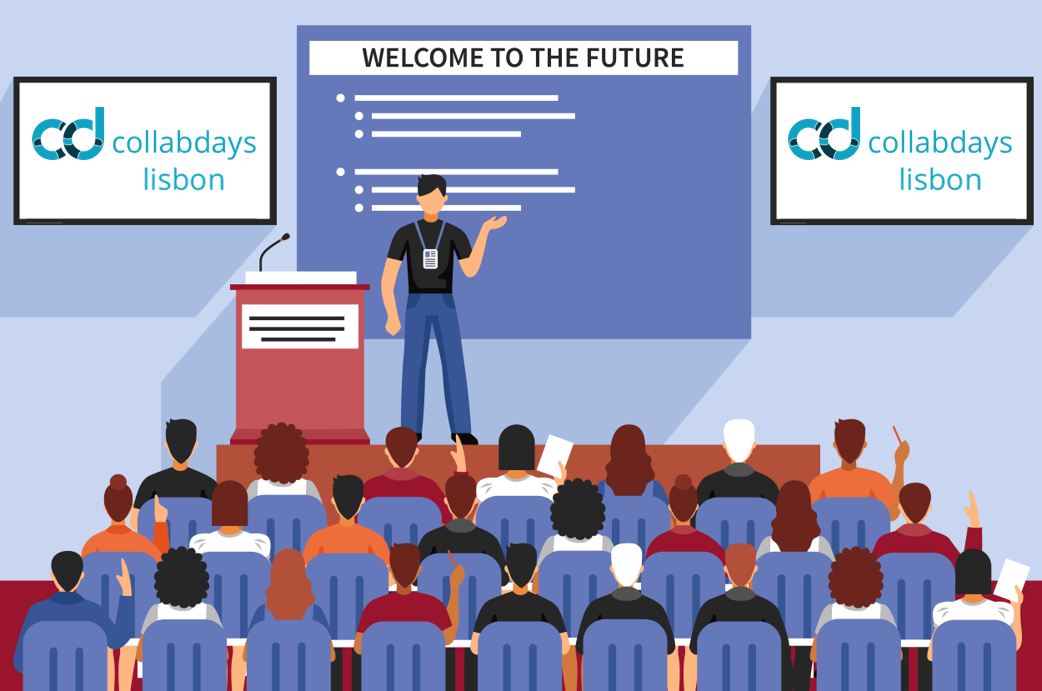How to post a SharePoint news link programmatically
One of the main features of SharePoint these days is the possibility to create News that are easily available to everyone in the tenant.
News can be created directly on SharePoint manually or can be created as news links. News links create a new post on SharePoint pointing to an external resource like a newspaper or your third-party news service.
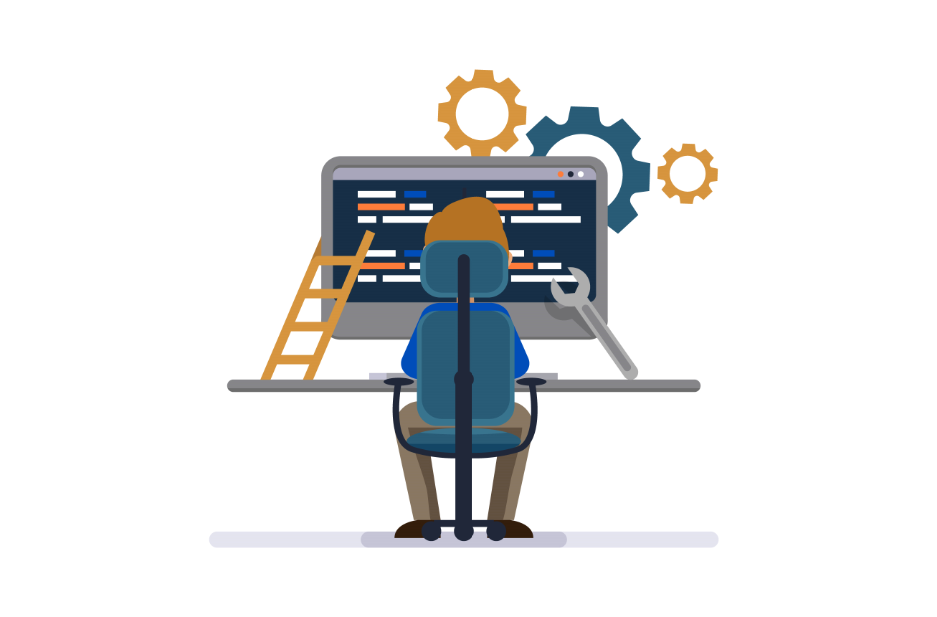

 HANDS ON tek
HANDS ON tek
 M365 Admin
M365 Admin