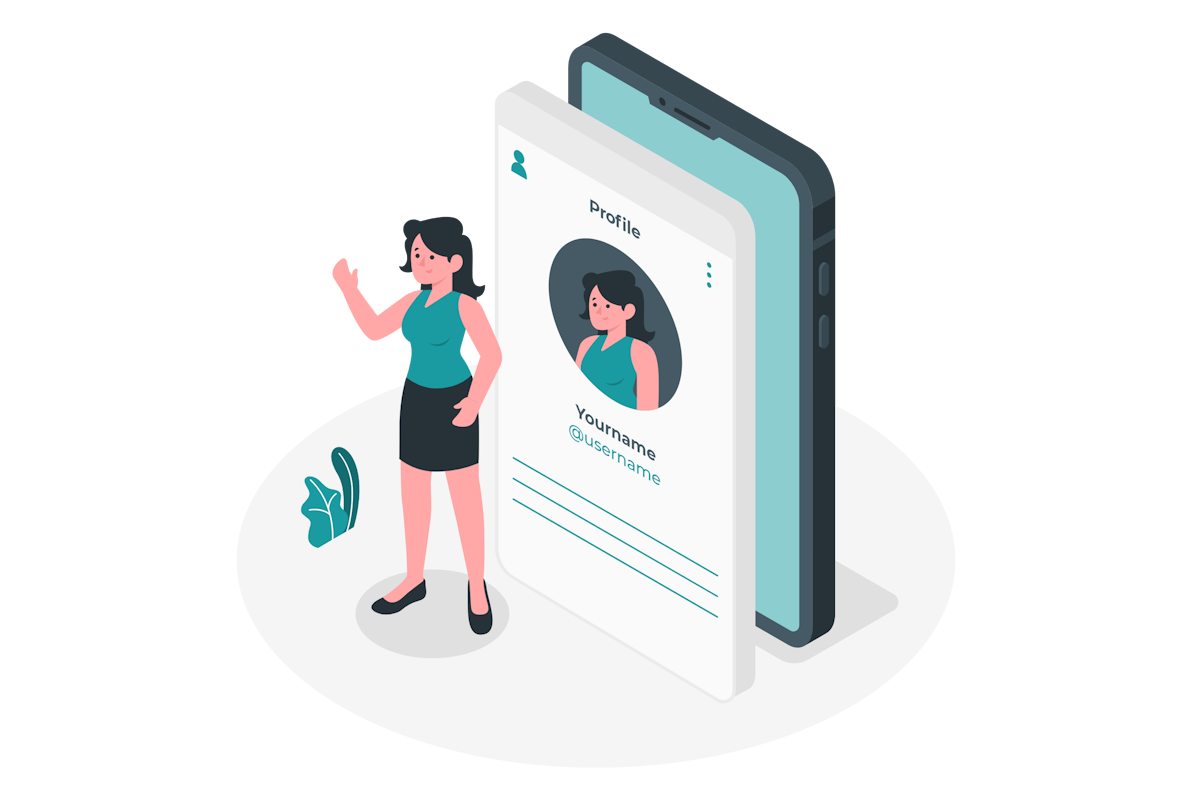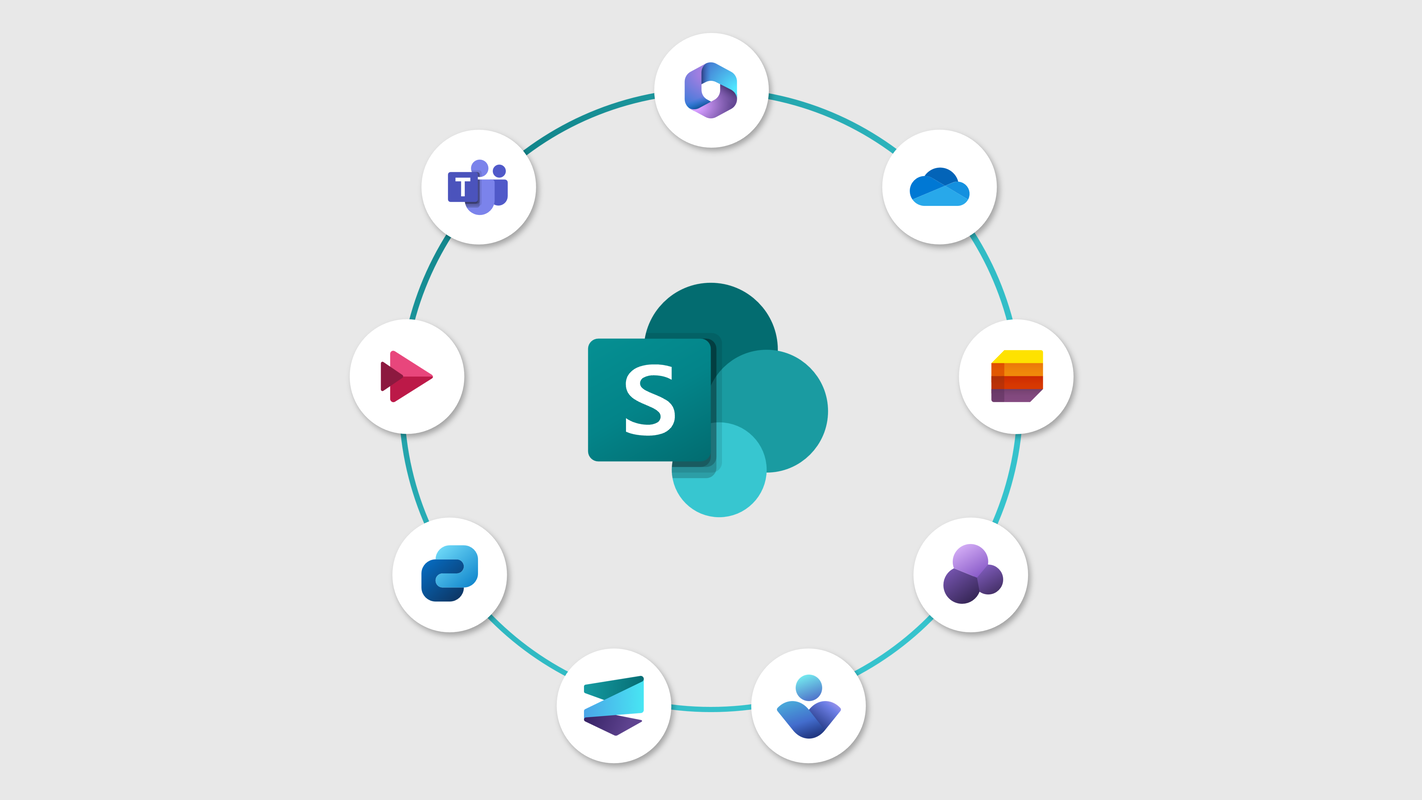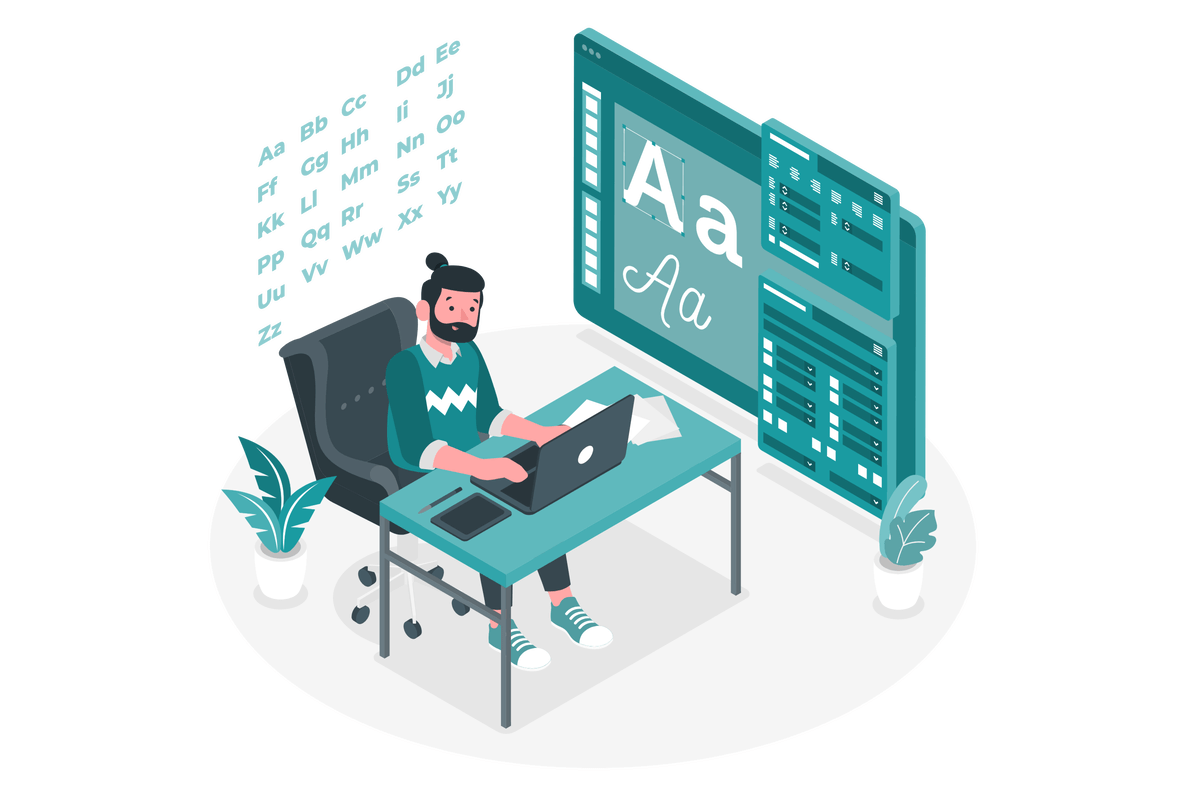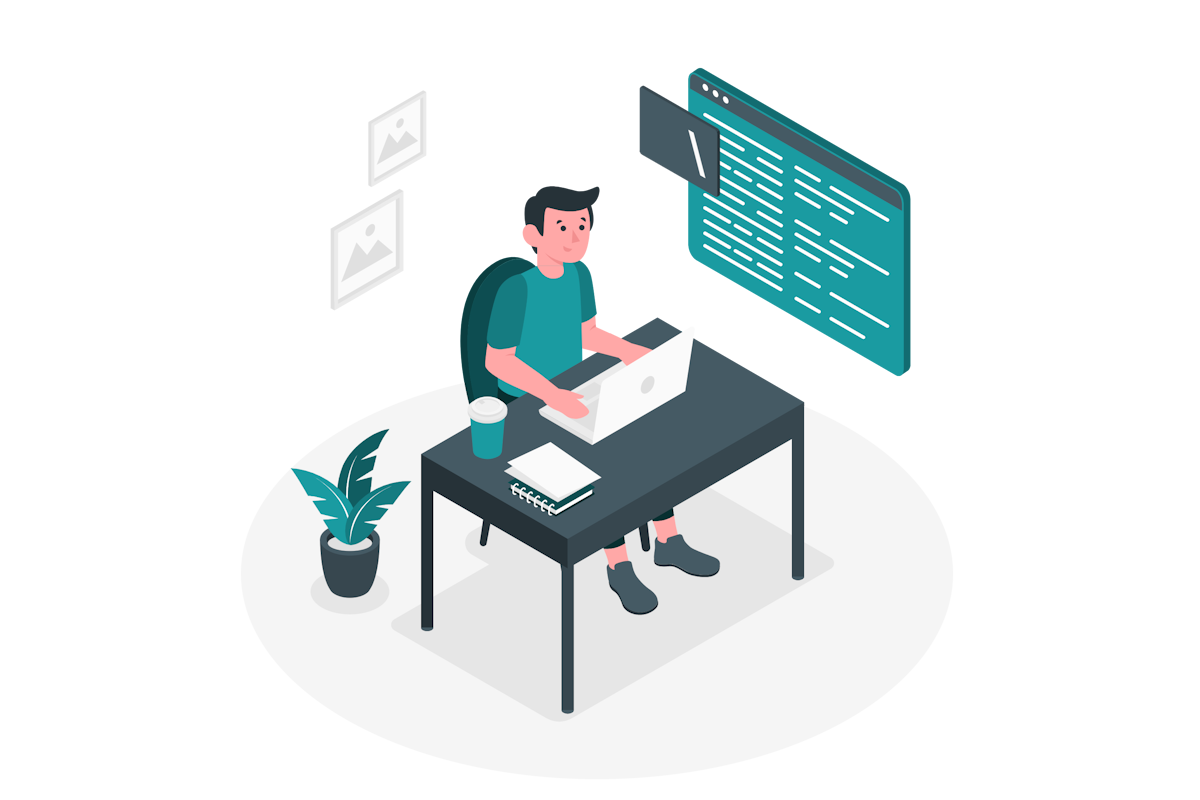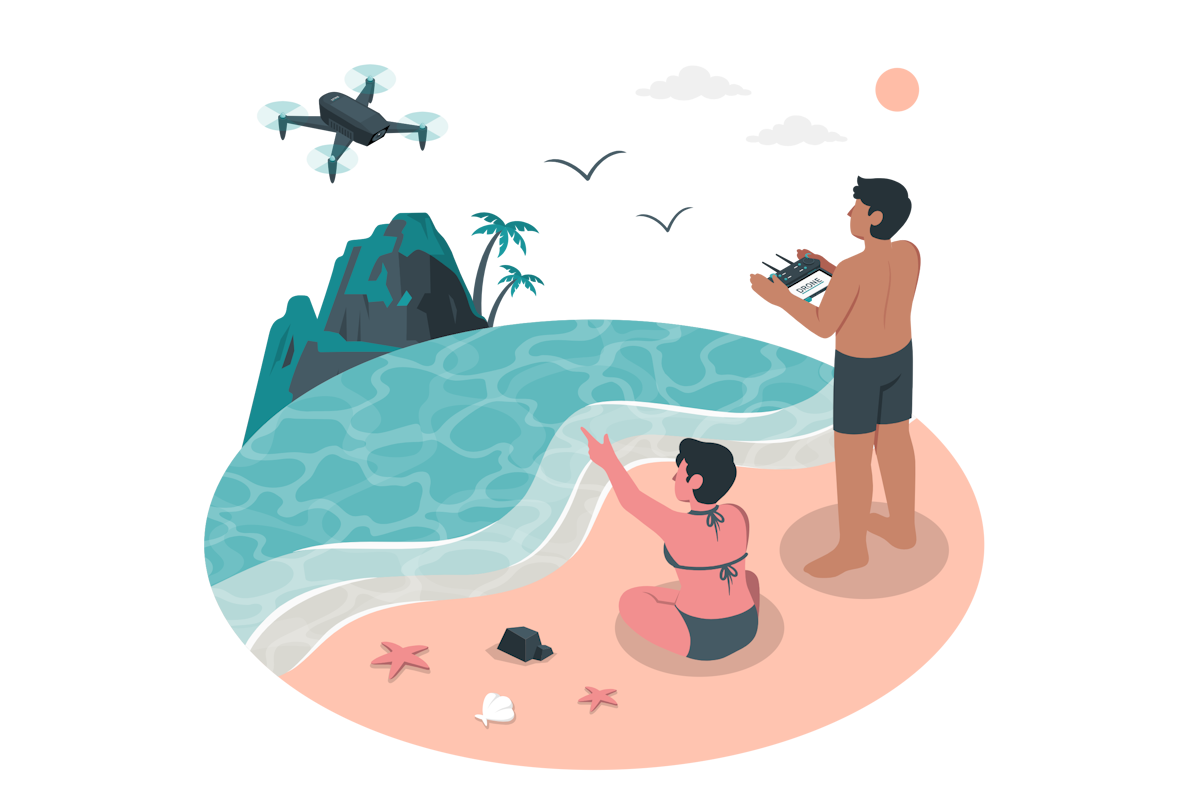OneDrive Card Joins Viva Connections – Everything you need to know
In today’s fast-paced work environment, the ability to quickly access and manage files is crucial. With the introduction of the new OneDrive Card for Viva Connections, efficiency is getting a significant boost. This integration means that the latest, recent, shared, or favorite files are now just a click away, directly within Microsoft Teams, whether you are at your desk or on the go.


 HANDS ON tek
HANDS ON tek
 M365 Admin
M365 Admin