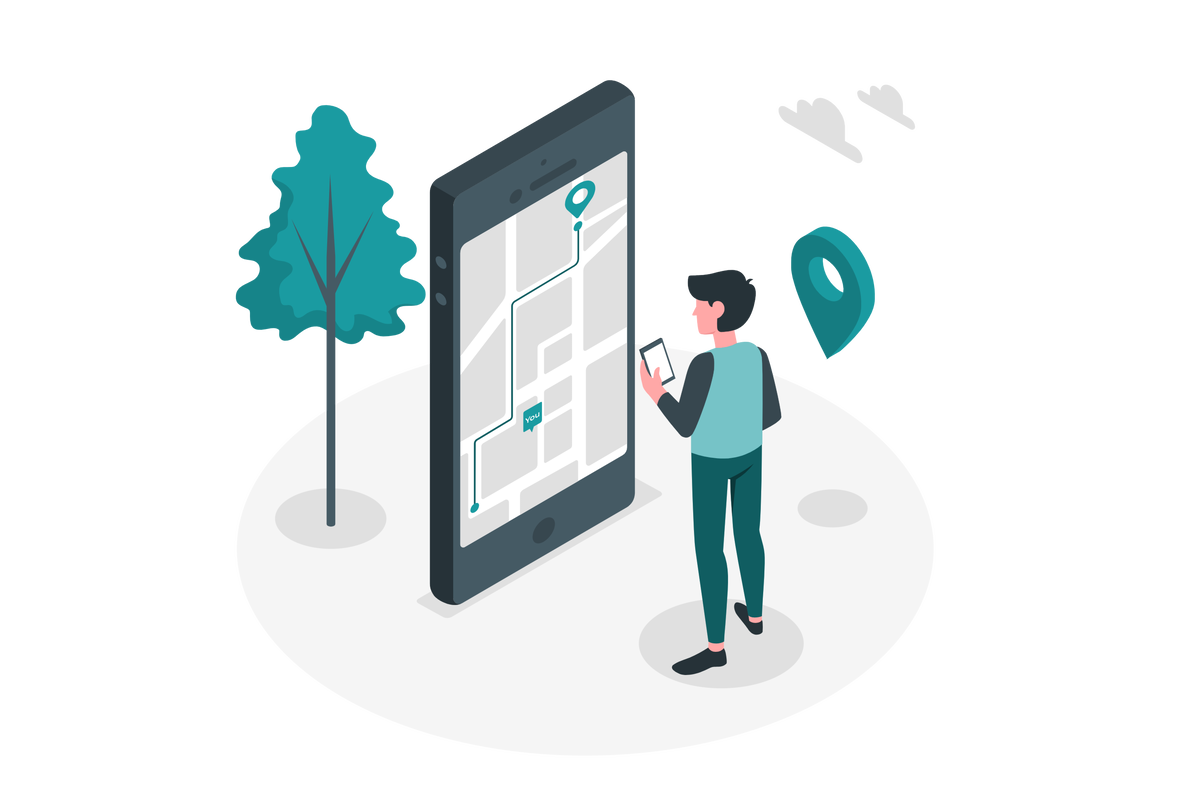Building a SharePoint intranet with ChatGPT and Bing – Announcements and Alerts
Announcements and alerts are all important features in a SharePoint intranet and are used to disseminate information to employees or members of an organization.
All these features are important for keeping employees informed and engaged with the organization and can help to improve communication and collaboration within the workplace.


 HANDS ON tek
HANDS ON tek
 M365 Admin
M365 Admin