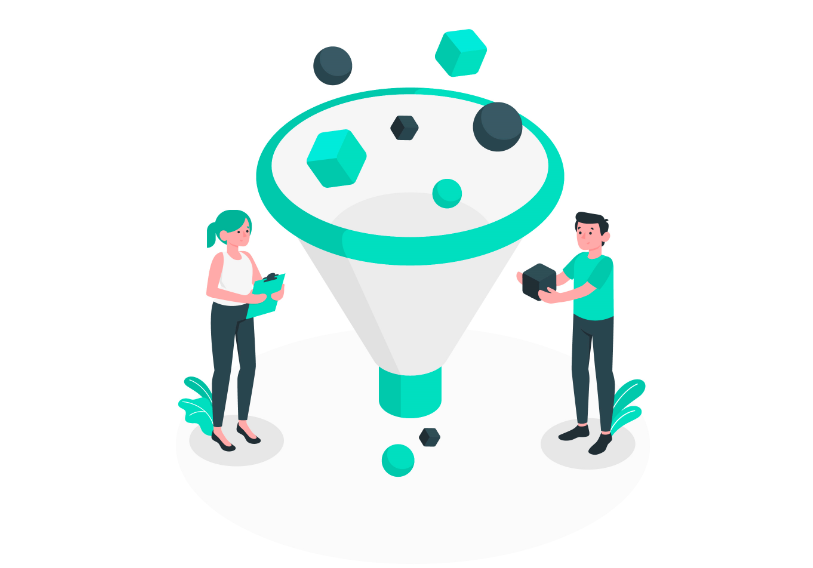How to enable/disable the automatic SharePoint news digest
The new SharePoint news digest uses a built-in intelligent ranking so that the users see the most relevant content to them if they have missed something published in SharePoint.
The email is sent on a weekly basis and if your organization is already branded the email will pick the colors and the logo automatically from it. Despite the weekly cadence the users will not receive an email if there is nothing relevant/published to show in a particular week.


 HANDS ON tek
HANDS ON tek
 M365 Admin
M365 Admin