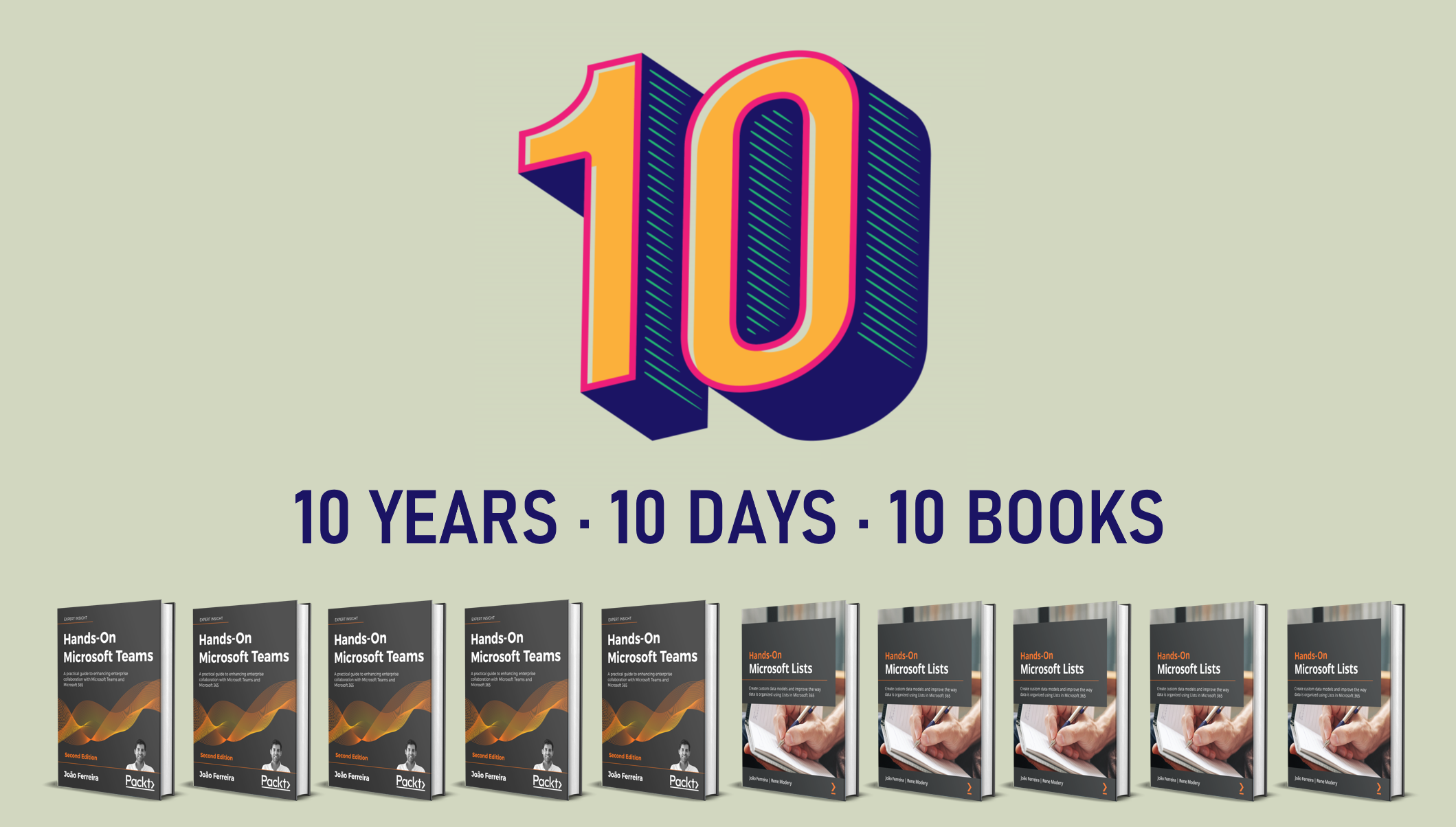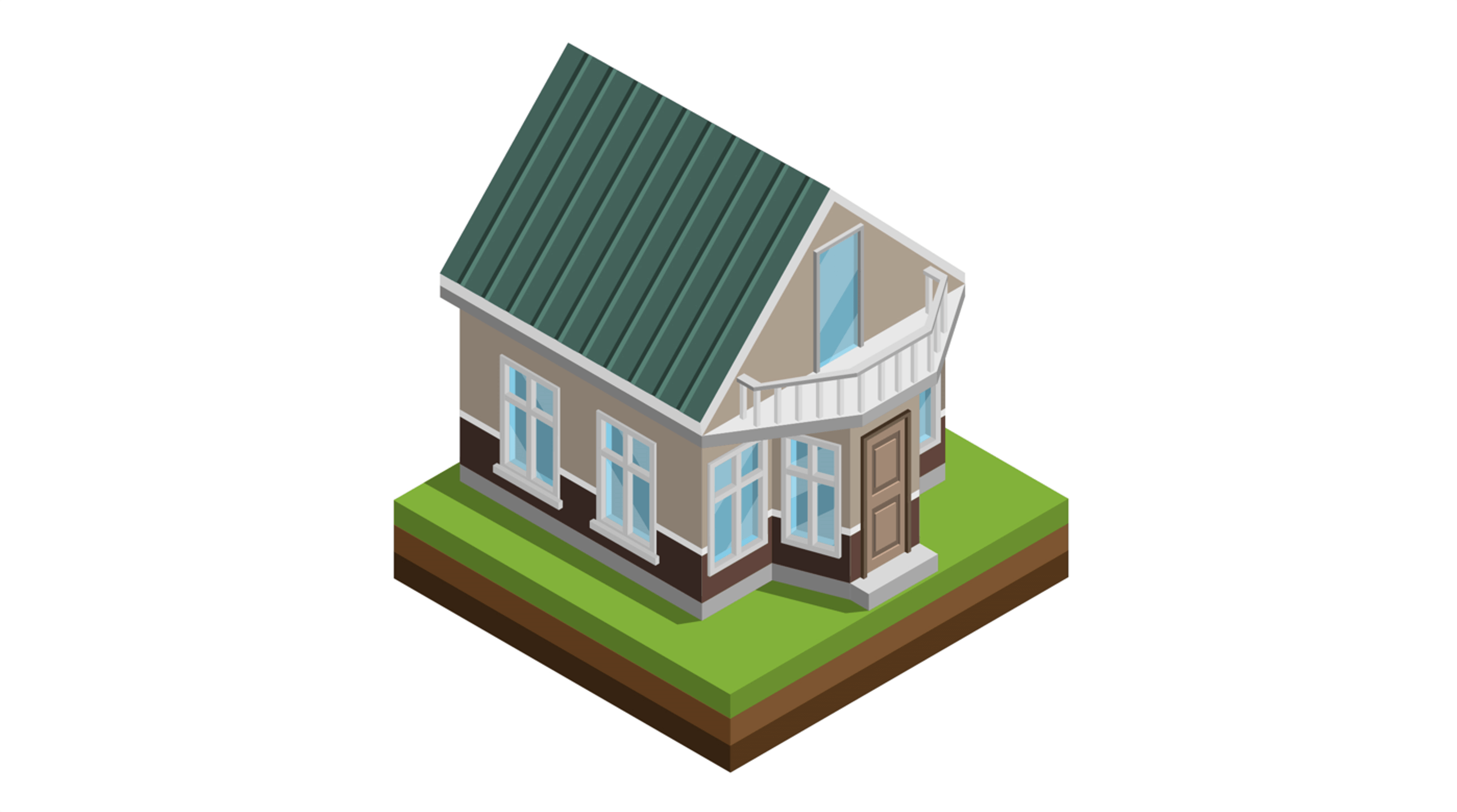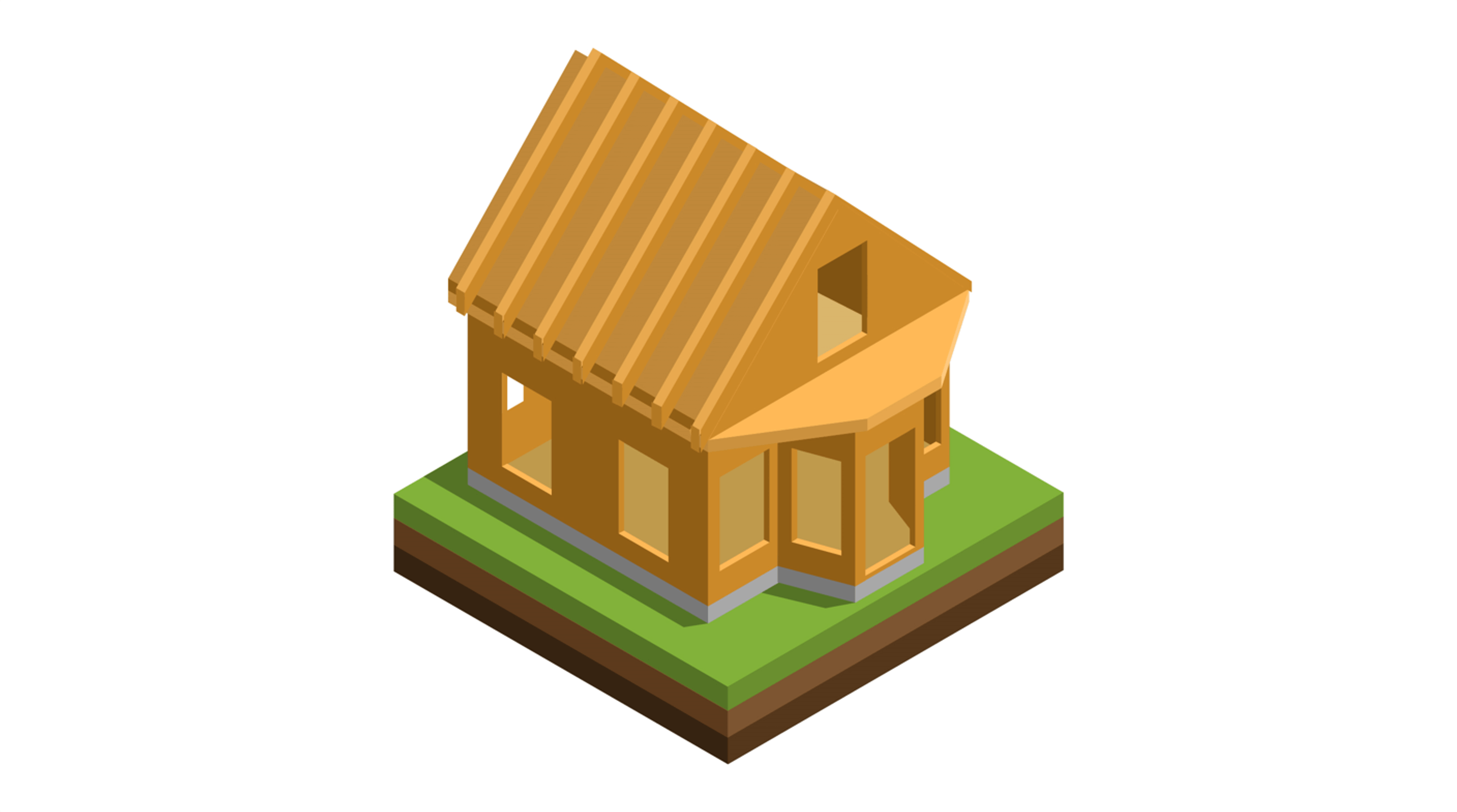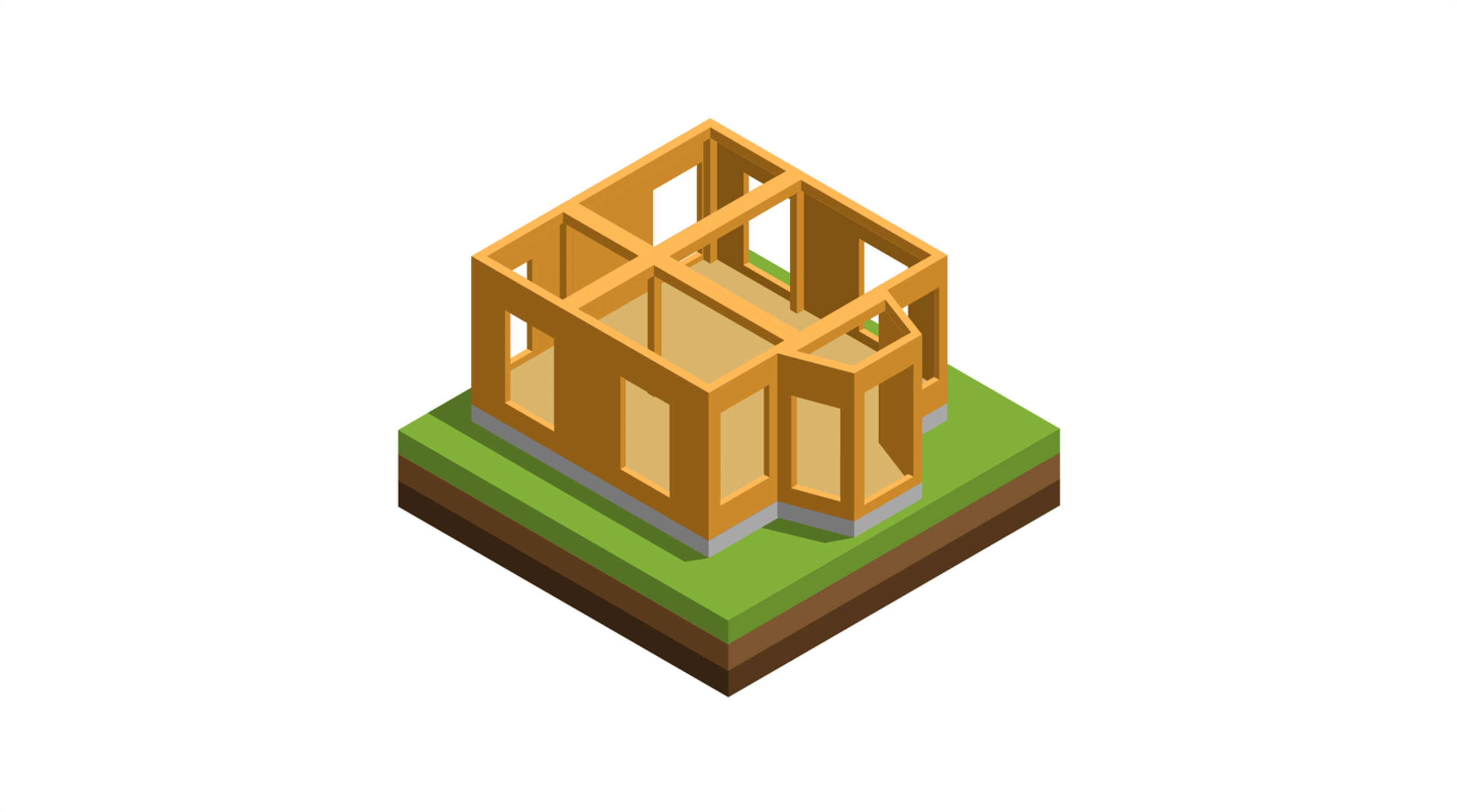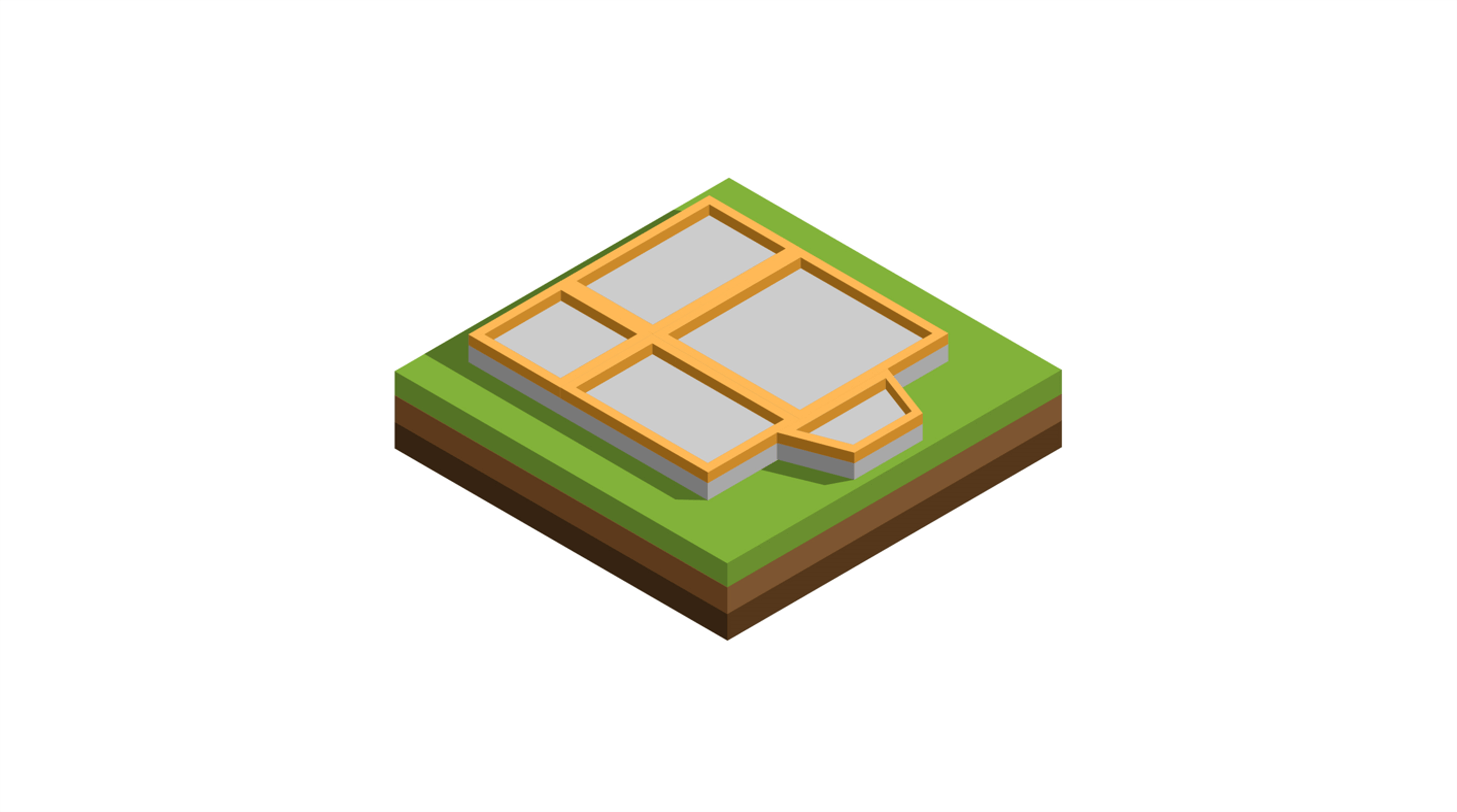Manage SharePoint site collections connected to Microsoft Teams
Microsoft Teams uses SharePoint as the repository for all the files shared in the platform and this means that for each team and for each private channel you will end up with a new SharePoint site collection in your tenant.
If you are a SharePoint administrator this may drive you crazy, but with a recent update of the SharePoint admin center you will be able to easily identify site collections that belong to Microsoft Teams teams and channels.


 HANDS ON tek
HANDS ON tek
 M365 Admin
M365 Admin