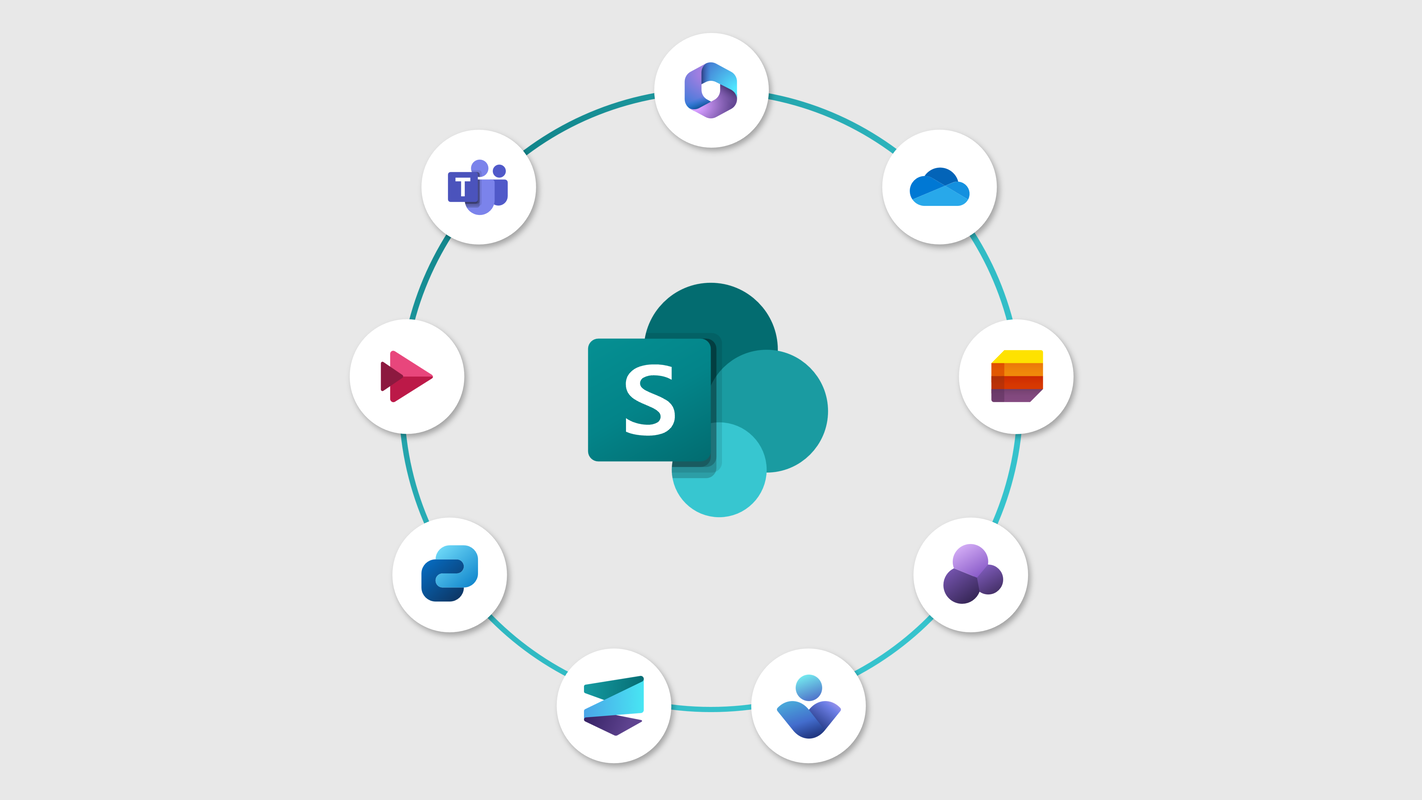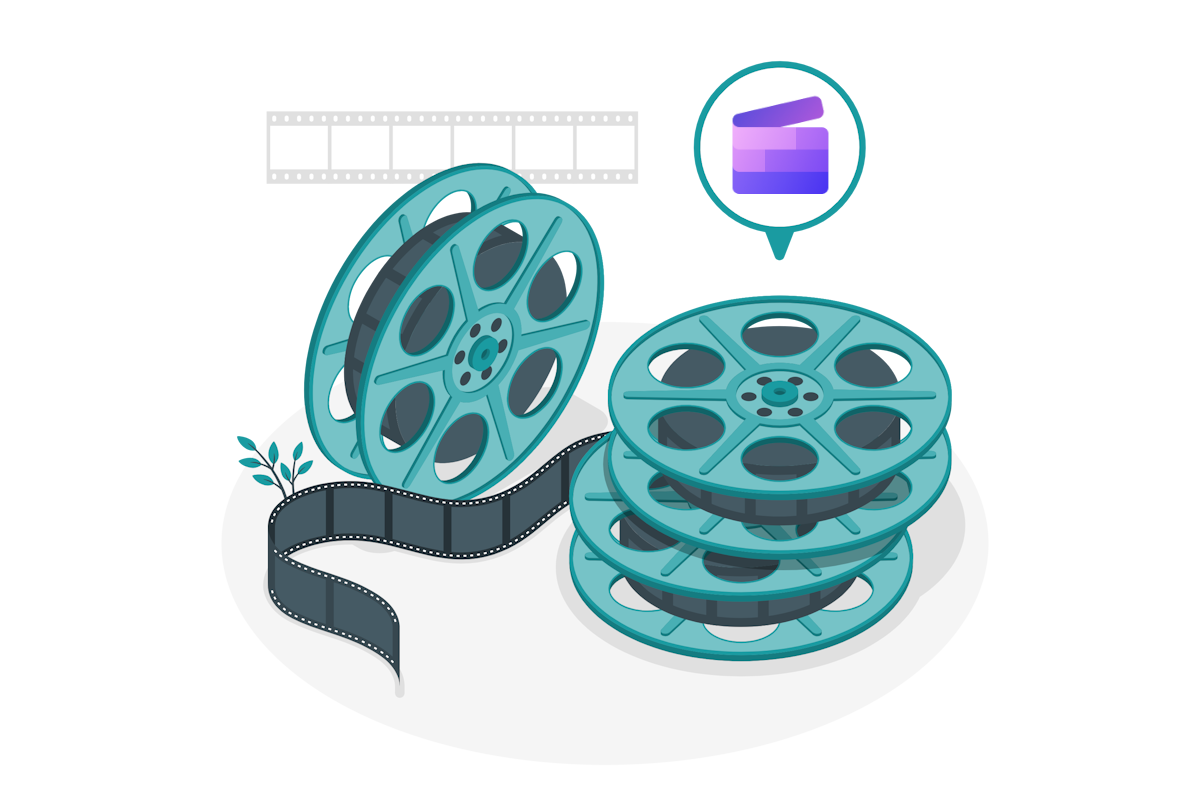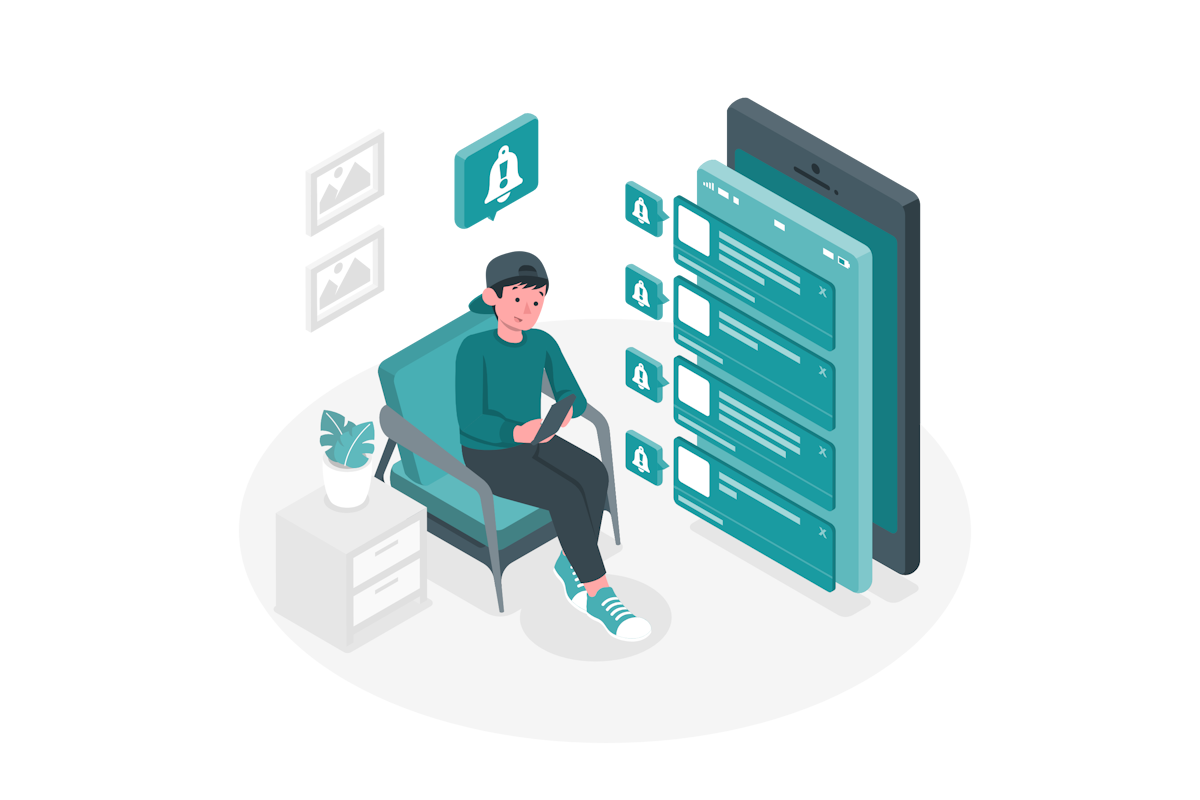How to embed Microsoft Loop pages in SharePoint
Microsoft Loop is a game-changer in collaboration, communication, and information sharing within teams and across organizations. With its intuitive interface and robust capabilities, Loop has revolutionized the way we work together within Microsoft 365, enabling seamless content creation and management.
To bring collaboration to the next level and to take advantage of your intranet in this blog post I’m showing how you can embed Microsoft Loop pages in SharePoint pages.


 HANDS ON tek
HANDS ON tek
 M365 Admin
M365 Admin